Vizio E322VL Support Question
Find answers below for this question about Vizio E322VL.Need a Vizio E322VL manual? We have 2 online manuals for this item!
Question posted by dalmi on August 18th, 2013
How To Program Vizio Vur10 Remote
The person who posted this question about this Vizio product did not include a detailed explanation. Please use the "Request More Information" button to the right if more details would help you to answer this question.
Current Answers
There are currently no answers that have been posted for this question.
Be the first to post an answer! Remember that you can earn up to 1,100 points for every answer you submit. The better the quality of your answer, the better chance it has to be accepted.
Be the first to post an answer! Remember that you can earn up to 1,100 points for every answer you submit. The better the quality of your answer, the better chance it has to be accepted.
Related Vizio E322VL Manual Pages
E322VL Use - Page 1
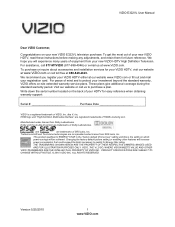
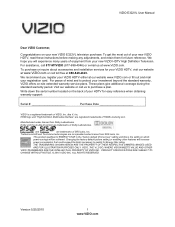
... any adjustments, and retain them for ENERGY STAR in the "factory default (Home Use)" setting and this is a registered trademark of enjoyment from your new VIZIO E322VL television purchase. Manufactured under license from Dolby Laboratories. This product qualifies for future reference. We recommend you will experience many years of...
E322VL Use - Page 3
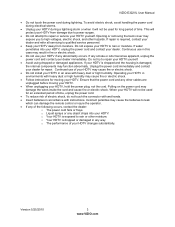
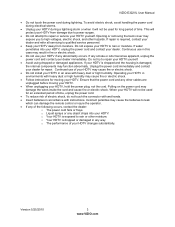
...or high humidity may expose you to repair your HDTV, hold the power plug, not the cord. VIZIO E322VL User Manual
Do not touch the power cord during a lightning storm or when it will ... away from damage due to power surges.
Do not attempt to leak
which can damage the remote control or injure the operator. If any abnormality occurs. o Your HDTV is required, contact...
E322VL Use - Page 5


... Administration) http://www.ntia.doc.gov/ 1-888-DTV-2009
Listings of US Television Stations http://www.high-techproductions.com/usTVstations.htm
Note: Your VIZIO HDTV is required. Watch your local television stations may switch sooner.
Version 5/25/2010
5 www.VIZIO.com VIZIO E322VL User Manual
Advisory of receiving Digital Broadcasts, and no Digital Converter Box is...
E322VL Use - Page 6


......2 Television Antenna Connection Protection 4 Advisory of the DTV Transition...5
CHAPTER 1 SETTING UP YOUR HDTV 10
Finding a Location for Your HDTV ...10 Attaching the TV Stand...11 Wall Mounting your HDTV...12
CHAPTER 2 BASIC CONTROLS AND CONNECTIONS 13
Front Panel ...13 Side Panel Controls...13 Side Panel Connections ...13 Rear Panel Connections...14
CHAPTER 3 VIZIO REMOTE CONTROL...
E322VL Use - Page 11


Remove the remote control, batteries, and power cord from the box and lay it face down on a clean, flat surface.
Move the TV into an upright
position. VIZIO E322VL User Manual
Attaching the TV Stand...onto the stand neck (already connected to TV)
Stand Base
Version 5/25/2010
11 www.VIZIO.com Bottom view
Vizio TV
(back)
Stand Neck
(already attached to TV). 2. Remove the stand base under ...
E322VL Use - Page 12


... in the back panel of your HDTV in the space provided on page 1 to have it handy if you choose to properly hang your HDTV. Remove the six (6) screws holding the stand neck, and then remove the neck and base. b.
Note: To remove the base from your HDTV. VIZIO E322VL User Manual
Wall...
E322VL Use - Page 13


...pressing the button once.
Side Panel Connections
1. HDMI SIDE-Connect digital...devices connected to turn your TV (called Inputs).
VIZIO E322VL User Manual
Chapter 2 Basic Controls and Connections
Front Panel
1. VOL + / - -Press to the beginning... AV, Comp, HDMI-1, HDMI-2, HDMI-Side, and RGB.
POWER 'VIZIO' LIGHT-The VIZIO name lights white when powered on -screen menu. USB:
...
E322VL Use - Page 14


... on the S/PDIF Optical connector for connection to a VIZIO Sound Bar or your area visit www.antennaweb.org.... a 1/8" mini plug stereo connector from the HDTV speakers.
7. VIZIO E322VL User Manual
Rear Panel Connections
1. There is selected for high definition image quality.
5. For... as a DVD Player or Set Top Box here.
14 www.VIZIO.com DTV/TV-Connect to access the Internet. RGB PC-Connect...
E322VL Use - Page 15


... the Batteries: Only use it to program other A/V devices connected to your HDTV. Insert two AA batteries into the remote control. Installing the Batteries
1.
This may result in...and old batteries. Version 5/25/2010
15 www.VIZIO.com VIZIO E322VL User Manual
Chapter 3 VIZIO Remote Control
Your new VIZIO HDTV comes with an IR universal remote that lets you match
the (+) and (-) ...
E322VL Use - Page 16


...Cable/Satellite box.
HDMI, COMP).
WIDE-Press to select from the standby mode. VIZIO E322VL User Manual
Remote Control Buttons
Basic TV Functions
INPUT-Press to cycle through the entire sequence, you will... the picture displays on your Cable/Satellite box. If a device has been programmed to work with this remote, this button will see the screen adjusting to your Cable/Satellite box. OK...
E322VL Use - Page 17


...Play (►)-Press to navigate through the setup App.
Connect the power cord to control your pre-programmed DVR, DVD Player or Cable/Satellite Box. Turn on page 13 for detailed
steps). 4. Insert the...built-in setup App that runs when you turn on your remote control to the power cord connector on the back of
your HDTV. VIZIO E322VL User Manual
A/V Functions Use these buttons on your TV ...
E322VL Use - Page 18


...User's Manual of INPUT on the remote control will not work until the input associated with the device you have selected the correct video input source. VIZIO E322VL User Manual
Chapter 5 Using your..., your HDTV must be able to which has been selected on your TV.
Watching a TV Program
Before you through the available inputs. Select the input to see a picture on the back of...
E322VL Use - Page 26


...by your HDTV (see Preset PC Resolutions on the power to your HDTV and home theater. 3. VIZIO E322VL User Manual
Connecting a Home Theater System
If your sound system has an S/PDIF (optical) digital...of the optical cable to optical connectors on the remote control or side of the TV. This is active when receiving audio with the programs being used.
1. If your computer supports it from your ...
E322VL Use - Page 28


... options may have been completed, you want to your program once adjustments
have additional submenus, for example, the TV Rating submenu for your HDTV. The OSD opens. 2. VIZIO E322VL User Manual
Chapter 7 Adjusting Your HDTV Settings
Using the On-screen Display (OSD)
The remote control or the control buttons on your selected input source...
E322VL Use - Page 33


...When SRS TruSurround HD is designed to choose from Flat, Rock, Pop, Classic or Jazz.
Select to adjust the audio of the program being viewed so that it matches the movement of ...changing from only two speakers and provides rich bass, clear dialog and high frequency detail. VIZIO E322VL User Manual
Audio
Adjust audio options including balance, equalizer, and advanced audio settings. Analog ...
E322VL Use - Page 36


... channels using ▲ or ▼. This signal is transmitting the audio with the program you are missing from the auto search, you can do this from the Tuner menu. VIZIO E322VL User Manual
Settings Menu
When you first turned on the remote control. Note: The tuner option can do a partial channel search to the...
E322VL Use - Page 39


VIZIO E322VL User Manual
CAN-French Note:... years of age 18 ans+ - General audience 8 ans+ - Block Unrated TV Block programming that the correct program times are not enabled. RESET LOCKS Return all Parental Control lock settings to block (locked)... password using the number buttons on the remote control.
not recommended for your area will ensure that does not have a rating.
E322VL Use - Page 41


...remote control. Wipe the TV and remote control with the following instructions. Such chemicals may be purchased at techsupport@VIZIO.com.
Important: Do not use .
Insure that the desired device is powered ON.
Check the connections of the television...from the TV. 2.
VIZIO E322VL User Manual
Chapter 8 Maintenance and Troubleshooting
Cleaning the TV and...
E322VL Use - Page 42


...television.
Press only one button at both ends.
Try another input.
Make sure your television for 30 seconds.
Use the remote... a time. VIZIO E322VL User Manual
Issue
Solution
Make sure the power is ON (VIZIO Logo glows white...programs or channels
Perform a power cycle by : Removing the AC power cable from the back of your home.
42 www.VIZIO...
E322VL Use - Page 52
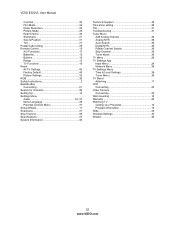
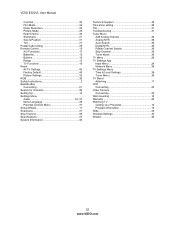
VIZIO E322VL User Manual
Contrast 30 Film Mode 32 Noise Reduction 32 Picture Mode 30 Real Cinema 32 Sharpness 31 Size & Position 31 Tint 31 Postal Code setting 39 Remote Control 15 A/V Functions 17 Batteries 15 Buttons 16 Range ...Connecting 25 Wall mounting 12 Warranty 50 Watching TV Getting your Programs 18 Program Information 19 Wide 29 Wireless Settings 34 Wizard 40
52 www...
Similar Questions
How Do U Progarm The Vur10 Remote To The Tv It Gos With
how do u progarm the vur10 remote to the tv it gos with
how do u progarm the vur10 remote to the tv it gos with
(Posted by angelpage2808 12 years ago)
Can The Vur10 Remote Controll Work With A Vizio E322vl Tv
(Posted by mifill3258 12 years ago)

