Vizio E322VL Support Question
Find answers below for this question about Vizio E322VL.Need a Vizio E322VL manual? We have 2 online manuals for this item!
Question posted by caramg006 on August 31st, 2013
How To Enter Letters On Vizio Remote
The person who posted this question about this Vizio product did not include a detailed explanation. Please use the "Request More Information" button to the right if more details would help you to answer this question.
Current Answers
There are currently no answers that have been posted for this question.
Be the first to post an answer! Remember that you can earn up to 1,100 points for every answer you submit. The better the quality of your answer, the better chance it has to be accepted.
Be the first to post an answer! Remember that you can earn up to 1,100 points for every answer you submit. The better the quality of your answer, the better chance it has to be accepted.
Related Vizio E322VL Manual Pages
E322VL Use - Page 1
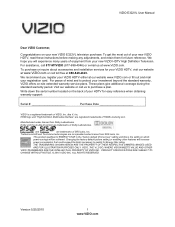
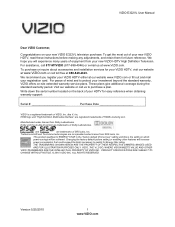
...)" setting and this is a registered trademark of VIZIO, Inc. VIZIO, THE V LOGO, WHERE VISION MEETS VALUE AND OTHER
VIZIO TRADEMARKS ARE THE INTELLECTUAL PROPERTY OF VIZIO INC.
These plans give additional coverage during the standard warranty period. Write down the serial number located on your new VIZIO E322VL television purchase. Dolby and the double-D symbol are trademarks...
E322VL Use - Page 3
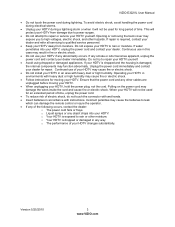
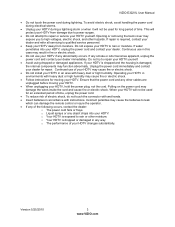
...damage due to power surges.
Do not attempt to leak
which can damage the remote control or injure the operator. If any abnormality occurs. Incorrect polarities may cause the...HDTV changes substantially. o Liquid sprays or any other hazards.
Version 5/25/2010
3 www.VIZIO.com VIZIO E322VL User Manual
Do not touch the power cord during a lightning storm or when...
E322VL Use - Page 4
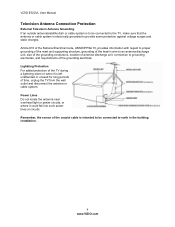
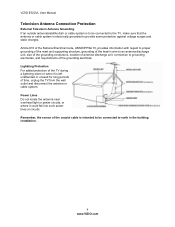
... antenna discharge unit, size of the grounding conductors, location of antenna discharge unit, connection to earth in the building installation.
4 www.VIZIO.com VIZIO E322VL User Manual
Television Antenna Connection Protection
External Television Antenna Grounding If an outside antenna/satellite dish or cable system is to be connected to grounding electrodes, and requirements of the...
E322VL Use - Page 5


... Telecommunications and Information Administration) http://www.ntia.doc.gov/ 1-888-DTV-2009
Listings of US Television Stations http://www.high-techproductions.com/usTVstations.htm
Note: Your VIZIO HDTV is required. Watch your local television stations may switch sooner. VIZIO E322VL User Manual
Advisory of receiving Digital Broadcasts, and no Digital Converter Box is capable of...
E322VL Use - Page 6


......2 Television Antenna Connection Protection 4 Advisory of the DTV Transition...5
CHAPTER 1 SETTING UP YOUR HDTV 10
Finding a Location for Your HDTV ...10 Attaching the TV Stand...11 Wall Mounting your HDTV...12
CHAPTER 2 BASIC CONTROLS AND CONNECTIONS 13
Front Panel ...13 Side Panel Controls...13 Side Panel Connections ...13 Rear Panel Connections...14
CHAPTER 3 VIZIO REMOTE CONTROL...
E322VL Use - Page 7


VIZIO E322VL User Manual
Analog Closed Caption ...30 Digital Closed Caption ...30 Digital CC ......40 Guided Setup ...40
CHAPTER 8 MAINTENANCE AND TROUBLESHOOTING 41
Cleaning the TV and Remote Control ...41 Troubleshooting Guide ...41
TV/Display Troubleshooting...41 Audio Troubleshooting ...44 Remote Control Troubleshooting...44 Telephone & Technical Support ...45 Compliance...46 FCC Class B Radio ...
E322VL Use - Page 9
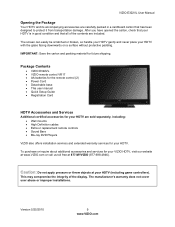
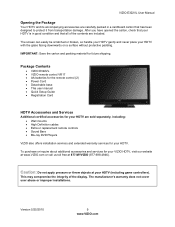
... the integrity of the contents are included. Package Contents
VIZIO E322VL VIZIO remote control VR17 AA batteries for the remote control (2) Power Cord Detachable base ...that your HDTV is in a cardboard carton that all of the display. VIZIO E322VL User Manual
Opening the Package
Your HDTV and its accompanying accessories are carefully ...
E322VL Use - Page 10
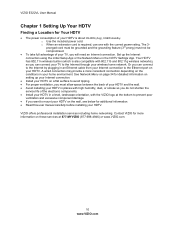
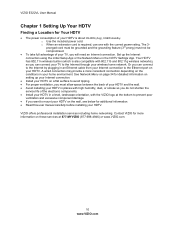
... TV to the Internet through your HDTV. Set up your Internet connection.
Install your HDTV on a flat surface to mount your HDTV on your home environment. VIZIO offers professional installation services including home networking. VIZIO E322VL User Manual
Chapter 1 Setting Up Your HDTV
Finding a Location for Your HDTV
The power consumption of...
E322VL Use - Page 11


...remote control, batteries, and power cord from the box and lay it face down on a clean, flat surface. Remove the TV from the foam end caps. 2. Attach the TV stand base:
1. Move the TV into an upright
position. Bottom view
Vizio... (already connected to TV)
Stand Base
Version 5/25/2010
11 www.VIZIO.com VIZIO E322VL User Manual
Attaching the TV Stand
Note: We strongly recommend that the surface...
E322VL Use - Page 12


...
VIZIO E322VL User Manual
Wall Mounting your HDTV
Your HDTV can be mounted on the wall for support.
2. Write down on a soft, flat ...surface to prevent damage to a wall mount (sold separately) using the mounting holes in the space provided on the wall, follow the instructions below.
1. b. Place your HDTV face down the serial number located on the back of your HDTV in the back panel...
E322VL Use - Page 13


... function to the remote signal.
There are additional HDMI connectors on -screen menu. MENU-Press to turn your TV (called Inputs). After you have stepped through this window on by a professional service technician. 2. POWER 'VIZIO' LIGHT-The VIZIO name lights white when powered on and orange when powered off . Side Panel Connections
1. VIZIO E322VL User Manual...
E322VL Use - Page 14


... Composite video devices, such as a DVD Player or Set Top Box here.
14 www.VIZIO.com HDMI 1 and 2-Connect digital video devices such as a Home Theater System, external amplifier... with L/R Audio)-Connect Component video devices such as a VCR or game console. VIZIO E322VL User Manual
Rear Panel Connections
1. Set up your wireless home network. For digital TV stations in the ...
E322VL Use - Page 15


VIZIO E322VL User Manual
Chapter 3 VIZIO Remote Control
Your new VIZIO HDTV comes with an IR universal remote that lets you match
the (+) and (-) symbols on the batteries with Internet content delivered to ...interact with the (+) and (-) symbols inside the battery compartment 3. Version 5/25/2010
15 www.VIZIO.com
Insert two AA batteries into the remote control.
Replace the battery cover.
E322VL Use - Page 16


... to your inputs when you set them up or down . HDMI, COMP).
VIZIO E322VL User Manual
Remote Control Buttons
Basic TV Functions
INPUT-Press to cycle through the entire sequence, you... button on and off .
Closed Caption for more information.
-(DASH)-Press to select a channel or enter a password. If a device has been programmed to the previous page in open menus, adjust other...
E322VL Use - Page 17


...that runs when you have a Cable/Satellite Set-Top Box)
Version 5/25/2010
17 www.VIZIO.com Follow the onscreen directions to easily setup your HDTV. Insert the batteries into an AC ... most efficient energy usage. VIZIO E322VL User Manual
A/V Functions Use these buttons on your remote control to control your HDTV, and then plug
the power cord into the remote control. 2. Fast Reverse ...
E322VL Use - Page 35


... are an advanced user and are entering the code, select Connect. If the network is set
1.
Enter Access Point Name
Select this option to test your wireless router. VIZIO E322VL User Manual
Test Connection Select this... additional help setting up your network connection. Slide the remote control open and begin typing in the list.
You can also select Show and use the...
E322VL Use - Page 36


... feature allows you to watch comfortably or they may be skipped when using the Setup App.
Enter the channel number, and then select Add Channel to add that are too weak to select the...has stored all of digital TV stations in a certain channel range again. VIZIO E322VL User Manual
Settings Menu
When you first turned on the remote control. If you did not do this or if your setup has ...
E322VL Use - Page 39


... PIN (Password) Enter a new, 4-digit password using the number buttons on the remote control. The default... is English. Not suitable for your area will ensure that does not have a rating. Daylight Saving Setting the daylight saving time for under 13 years of age 16 ans+ - Version 5/25/2010
39 www.VIZIO.com Enter it a second time to it .
VIZIO E322VL...
E322VL Use - Page 41


...remote control with diluted neutral cleaner to clean the TV and remote control.
Troubleshooting Guide
If the TV fails or the performance changes dramatically, check the display in your television. No power (VIZIO... VIZIO for the device you are attempting to select a different input source. VIZIO E322VL User Manual
Chapter 8 Maintenance and Troubleshooting
Cleaning the TV and Remote ...
E322VL Use - Page 42


....)
Try the external device on the television.
Check video/device cable integrity. Use the remote control that
came with that the external device is...television
Wrong or abnormal colors/patterns
Check color and tint settings in the Picture Menu.
Reset Picture settings to default in the Picture Menu.
Check video/device cable integrity. VIZIO E322VL...
Similar Questions
How To Get Vur10 Replacment Remote To Work With E322vl
(Posted by sghLushus 10 years ago)
How Do I Enter Letters On The Vizio Remote?
(Posted by jbtravers 11 years ago)

