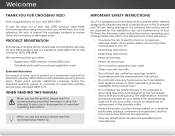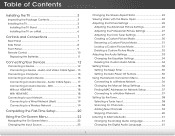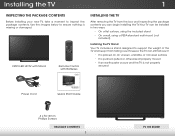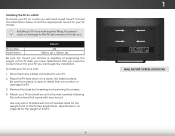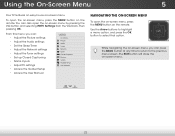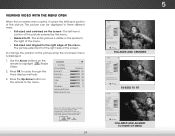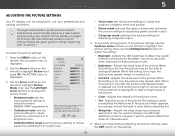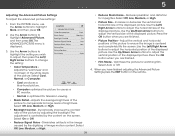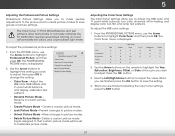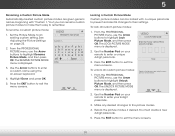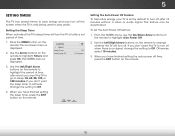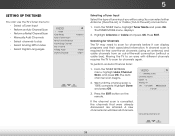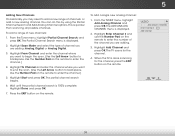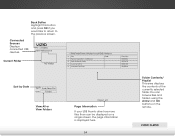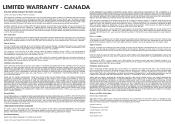Vizio E24-C1 Support Question
Find answers below for this question about Vizio E24-C1.Need a Vizio E24-C1 manual? We have 5 online manuals for this item!
Question posted by aen412 on August 31st, 2015
Vizio E24-c1 Needs New Remote, Is It Xrt 112 Replacement
The person who posted this question about this Vizio product did not include a detailed explanation. Please use the "Request More Information" button to the right if more details would help you to answer this question.
Current Answers
Answer #1: Posted by TommyKervz on August 31st, 2015 5:32 PM
The remote control model number for VIZIO E24-C1 is Vizio XRT112 and you can purchase it from the link below
http://www.amazon.com/VIZIO-E241I-A1W-E291I-A1-E420d-A0-E401i-A2/dp/B00C97TIGO
Related Vizio E24-C1 Manual Pages
Similar Questions
Vizio E24-c1 Calibration -picture Mode Is Not As Described In Help Or Manual
I am in PICTURE.I have the following choices: backlight, brightness, contrast, color, tint, more pic...
I am in PICTURE.I have the following choices: backlight, brightness, contrast, color, tint, more pic...
(Posted by mphill9929 6 years ago)
Vizio E24-c1 Calibration.
NONE of the manuals show the same menu selection that I have on my TV. I am using the TV as an addit...
NONE of the manuals show the same menu selection that I have on my TV. I am using the TV as an addit...
(Posted by mphill9929 6 years ago)
Lost Remote To Vizio Tv Bought 4 Years Ago. Can I Buy New Remote From
you.
you.
(Posted by richardtrudy 9 years ago)
Lost Remote To Vizio Tv Bought 4 Years Ago. Can I Buy A New Remote From You?
(Posted by richardtrudy 9 years ago)
We Need A Remote. And The Price And Now To Program It To The Tv
We have a tv Vizio but our Remote is not program .Can you help us out.
We have a tv Vizio but our Remote is not program .Can you help us out.
(Posted by freelancevideo1 11 years ago)