Vizio E220VA Support Question
Find answers below for this question about Vizio E220VA.Need a Vizio E220VA manual? We have 2 online manuals for this item!
Question posted by pat3438 on June 7th, 2012
I Am New To This. I Called And Hooked Up My Tv. Now The Volume Is Very Low. D
Do I ned different cables?
Current Answers
There are currently no answers that have been posted for this question.
Be the first to post an answer! Remember that you can earn up to 1,100 points for every answer you submit. The better the quality of your answer, the better chance it has to be accepted.
Be the first to post an answer! Remember that you can earn up to 1,100 points for every answer you submit. The better the quality of your answer, the better chance it has to be accepted.
Related Vizio E220VA Manual Pages
E190VA User Manual - Page 3
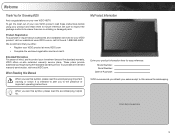
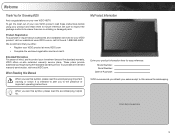
..., visit our website at www.VIZIO.com or call toll free at www.VIZIO.com • Complete the enclosed registration card and mail it
Extended Warranties For peace of mind, and to protect your investment beyond the standard warranty, VIZIO offers on your new VIZIO HDTV. These plans provide additional coverage during...
E190VA User Manual - Page 4
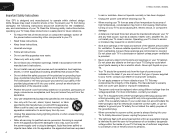
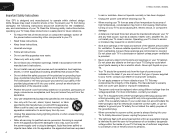
...; Heed all warnings.
• Follow all servicing to your TV.
• Read these instructions.
• Keep these openings ...low temperature to operate within defined design limits. Misuse may compromise the integrity of the display. Read the following instructions should be replaced when using different... been exposed
4
E190VA / E220VA / E260VA
to rain or moisture, does not operate ...
E190VA User Manual - Page 6
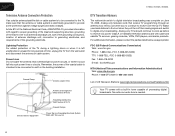
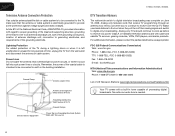
...TV comes with cable and satellite TV services, gaming consoles, VCRs, DVD players, and similar products. Ground Clamp
Antenna Lead In Wire
DTV Transition Advisory
The nationwide switch to receive low power, Class A or translator television...
E190VA / E220VA / E260VA
Television Antenna Connection Protection
If an outside antenna/satellite dish or cable system is to be connected to digital...
E190VA User Manual - Page 7
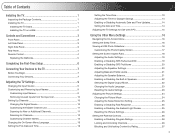
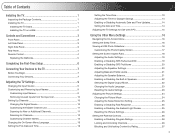
Table of Contents
Installing the TV 1
Inspecting the Package Contents 1 Installing the TV 1
Installing the TV Stand 1 Installing the TV on a Wall 2
Controls and Connections 3
Front Panel 3 Left Side Panel 3 Right Side Panel 3 Rear Panel 4 Remote Control 4
Replacing the Batteries 5
Completing the First-Time Setup 6
Connecting Your Devices to the TV 7
Before You Begin 7 Connecting ...
E190VA User Manual - Page 8
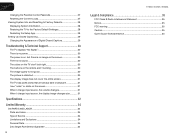
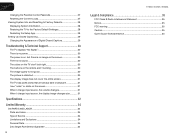
... to Factory Defaults 28 Displaying System Information 28 Restoring the TV to the Factory Default Settingss 28 Restarting the Setup App...or static on the screen 31 When I change input source, the volume changes 31 When I change input source, the display image changes size...34 Zero Bright Pixel Defect Guarantee 34
8
E190VA / E220VA / E260VA
Legal & Compliance 35
FCC Class B Radio Interference Statement ...
E190VA User Manual - Page 9


...; On a flat surface, using the included stand • On a wall, using a VESA-standard wall mount (not included)
Installing the TV Stand Your TV includes a stand designed to inspect the package contents. Use the following instructions if you have completed your new TV, take a moment to support the weight of the TV.
Align the stand hooks with the...
E190VA User Manual - Page 11
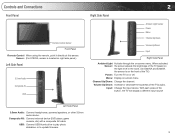
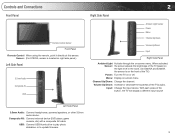
... AV cable. Channel Up/Down: Change the channel. Input: Change the input device.
With each press of the TVs audio. Controls and Connections
Front Panel
Remote Control Sensor Front Panel
Remote ... slideshow or to update firmware.
3 Volume Up/Down: Increase or decrease the loudness of the button, the TV will display a different input source
Left Side Panel
3.5mm Audio: Connect headphones, powered ...
E190VA User Manual - Page 12
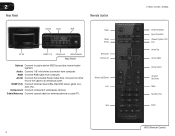
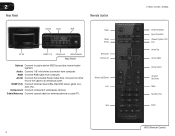
...: Connect RGB cable from computer. Component: Connect component video/audio devices.
Connect the other end of the cable to audio device (VIZIO sound bar, home theater system). 2
Rear Panel
Remote Control
Optical Audio
RGB
AC IN
HDMI (1,2)
Component Cable/Antenna Rear Panel
Optical: Connect to an electrical outlet. Cable/Antenna: Connect coaxial cable for external antenna or cable TV.
E190VA User Manual - Page 13
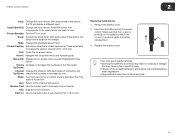
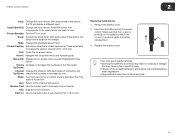
... (CC1, CC2, etc). Volume Increase or decrease the loudness of old or dead batteries in accordance with local hazardous
waste regulations. • Keep batteries away from children and pets.
5 With each press of the button, the Up/Down: channel will display a different input. When mute is activated, the TV's audio is turned off...
E190VA User Manual - Page 15
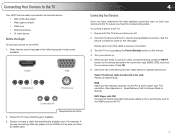
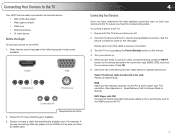
...) Perform a channel scan. RGB Make sure the desktop resolution on the PC is securely connected. 3. Ensure the TV has a matching port available. 3. Ensure each end of devices/connection types below for special instructions: Cable TV (without cable box/directly from the on-screen menu. Verify that matches the available port. Ensure both your device...
E190VA User Manual - Page 18
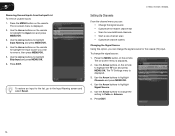
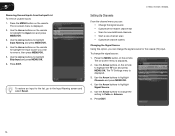
...buttons to highlight the TV icon and press MENU/OK. E190VA / E220VA / E260VA
Setting ...Up Channels
From the channel menu you can: • Change the signal source • Customize the master channel list • Scan for new/additional channels • Start a new...OK. 3.
Press EXIT.
10 The TV Settings menu is displayed. 2. The ...TV) input. Press the MENU button ...
E190VA User Manual - Page 19
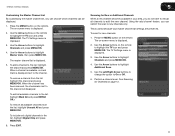
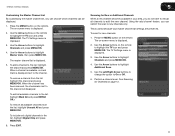
...buttons to change the option to highlight the TV icon and press MENU/OK. The TV Settings menu is displayed.
5. Perform a channel scan. E190VA / E220VA / E260VA
5
Customizing the Master Channel ...which channels can restrict the scan to new channels only. Use the Arrow buttons to the channel will disappear. See Scanning for new channels:
1. The TV Settings menu is displayed.
2. To ...
E190VA User Manual - Page 28
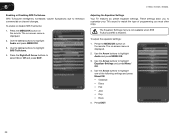
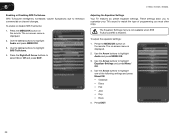
... To adjust the equalizer settings:
1. These settings allow you to customize your TV's sound to highlight one of programming you most often enjoy. To enable or... Flat • Jazz • Pop • Rock
5. Use the Arrow buttons to television commercials or channel changes. 6
E190VA / E220VA / E260VA
Enabling or Disabling SRS TruVolume SRS TruVolume intelligently normalizes volume ...
E190VA User Manual - Page 32
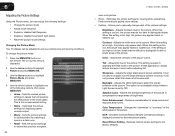
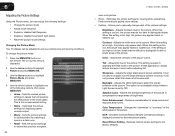
...black level of picture elements. When this setting is too low, the picture may be difficult to sharpen non-HD (high...8226; Reset the picture mode settings
Changing the Picture Mode Your TV display can be adjusted to values perfect for displaying game console... picture settings to values that produce a brighter,
24
E190VA / E220VA / E260VA
more natural. • Custom - Sets the picture ...
E190VA User Manual - Page 33
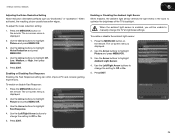
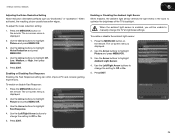
... Use the Arrow buttons to optimize the brightness of the TV's backlight. When activated, the resulting picture usually has softer ... you will be unable to Off or On.
5. E190VA / E220VA / E260VA
6
Adjusting the Noise Reduction Setting Noise reduction diminishes artifacts ...change the setting to manually change the setting to highlight Off, Low, Medium, or High, then press MENU/OK.
5. When ...
E190VA User Manual - Page 35
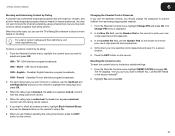
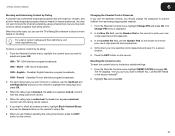
... mature audiences. CAN - CAN - Canadian French television program broadcasts.
2. When you want to re-enter your new parental control passcode and save it in a secure...television program broadcasts. When the rating type is the case, you should change the passcode to the factory-default settings:
1. E190VA / E220VA / E260VA
6
Blocking and Unblocking Content by its rating.
TV...
E190VA User Manual - Page 38
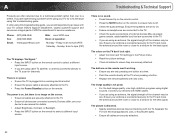
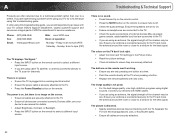
.... • If you are connected correctly. Devices differ; Ensure your antenna is distorted. • Nearby electrical devices may be interfering with new ones.
Ensure your antenna is off. • Check the audio settings. Separate the TV from electrical appliances, cars, or flourescent lights. • Ensure all cables to ensure they are only pressing one...
E190VA User Manual - Page 39


.... • The TV remembers the volume level on the remote to this type of product and do not constitute a defective product.
If the viewing mode on the new input source differs from the one on the remote to a window for the best signal. However, sometimes pixels may be low.
The TV has pixels (dots) that H-Size...
E190VA Quick Start Guide - Page 8
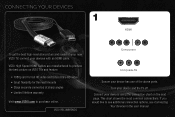
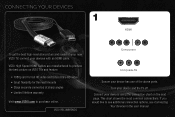
... the best high-resolution picture and sound on your new VIZIO TV, connect your device and the TV off. If you would like to purchase online.
Turn your devices with an HDMI cable.
VIZIO High Speed HDMI Cables are manufactured to produce the best picture on VIZIO TVs and feature:
• 1080p and for full HD...
E190VA Quick Start Guide - Page 10


...com
Hours of purchase available before your call.
There is a picture, but there is no ...TV Speakers is off. • Press MENU, then select TV Settings > Audio.
Friday: 6 am to 4pm (PST)
There is no sound.
• Press the Volume... possible.
seems low. • Ensure all cables are integral parts of the TV. • Try plugging the power cord into a different electrical outlet. ...
Similar Questions
My Viso Tv Volume Keeps Going Up And Down By Itself
after cleaning around my tv with alysol wipe (not on an buttons) my tv continuesly keeps turning it'...
after cleaning around my tv with alysol wipe (not on an buttons) my tv continuesly keeps turning it'...
(Posted by juliarng 11 years ago)
Can My Vizio E220va 22' 1080p Led-lcd Tv Be Used As A Computer Moniter ?
(Posted by hillberts 11 years ago)
Tv Does Not Recognize Vcr?
My TV doesn't recognize my VCR? It worked fine together for a while. Is there a certain setting theT...
My TV doesn't recognize my VCR? It worked fine together for a while. Is there a certain setting theT...
(Posted by Kkate50 12 years ago)

