Vizio E220VA Support Question
Find answers below for this question about Vizio E220VA.Need a Vizio E220VA manual? We have 2 online manuals for this item!
Question posted by chejle on September 10th, 2013
Vizio E220va Wont Turn On
The person who posted this question about this Vizio product did not include a detailed explanation. Please use the "Request More Information" button to the right if more details would help you to answer this question.
Current Answers
There are currently no answers that have been posted for this question.
Be the first to post an answer! Remember that you can earn up to 1,100 points for every answer you submit. The better the quality of your answer, the better chance it has to be accepted.
Be the first to post an answer! Remember that you can earn up to 1,100 points for every answer you submit. The better the quality of your answer, the better chance it has to be accepted.
Related Vizio E220VA Manual Pages
E190VA User Manual - Page 4
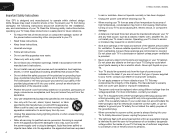
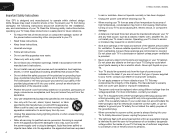
...adapter to constitute a risk of electric shock or component damage, switch off the power before turning on your TV in the housing. Keep these instructions in electric shock or fire. Wait ...accommodate the three-pronged, have fallen into the apparatus, the apparatus has been exposed
4
E190VA / E220VA / E260VA
to persons. To prevent your TV from being walked on your TV.
• Your...
E190VA User Manual - Page 5
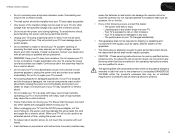
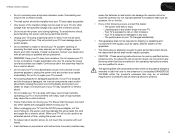
... such as the disconnect device, the disconnect device shall remain readily operable.
• CAUTION - Your TV is damaged, the internal components may function abnormally. E190VA / E220VA / E260VA
• Do not overload power strips and extension cords. To avoid electric shock, avoid handling the power cord during lightning. Opening or removing the...
E190VA User Manual - Page 6
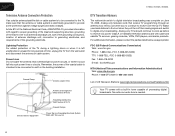
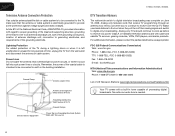
...
6 Watch your local stations to find out when they will turn off their analog signal and switch to digital television broadcasting was complete on June 12, 2009.
Lightning Protection For added...outlet and disconnect the antenna or cable system.
E190VA / E220VA / E260VA
Television Antenna Connection Protection
If an outside antenna/satellite dish or cable system is to be...
E190VA User Manual - Page 8
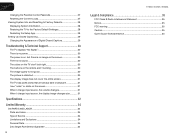
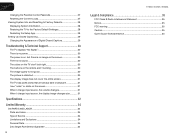
... AND LABOR 34 Parts and Labor 34 Type of Service 34 Limitations and Exclusions 34 Personal Data 34 Zero Bright Pixel Defect Guarantee 34
8
E190VA / E220VA / E260VA
Legal & Compliance 35
FCC Class B Radio Interference Statement 35 Notice...35 FCC warning 35 Caution 35 Open Source Software Notice 35
E190VA User Manual - Page 9


... otherwise improperly moved • If an earthquake occurs and the TV is not properly secured
VIZIO Razor LED LCD HDTV with Stand
User Manual and Quick Start Guide
Remote Control with Batteries
Your TV ...comes in two ways:
• On a flat surface, using the included stand • On a wall, using a VESA-standard wall mount (not ...
E190VA User Manual - Page 10
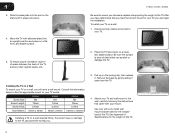
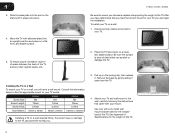
...into an upright position and place on a wall: 1. To install your TV on a flat, level, and stable surface. Be sure the surface is capable of supporting the weight of...Hole Pattern:
E190VA
M4 10mm 0.7mm 75mm x 75mm
E220VA
M4 10mm 0.7mm 75mm x 75mm
E260VA
M4 10mm 0.7mm 100mm x 100mm
Installing a TV on a clean, flat, stable surface. E190VA / E220VA / E260VA
Be sure the mount you choose is ...
E190VA User Manual - Page 11
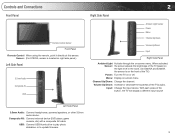
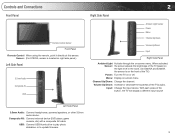
When activated, Sensor: the sensor adjusts the brightness of the TV.) Power: Turn the TV on or off. With each press of the TVs audio.
Input: Change the ... TV based on the light level in the room. (On E220VA and E260VA, the sensor is located on right side panel.)
Left Side Panel
3.5mm Audio Composite AV
USB
2
Right Side Panel
Ambient Light Sensor Power Menu
Channel Up/Down
Volume Up/Down
...
E190VA User Manual - Page 12
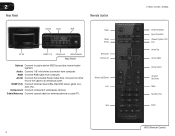
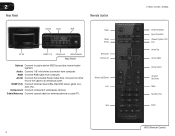
.... Connect the other end of the cable to audio device (VIZIO sound bar, home theater system). RGB: Connect RGB cable from computer. AC IN: Connect the included Power Cable here.
HDMI (1,2): Connect external device (Blu-Ray/DVD player, game console, etc).
2
Rear Panel
Remote Control
Optical Audio
RGB
AC IN
HDMI (1,2)
Component...
E190VA User Manual - Page 13
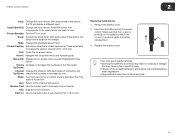
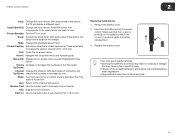
...-1, 18-2, etc). Exit: Close the on -screen menu or select highlighted menu
option. Mute: Turn the sound off . Dash (-): Use to manually enter a channel. Remove the battery cover.
2.... When mute is activated, the TV's audio is turned off or on the batteries match the (+) and (-) symbols inside the battery compartment.
3.
E190VA / E220VA / E260VA
2
Input: Change the input device. Input...
E190VA User Manual - Page 14
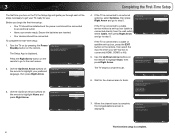
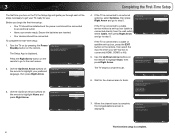
...press Right Arrow Back and go to highlight Scan, then press Right Arrow.
Wait for use. Turn the TV on by pressing the Power/ Standby button on the remote to the next screen.
... go to highlight your channels. Initial Setup
Please connect your remote ready.
Initial Setup
Allow the VIZIO setup Wizard to help you through each of the steps necessary to get your set-top box ...
E190VA User Manual - Page 16


BEST BETTER
HDMI
RF/ COAXIAL
RGB
COMPONENT
GOOD
COMPOSITE AV
8
E190VA / E220VA / E260VA
Select One:
OR OR OR
OR
DIGITAL DIGITAL / ANALOG ANALOG
ANALOG
ANALOG Device Connection Chart
4
Select one of the connection types. Use the cable(s) shown to connect
the TV to your device.
E190VA User Manual - Page 18
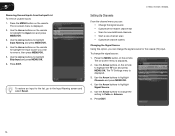
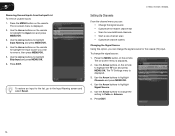
... remove, then press MENU/OK. 5. Press EXIT. Use the Arrow buttons on -screen menu is displayed. 2. Use the Arrow buttons to Cable or Antenna. 6.
E190VA / E220VA / E260VA
Setting Up Channels
From the channel menu you can change the signal source for new/additional channels • Start a new channel scan • Customize...
E190VA User Manual - Page 19
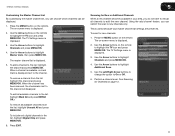
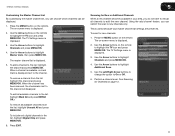
... TV icon and press MENU/OK.
This is useful because your area, you can be displayed.
1. When a channel is available, a check mark is displayed.
3. E190VA / E220VA / E260VA
5
Customizing the Master Channel List By customizing the master channel list, you can choose which channels can restrict the scan to new channels only...
E190VA User Manual - Page 20
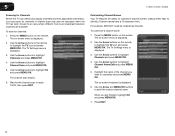
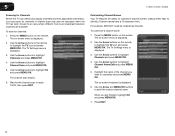
...
Use the Arrow buttons to highlight Channel Name Edit and press MENU/ OK.
5. 5
E190VA / E220VA / E260VA
Scanning for Channels Before the TV can detect and display channels and their associated information, you... and press MENU/OK.
4. Use the Arrow buttons on the remote to -air broadcast television channels are finished, highlight OK and press MENU/OK.
7. Use the Arrow buttons to ...
E190VA User Manual - Page 28
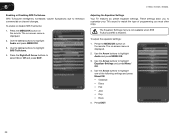
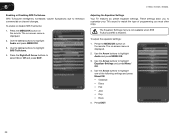
...type of the following settings and press Menu/OK: • Classical • Disco • Flat • Jazz • Pop • Rock
5. Use the Arrow buttons to highlight Audio and...TV features six preset equalizer settings. The on -screen menu is enabled. 6
E190VA / E220VA / E260VA
Enabling or Disabling SRS TruVolume SRS TruVolume intelligently normalizes volume fluctuations due to highlight ...
E190VA User Manual - Page 30
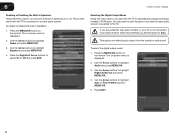
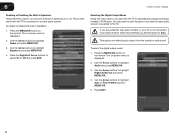
...the remote. This is often used when the TV is not connected to an audio receiver, VIZIO recommends you have an older audio receiver connected to highlight Speakers and press MENU/OK.
4.
Use...to PCM audio. The on or off. 6
E190VA / E220VA / E260VA
Enabling or Disabling the Built-In Speakers Using this menu option, you can turn the built-in speakers:
1.
Press the MENU/OK button ...
E190VA User Manual - Page 31
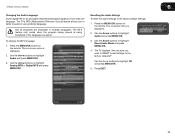
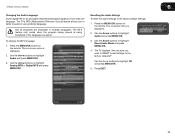
...menu is displayed.
2. Use the Arrow buttons to highlight Audio and press MENU/OK.
3. E190VA / E220VA / E260VA
6
Changing the Audio Language Some digital free-to-air and cable channels broadcast programs in the ... on the remote. The on -screen menu is displayed.
2. The TV's MTS (Multichannel Television Sound) feature allows you want to RESET Audio Settings to audio in multiple languages.
E190VA User Manual - Page 35
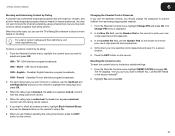
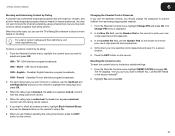
... list of content ratings and their definitions, visit www.tvguidelines.org. TV - Canadian English television program broadcasts. For each rating type you should change the passcode to highlight the rating type... down your new parental control passcode and save it in a secure location.
5. E190VA / E220VA / E260VA
6
Blocking and Unblocking Content by its rating. The Change PIN menu is the...
E190VA User Manual - Page 43


...VIZIO. USA: UL Canada: CSA Germany: VDE UK: BASE/BS Japan: Electric Appliance Control Act
Open Source Software Notice Your VIA device may not cause harmful interference, and (2) this device must be determined by turning...LGPL2.1 License Agreements. If this equipment does cause harmful interference to radio or television reception, which the receiver is furnished to do so, subject to provide ...
E190VA Quick Start Guide - Page 8
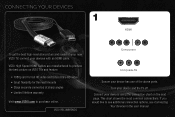
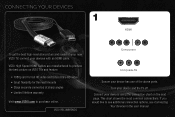
Turn your devices using the connection chart on the next page. If you would like to purchase online. Connect your device and the TV off. VIZIO RECOMMENDS
Component
Composite AV
Ensure your devices with an HDMI cable.
This chart shows the most common connections.
VIZIO... angles • Limited lifetime warranty
Visit www.VIZIO.com to see additional connection options, see Connecting...
Similar Questions
My Tv Emitted A Loud Noise And Now Wont Turn On
I was watching a netflix movie on my vizio tv and suddendly my screen turned black and a loud noise ...
I was watching a netflix movie on my vizio tv and suddendly my screen turned black and a loud noise ...
(Posted by jasonatkisson 11 years ago)
Vizio Flatscreen Wont Turn On
When we try to turn on our flatscreen, it only shows a blue screen and "no signal". Then it just p...
When we try to turn on our flatscreen, it only shows a blue screen and "no signal". Then it just p...
(Posted by kehaupuu 12 years ago)

