Vizio E220VA Support Question
Find answers below for this question about Vizio E220VA.Need a Vizio E220VA manual? We have 2 online manuals for this item!
Question posted by darledge5732 on March 27th, 2012
Does The Tv Have Audio Outputs
WANT TO CONNECT TO A cd burner
Current Answers
There are currently no answers that have been posted for this question.
Be the first to post an answer! Remember that you can earn up to 1,100 points for every answer you submit. The better the quality of your answer, the better chance it has to be accepted.
Be the first to post an answer! Remember that you can earn up to 1,100 points for every answer you submit. The better the quality of your answer, the better chance it has to be accepted.
Related Vizio E220VA Manual Pages
E190VA User Manual - Page 4
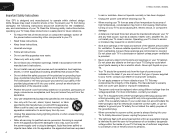
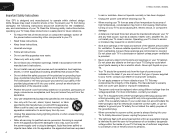
... install the correct outlet, or use , and maintenance of your TV. Do not defeat the safety purpose of the grounded plug.
• When connected to a power outlet, power is always flowing into your outlet,...will fit only into the apparatus, the apparatus has been exposed
4
E190VA / E220VA / E260VA
to rain or moisture, does not operate normally or has been dropped.
• Unplug the...
E190VA User Manual - Page 5
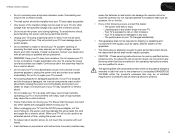
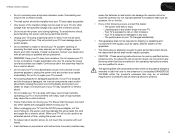
... shock. Your TV is
intended to alert the user to do not touch the connector with wet hands.
• Insert batteries in an area with liquids, such as sunshine, fire or the like.
• If any way. - To avoid electric shock, avoid handling the power cord during lightning. E190VA / E220VA / E260VA
•...
E190VA User Manual - Page 6
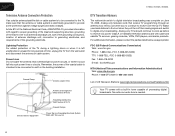
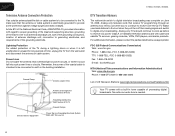
... time, unplug the TV from the wall outlet and disconnect the antenna or cable system. Power Lines Do not locate the antenna near overhead light or power circuits, or where it is left unattended or unused for long periods of the grounding electrode.
E190VA / E220VA / E260VA
Television Antenna Connection Protection
If an outside...
E190VA User Manual - Page 7
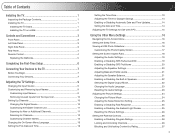
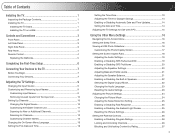
...Package Contents 1 Installing the TV 1
Installing the TV Stand 1 Installing the TV on a Wall 2
Controls and Connections 3
Front Panel 3 Left Side Panel 3 Right Side Panel 3 Rear Panel 4 Remote Control 4
Replacing the Batteries 5
Completing the First-Time Setup 6
Connecting Your Devices to the TV 7
Before You Begin 7 Connecting Your Devices 7
Adjusting the TV Settings 9
Changing the...
E190VA User Manual - Page 10
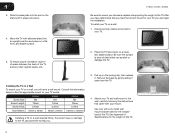
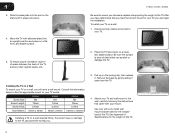
...3. To install your TV on a clean, flat, stable surface. Installing the TV on a Wall
To mount your TV on the locking clip, then release it away from the TV.
4. Use only with your TV.
5. E190VA / E220VA / E260VA
Be sure...of the TV and any cables connected to help you choose is clear of the TV. To prevent injury or damage to the TV, ask someone to
your mount. Place the TV face-down ...
E190VA User Manual - Page 11
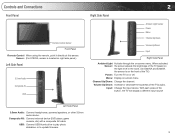
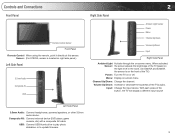
... Audio: Connect headphones, powered speakers, or other 3.5mm audio device.
With each press of the TVs audio. Controls and Connections
Front Panel
Remote Control Sensor Front Panel
Remote Control When using the remote, point it directly at this sensor. When activated, Sensor: the sensor adjusts the brightness of the TV based on the light level in the room. (On E220VA...
E190VA User Manual - Page 12
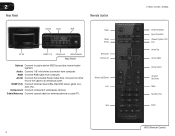
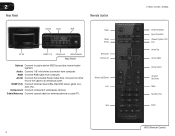
... Cable/Antenna Rear Panel
Optical: Connect to an electrical outlet. HDMI (1,2): Connect external device (Blu-Ray/DVD player, game console, etc). Cable/Antenna: Connect coaxial cable for external antenna or cable TV. RGB: Connect RGB cable from computer. AC IN: Connect the included Power Cable here. Component: Connect component video/audio devices. Audio: Connect 1/8" mini stereo connector...
E190VA User Manual - Page 13
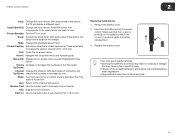
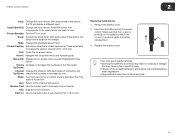
.... Closed Caption: Activate or deactivate closed captioning. When mute is activated, the TV's audio is turned off or on -screen menu and episode guide. Number Pad: Use...regulations. • Keep batteries away from children and pets.
5
Mute: Turn the sound off .
E190VA / E220VA / E260VA
2
Input: Change the input device. Input (Specific): Change the input device.
Exit: Close the...
E190VA User Manual - Page 20
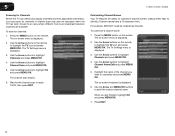
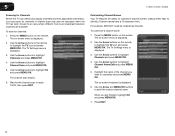
...when the TV has been moved to an area where different free-to-air broadcast television channels are finished, highlight OK and press MENU/OK.
7. To customize a channel name:
1. The TV Settings ...OK.
4. The on the remote to highlight the TV icon and press MENU/OK. 5
E190VA / E220VA / E260VA
Scanning for Channels Before the TV can detect and display channels and their associated information, ...
E190VA User Manual - Page 23
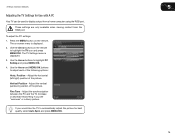
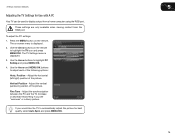
... a blurry picture. Use the Arrow buttons to automatically adjust the picture for Use with A PC
Your TV can be used to display output from the RGB port. The TV Settings menu is displayed.
2. E190VA / E220VA / E260VA
5
Adjusting the TV Settings for best quality, select Auto Sync and press MENU/OK.
15 These settings are only...
E190VA User Manual - Page 27
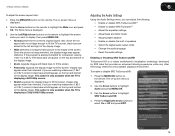
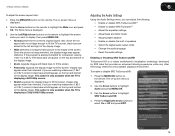
...disable the built-in speakers • Select the digital audio output mode • Change the audio language • Reset the audio settings
Enabling or Disabling SRS TruSurroundHD TruSurround HD is ...TV is displaying a 720p/1080i/1080p source.
6
Adjusting the Audio Settings
Using the Audio Settings menu, you want to fill the screen. Press the MENU/OK button on the remote. E190VA / E220VA...
E190VA User Manual - Page 28
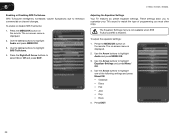
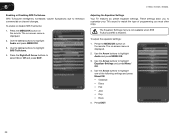
...highlight Audio and press MENU/OK.
3. Adjusting the Equalizer Settings Your TV ...8226; Flat • Jazz • Pop • Rock
5. 6
E190VA / E220VA / ...E260VA
Enabling or Disabling SRS TruVolume SRS TruVolume intelligently normalizes volume fluctuations due to select On or Off and press EXIT. Press the MENU/OK button on the remote. Press the Right/Left Arrow buttons to television...
E190VA User Manual - Page 29
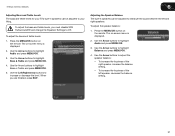
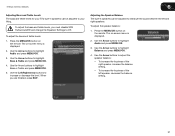
...bass and treble levels:
1. Use the Arrow buttons to highlight Audio and press MENU/OK.
3.
To adjust the speaker balance:
1. E190VA / E220VA / E260VA
6
Adjusting Bass and Treble Levels The bass and treble... speakers. The on -screen menu is displayed.
2.
Use the Arrow buttons to your TV's built-in speakers can be adjusted to distribute the sound between the left speaker, decrease...
E190VA User Manual - Page 30
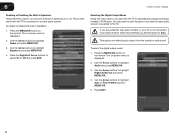
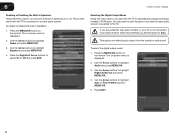
... older audio receiver connected to a home audio system. To select the digital output mode:
1.
Use the Arrow buttons to highlight Audio and press MENU/OK.
3.
If you are unfamiliar with audio formats, or your TV is connected to the TV. The on or off. Use the Arrow buttons to highlight Audio and press MENU/OK.
3.
Press EXIT.
22 6
E190VA / E220VA / E260VA...
E190VA User Manual - Page 31
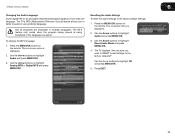
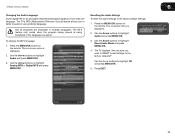
... button on the remote.
Press the MENU/OK button on the remote. Use the Arrow buttons to audio in more than one language. The TV's MTS (Multichannel Television Sound) feature allows you want to RESET Audio Settings to highlight Audio and press MENU/OK.
3. Use the Arrow buttons to the factory defaults?"
The on -screen menu...
E190VA User Manual - Page 32
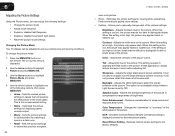
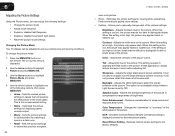
... disable the ambient light sensor • Reset the picture mode settings
Changing the Picture Mode Your TV display can be too dark to distinguish details. Sets the picture settings to values that produce a brighter,
24
E190VA / E220VA / E260VA
more natural. • Custom -
Color -
Sharpness -
Changes the "warmness" or "coolness" of the white...
E190VA User Manual - Page 35
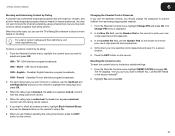
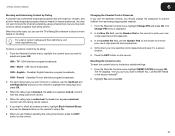
...TV's Rating Block feature to enter your new 4-digit parental control passcode.
3. Resetting the Content Locks To reset the content locks to the factory defaults?"
2.
USA - Canadian English television program broadcasts.
For each rating type you want... Yes and press OK.
27 E190VA / E220VA / E260VA
6
Blocking and Unblocking Content by its rating.
Content with this rating cannot be ...
E190VA User Manual - Page 40
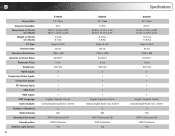
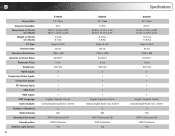
...TV Type:
Refresh Rate: Maximum Resolution: Dynamic Contrast Ratio:
Response Time: Brightness:
HDMI Inputs: Component Video Inputs:
Composite Inputs: RF Antenna Input:
USB Ports: RGB Inputs: OSD Language: Audio Outputs... 5 ms 250 nits
2 1 1 1 1 1 English, Spanish, French Optical Digital Audio Out, 3.5mm 2 3W SRS TruSurround HD SRS TruVolume Yes
E220VA 22" Class
21.53" 20.60 x 14.10 x 5.10" 20.60 x ...
E190VA Quick Start Guide - Page 3
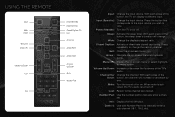
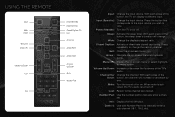
....
Sleep: Activate the sleep timer.
Volume Up/Down: Increase or decrease the loudness of the button, the TV will display a different input. When mute is activated, the TV's audio is turned off .
With each press of the TV's audio.
Wide: Change the displayed aspect ratio.
Menu/OK: Display the on -screen menu and episode guide...
E190VA Quick Start Guide - Page 4
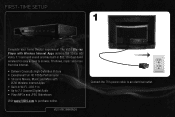
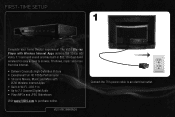
VIZIO RECOMMENDS
Connect the TV's power cable to purchase online.
The VIZIO Blu-ray Player with Wireless Internet Apps delivers full 1080p HD video, 7.1 surround sound and has built-in 802.11n dual-band wireless for easy access to movies, TV shows, music and more from the Internet.
• Delivers Cinematic High-Definition Picture...
Similar Questions
Audio Output Hookup?
I'd like to hook up better speakers for audio output but I think the green audio connection in the b...
I'd like to hook up better speakers for audio output but I think the green audio connection in the b...
(Posted by szagerman 6 years ago)
Audio Outputs
are there any audio outputs on the vizio vw37l 10a hdtv. if so where so i can use to hook up a sound...
are there any audio outputs on the vizio vw37l 10a hdtv. if so where so i can use to hook up a sound...
(Posted by jamesford1 9 years ago)
Can My Vizio E220va 22' 1080p Led-lcd Tv Be Used As A Computer Moniter ?
(Posted by hillberts 11 years ago)
Tv Does Not Recognize Vcr?
My TV doesn't recognize my VCR? It worked fine together for a while. Is there a certain setting theT...
My TV doesn't recognize my VCR? It worked fine together for a while. Is there a certain setting theT...
(Posted by Kkate50 12 years ago)

