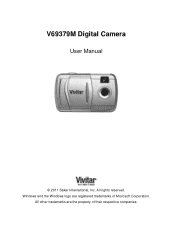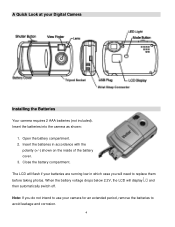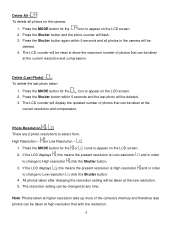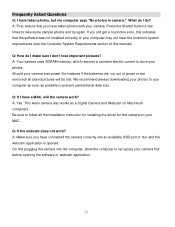Vivitar V69379 Support Question
Find answers below for this question about Vivitar V69379.Need a Vivitar V69379 manual? We have 2 online manuals for this item!
Question posted by witchmazzter on July 21st, 2013
I Would Like To Know How To Use My Vivitar As A Webcam, Hookup, Driver Et Cet
my vivitar v69379m came with a manual/instructions which have nothing in them concerning how to hookup the camera for use as a webcam or what i may need to hook it up...need instructions for this purpose..thanx. Mr. Boyer
Current Answers
Answer #1: Posted by TommyKervz on July 21st, 2013 9:30 PM
Greetings - Your desired directions are included in page 13 of the document available on the link below (not the Warrany...)
http://www.helpowl.com/manuals/Vivitar/V69379/176230
http://www.helpowl.com/manuals/Vivitar/V69379/176230
Related Vivitar V69379 Manual Pages
Similar Questions
Vivitar Drivers
where can i download or install drivers for my vivitar 69379
where can i download or install drivers for my vivitar 69379
(Posted by yor459 3 years ago)
Software Download Disc
Can Someone Send Me The Download Software Disc For A Vivitar Vivicam 5118 Camera, Ive Lost Mine And ...
Can Someone Send Me The Download Software Disc For A Vivitar Vivicam 5118 Camera, Ive Lost Mine And ...
(Posted by CROYLE2006 8 years ago)
Camera Plugin Not Recognized Tried Everything Except A Driver Download
pc wont recognize the plugin message 0
pc wont recognize the plugin message 0
(Posted by royc55 9 years ago)
Vivitar Itwist T028 The Cd That They Sent With The Cramera Doesn't Work, Can G
the CD does not work, can I get a manual tofind out how to work the cramera and use the buttons on i...
the CD does not work, can I get a manual tofind out how to work the cramera and use the buttons on i...
(Posted by jeffreyplatt56 11 years ago)