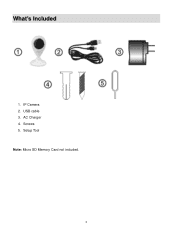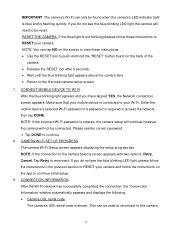Vivitar IPC-112 Support Question
Find answers below for this question about Vivitar IPC-112.Need a Vivitar IPC-112 manual? We have 1 online manual for this item!
Question posted by Bayba001 on April 6th, 2021
Meaning Of Error Code 1 On Ipc112n
An event did not record. I got error message Code 1 for the failure. What does this mean
Current Answers
Answer #1: Posted by Troubleshooter101 on April 6th, 2021 11:17 AM
Please respond to my effort to provide you with the best possible solution by using the "Acceptable Solution" and/or the "Helpful" buttons when the answer has proven to be helpful. Please feel free to submit further info for your question, if a solution was not provided. I appreciate the opportunity to serve you!
Troublshooter101
Related Vivitar IPC-112 Manual Pages
Similar Questions
Can This Camera Work With Vivitar Security System App Or Just Home Security App?
(Posted by Edwinchiquin 1 year ago)
Issue With Setting Name
I'm trying to finish setting up my camera and it is asking me to "set name" and "set room". When I g...
I'm trying to finish setting up my camera and it is asking me to "set name" and "set room". When I g...
(Posted by Kathy061596 6 years ago)
I Need Help Setting Up My Vivitar Ipc 222 Camera
I need help setting up my Vivitar IPC 222 CAMERA
I need help setting up my Vivitar IPC 222 CAMERA
(Posted by theaperson57tp 7 years ago)