Viper 4704 Support Question
Find answers below for this question about Viper 4704.Need a Viper 4704 manual? We have 1 online manual for this item!
Question posted by Pwick on November 10th, 2013
Stop Remote From Beeping
The person who posted this question about this Viper product did not include a detailed explanation. Please use the "Request More Information" button to the right if more details would help you to answer this question.
Current Answers
There are currently no answers that have been posted for this question.
Be the first to post an answer! Remember that you can earn up to 1,100 points for every answer you submit. The better the quality of your answer, the better chance it has to be accepted.
Be the first to post an answer! Remember that you can earn up to 1,100 points for every answer you submit. The better the quality of your answer, the better chance it has to be accepted.
Related Viper 4704 Manual Pages
Owner Manual - Page 5


Button Beep 25 System Type 25 Clock Set 25 Review 25 Exit 25 Pair Remote 26 Demo mode 27 Power Off 27 Exit 27 System Features 28 Emergency Override 28 Remote Start Features 29 Pit Stop Mode 29 Key Takeover 29 Remote Start Safe-lock 30 Disabling Remote Start 30 Advanced Start 30 Temperature Reporting 32 Remote Start...
Owner Manual - Page 13
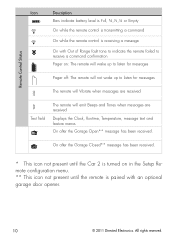
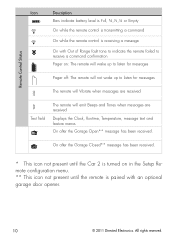
... the Garage Closed** message has been received.
* This icon not present until the Car 2 is turned on : The remote will wake up to listen for messages
The remote will Vibrate when messages are received
Text field
The remote will emit Beeps and Tones when messages are received
Displays the Clock, Runtime, Temperature, message text and...
Owner Manual - Page 14


... control the most often used to activate system features and are performed by Text, Icons and beeps or tones on to access Function Level 1, the text field will display SILENT LOCKED ...the Command buttons. Press the button while LEVEL 1 text is still on the remote control. The Responder LC remote will display LEVEL 1 . 2. Commands
Using your System
Commands and Confirmations
Commands,...
Owner Manual - Page 15


... Button
Direct Access
x 1 LEVEL 1
x 2 LEVEL 2
x 3 LEVEL 3
Lock (Panic)
Silent Lock
UnLock/Unlock Silent UnLock Remote Valet Car Finder
x 4 LEVEL 4
Remote Start
A U X
Aux/Trunk
Runtime Reset AUX 1
Timer Start Smart Start Defogger
AUX 2
AUX 3
AUX 4
Advance Level Change Car (3s), Enter programming (8s)
Temperature Check
Runtime Remaining
Fault Condition Alerts
If, when performing...
Owner Manual - Page 16


... the system. Note: the optional door input and horn honk must be connected for the system to stop the output.
If Valet mode* is On the doors unlock and the VALET text and tone play ...(or Locks in the vehicle "honks" again. The 2-way remote control sounds a short "error" tone, and the LCD displays the door icon. The UNLOCKED text and beeps play . If Valet mode* is On the doors lock and...
Owner Manual - Page 20


... the Aux 2 output. The
TIMER START ON or TIMER START OFF text and beeps play to confirm. Timer Start*
Press and release
Activates (or if On, deactivates) Timer Start....
The VALET text and beeps (1 for On, 2 for more details.
All rights reserved.
17 Remote Valet
Press and release
level 2
Enters (or if On, exits) Valet Mode...
Owner Manual - Page 22


... Remote start the engine. The CAR FINDER text and beeps ...beeps play to confirm.
* See"Remote and System Operations" on page 35 for Off. All rights reserved.
19 Smart Start*
Press and release
Activates (or if On, deactivates) Smart Start. Commands
Advanced commands: (Level 3)
Press and release the button 3 times. The parking light flashes stop if Locked or Unlocked while Car...
Owner Manual - Page 23
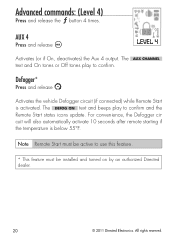
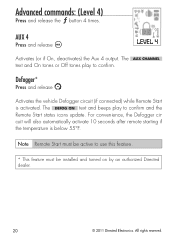
... is below 55°F. The AUX CHANNEL text and On tones or Off tones play to confirm and the Remote Start status icons update. The DEFOG ON text and beeps play to use this feature.
* This feature must be active to confirm. Advanced commands: (Level 4)
Press and release...
Owner Manual - Page 24


...in the text field. Press and hold the button for 8 seconds, the remote will beep once, MAIN MENU is displayed. (If Car 2 is displayed.
3. s To scroll the menu lists in the text fi...settings. s Press the button to display the Main Menu item list, SETUP REMOTE is on, ignore the Car Select text and beep after 3 seconds).
2.
Release the button to choose the feature in the ...
Owner Manual - Page 29
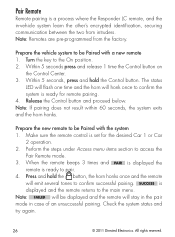
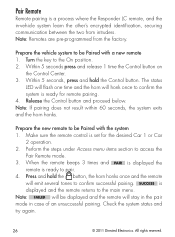
.... SUCCESS is ready for the desired Car 1 or Car
2 operation. 2. The status
LED will flash one time and the horn will stay in the pair mode in -vehicle system learn the other's encrypted identification, securing communication between the two from the factory. When the remote beeps 3 times and PAIR is displayed...
Owner Manual - Page 30


... icons clear as the power off . s LOOP SOUND : The remote will display a selection of icons on the status screen with beeps and tones then stop
s LOOP SILENT : The remote will display a selection of icons on the status screen without beeps and tones then stop
s SINGLE SOUND : The remote will display a selection of icons on the status screen...
Owner Manual - Page 32


... until the vehicle is ready to be driven. Exit the vehicle and Lock the system. The parking lights turn off to indicate remote start then turns off. 3. To perform Pit Stop:
1. Press the button, the parking lights will turn it from the ignition, the engine continues running , set the parking brake and...
Owner Manual - Page 35


...foot brake release, press any command button on by an authorized Directed dealer. For Pit Stop or Turbo Timer mode (to reset the runtime if desired. As long as the engine...properly set the system will beep, update, and display the newest temperature information using the Temperature Gauge icon. Remote Start Time-out Alert
During remote start the engine and the REMOTE START ERROR text and tones...
Owner Manual - Page 36


...;rm. With the engine running . 5. Feature Details
© 2011 Directed Electronics. Exit the vehicle, close all the doors and Lock the system. 7. The REMOTE START ON text and beeps play to confirm. 4. Note Turbo Timer must be activated by an authorized Directed dealer. Within 20 seconds, press the optional dash...
Owner Manual - Page 38


... three seconds and then Off.
Anytime before the system Locks you can be turned on by remote, the system automatically re-Locks itself (and locks the doors if programmed on) in case of entry...ignition On for one cycle. One-time bypass can re-enter the vehicle to stop the Lock until the next Unlock by remote control. To stay secure in 30 seconds. At 30 seconds the system Locks ...
Owner Manual - Page 39
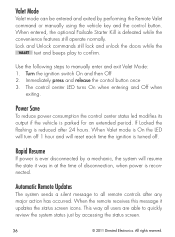
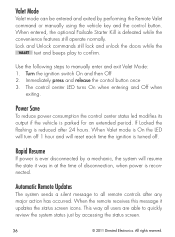
...ignition switch On and then Off 2.
Rapid Resume
If power is ever disconnected by performing the Remote Valet command or manually using the vehicle key and the control button. If Locked the fl...;rm. Lock and Unlock commands still lock and unlock the doors while the
VALET text and beeps play to manually enter and exit Valet Mode: 1. Power Save
To reduce power consumption the control...
Owner Manual - Page 41
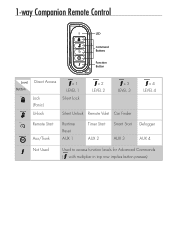
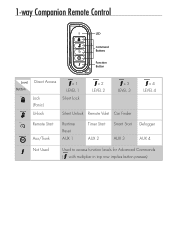
... Control
LED
Command Buttons
A U X
Function Button
Level Button
Direct Access
Lock (Panic) Unlock
x 1 LEVEL 1 Silent Lock
x 2 LEVEL 2
x 3 LEVEL 3
Silent Unlock Remote Valet Car Finder
x 4 LEVEL 4
Remote Start
Runtime Reset
A U X
Aux/Trunk
AUX 1
Timer Start Smart Start Defogger
AUX 2
AUX 3
AUX 4
Not Used
Used to access function levels for Advanced Commands ( with ...
Owner Manual - Page 42


... button followed by pressing one of the Responder LC remote. The remote flashes the LED and beeps once or twice to indicate the selected Car is 1 or 2, release the button for Car Select or continue to perform Car Select. Accessing Commands
Similar to the Responder LC remote, Basic commands are used to indicate the level.
All...
Owner Manual - Page 43


... exited. All rights reserved.
Press buttons indicated below, 1beep and flash turns the feature on /off. s Remote Beeps: Press to turn on /off .
s Car 2 feature: Press to turn on /off . To save and exit, press and release the button to go back to the main menu, and repeat to ...
Owner Manual - Page 48


... one additional horn honk as an alert when Unlocking. s Turn Paging off and stops receiving messages from the system. All rights reserved.
45
It will help:
s Turn the remote Off: When not in the Setup Remote menu.
The command beeps still play on the market today, including superior long range communication with the system...
Similar Questions
Bought Suv No Crank No Start Find Out It Has Viper 350hv Alarm How. To Disable
(Posted by jolivas18 9 months ago)
Viper Car Alarm
my remote will not /unlock the door or enable the ignition
my remote will not /unlock the door or enable the ignition
(Posted by jbggkm 9 years ago)
Silent Mode
is there a way to put my 3105v viper car alarm in silent mode when arming my system
is there a way to put my 3105v viper car alarm in silent mode when arming my system
(Posted by maldi20s 10 years ago)
Stopped Beeping When Locking And Unlocking The Doors How Do I Reprogram
(Posted by krandazzel52 10 years ago)

