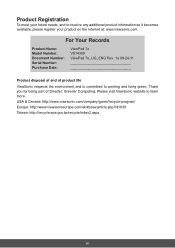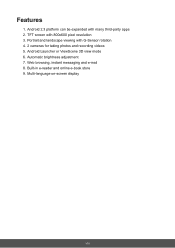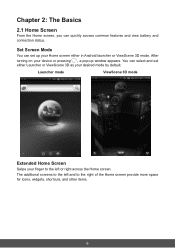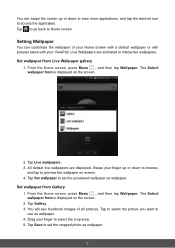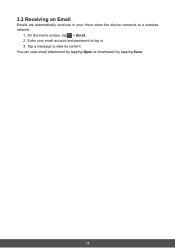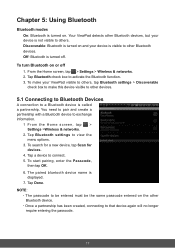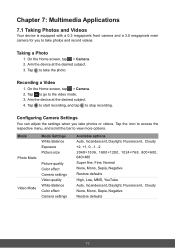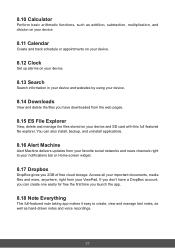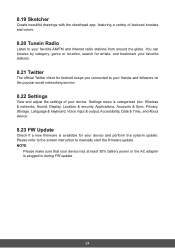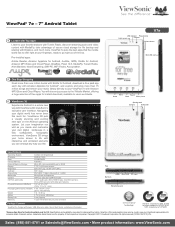ViewSonic ViewPad 7e Support Question
Find answers below for this question about ViewSonic ViewPad 7e.Need a ViewSonic ViewPad 7e manual? We have 3 online manuals for this item!
Question posted by irisfish on October 21st, 2012
View Pad 10e All Froze How Do I Get It To Work
The person who posted this question about this ViewSonic product did not include a detailed explanation. Please use the "Request More Information" button to the right if more details would help you to answer this question.
Current Answers
Related ViewSonic ViewPad 7e Manual Pages
Similar Questions
Tablet Pc Vb100a Pro-unable To Download Java, Need Help
Bought a few weeks from ray technology singapore, tried many attempt to download java failed, weng b...
Bought a few weeks from ray technology singapore, tried many attempt to download java failed, weng b...
(Posted by Anonymous-98443 11 years ago)
Unable To Download Java To My Tablet Pc Vb100a Pro, Please Help.
I need to use certain software with java, tried many times, unable to solve problem, bought from ray...
I need to use certain software with java, tried many times, unable to solve problem, bought from ray...
(Posted by Anonymous-98443 11 years ago)
Viewpad 10e Stopped Working
I just got ViewPad 10e, I used it for 10 days and today I decided to upgrade to Android 4.0 Ice Crea...
I just got ViewPad 10e, I used it for 10 days and today I decided to upgrade to Android 4.0 Ice Crea...
(Posted by trajcevitanov 11 years ago)
Unblock The View Sonic View Pad 7
I forgot my pattern to log in. I don't have the email address anymore so I can't receive the pattern...
I forgot my pattern to log in. I don't have the email address anymore so I can't receive the pattern...
(Posted by almatorres9929 11 years ago)
View Pad 7 E
Hi could someone help my view pad inthe apps has Taiwan on it and asks select your country but it wo...
Hi could someone help my view pad inthe apps has Taiwan on it and asks select your country but it wo...
(Posted by Martinheath84 12 years ago)