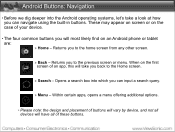ViewSonic ViewPad 7 Support Question
Find answers below for this question about ViewSonic ViewPad 7.Need a ViewSonic ViewPad 7 manual? We have 8 online manuals for this item!
Question posted by Anonymous-57484 on April 23rd, 2012
Phone Memory Low. How Do I Sort
The person who posted this question about this ViewSonic product did not include a detailed explanation. Please use the "Request More Information" button to the right if more details would help you to answer this question.
Current Answers
Related ViewSonic ViewPad 7 Manual Pages
Similar Questions
How To Move Music From Internal Memory To Sd Card On Viewpad
(Posted by Endlsam12 10 years ago)
I Am Stuck In A Blank White Screen On My Tablet Pc Gtablet Upc300-2.2
I am stuck in a Blank White Screen on my tablet PC Gtablet upc300-2.2 when I turn it on it just pres...
I am stuck in a Blank White Screen on my tablet PC Gtablet upc300-2.2 when I turn it on it just pres...
(Posted by baezsilva 11 years ago)
I Can't Read Or Erase The Sms From The Internal Memory Of My Viewpad 7.
I've been looking for a folder to read the SMS or even erase then from my Viespad 7 but it's been im...
I've been looking for a folder to read the SMS or even erase then from my Viespad 7 but it's been im...
(Posted by jsanchezr2508 12 years ago)
How To Reset To Factory Reset Tablet Viewsonic Vpad Tablet Pc 10s
how can i reset the viewsonic viewpad tablet pc 10s to factory reset? i cannot find the solution. w...
how can i reset the viewsonic viewpad tablet pc 10s to factory reset? i cannot find the solution. w...
(Posted by view 12 years ago)