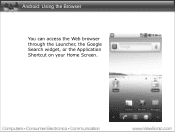ViewSonic ViewPad 7 Support Question
Find answers below for this question about ViewSonic ViewPad 7.Need a ViewSonic ViewPad 7 manual? We have 8 online manuals for this item!
Question posted by InteragencyTaskForce on October 6th, 2012
Google Play
I cannot get my Viewsonic Viewpad 7e to download anything from Google Play. The ONLY reason I bought the Viewpad is to be able to get Android so that I could use Google Products. Apparently deceptive advertising was used to promote this product as being compatible with Google products when it is not. It also comes loaded with bloatware and evil products I do NOT want installed, yet there is NO WAY to uninstall any of them. Please help me deal with these issues so I do not have to make a formal complain of deceptive advertising to the Federal Trade Commission or join with others similarly situated to file a class action lawsuit.
Current Answers
Related ViewSonic ViewPad 7 Manual Pages
Similar Questions
How Do I Set The Viewsonic Viewpad 7 To Use A Sim Card?
(Posted by terfrance 10 years ago)
I Am Stuck In A Blank White Screen On My Tablet Pc Gtablet Upc300-2.2
I am stuck in a Blank White Screen on my tablet PC Gtablet upc300-2.2 when I turn it on it just pres...
I am stuck in a Blank White Screen on my tablet PC Gtablet upc300-2.2 when I turn it on it just pres...
(Posted by baezsilva 11 years ago)
How To Reset To Factory Reset Tablet Viewsonic Vpad Tablet Pc 10s
how can i reset the viewsonic viewpad tablet pc 10s to factory reset? i cannot find the solution. w...
how can i reset the viewsonic viewpad tablet pc 10s to factory reset? i cannot find the solution. w...
(Posted by view 12 years ago)