ViewSonic ViewPad 7 Support Question
Find answers below for this question about ViewSonic ViewPad 7.Need a ViewSonic ViewPad 7 manual? We have 8 online manuals for this item!
Question posted by ssoltanifar on March 21st, 2013
Connect To Pc
when i connect usb cable to pc i acan access to the storages bat i cant access to the device,because i want to root my device
my device is viewsonic viewpad vb71
plz help me
tnx
Current Answers
There are currently no answers that have been posted for this question.
Be the first to post an answer! Remember that you can earn up to 1,100 points for every answer you submit. The better the quality of your answer, the better chance it has to be accepted.
Be the first to post an answer! Remember that you can earn up to 1,100 points for every answer you submit. The better the quality of your answer, the better chance it has to be accepted.
Related ViewSonic ViewPad 7 Manual Pages
ViewPad 7 User Guide (English) - Page 2


... device transmitting at its highest certified power level in conjunction with the limits for help....ViewSonic ViewPad 7
i However, there is no guarantee that interference will not occur in this transmitter must accept any other antenna or transmitter. If this mobile device must not be well below the maximum value. Changes or modifications not expressly approved by the FCC is connected...
ViewPad 7 User Guide (English) - Page 13


... 38 Privacy ...38 SD card, USB Mass Storage & ViewPad storage 38 Search ...39 Language & keyboard 39 Text-to-speech 39 Date & time 39 About ViewPad 39 9.2 Changing Basic Settings 40 Date and Time 40 Setting Alarms 40 Display Settings 41 Ring Settings 42 9.3 Using Wireless & networks 42 9.4 Protecting Your ViewPad 42 Enable or Disable SIM card...
ViewPad 7 User Guide (English) - Page 15


... cable to PC as a modem /USB mass storage.
• Connect USB cable and the AC adapter to charge the battery. Speakers
1.2 Accessories
Your package comes with the following items. If any of them is missing, please contact your retailer.
• ViewPad 7 • AC adapter / Charger • Mini USB cable • Headphones • Leatherette Cover • Quick Start Guide
ViewSonic ViewPad...
ViewPad 7 User Guide (English) - Page 17


... Chapter 1: Getting Started
NOTE: • The battery can also be charged when device connects to computer through USB cable. (Although charging time may signficatly increase) • The battery life may vary depending...; Do not set this device to confirm. To set your device to Sleep mode To set the volume to its maximum when using headphones, your device 1. ViewSonic ViewPad 7
4
ViewPad 7 User Guide (English) - Page 21


...
New text message notification
Bluetooth connection is connected to PC via USB connector.
Device is active.
Icon
Description
WiFi is active. File has been downloaded.
New WAP Push notification New email notification New Google mail notification Alarm Task notification Missed call notification
ViewSonic ViewPad 7
8 Chapter 2: The Basics
Connection icon
The following icons may...
ViewPad 7 User Guide (English) - Page 54


... Drawer > Settings > Sound & display to automatically switch the screen orientation when rotating the
device. In Display settings submenu, tap Orientation. 3. Select from the screen timeout list. Check the...in silent mode. To adjust brightness 1. Display Settings
The display settings of this ViewPad is set to adjust brightness settings. In Display settings submenu, tap Screen Timeout...
ViewPad 7 User Guide (English) - Page 57


... enables to sync up contacts and calendar and download user manual when this device is connected to a computer. • Synchronization Tool: Allows to your ViewPad, and connect it to sync this device with a computer.
10.1 Using the PC Tools Application
Installing the driver
1. Browse and double click Setup.exe.
4. ViewSonic ViewPad 7
44 Turn on your computer using the USB cable. 2.
ViewPad 7 User Guide (English) - Page 58


... initiate synchronization. • Synchronization Setting: allows you to sync your ViewPad with a computer.
ViewSonic ViewPad 7
45 Follow
the on-screen instructions to complete the settings. • Synchronization Summary: displays the summary of the synchronization
process. Chapter 10: Using PC Tools Application
Using your ViewPad to sync with a computer
This feature allows you to set the...
ViewPad 7 User Guide (English) - Page 60


...
D device
settings menu 33 Display
backlight 41 brightness 41 orientation 41 Documents PDF to Go 30 Sheet To Go 29 Slideshow To Go 30 Word To Go 29
F File Browser 30
G Gallery 31 Google Talk 33 GPS
using 44
H Headset 4 Home screen 6
I Icons
Battery 7 Connection 8 Notification 8 Phone Network 7 Status Bar 6 volume 7
ViewSonic ViewPad 7
Input...
ViewPad Tablet PRG Hi Res (English, US) - Page 1


...ViewSonic® ViewPad® Tablets
Award-winning. Innovative. ViewSonic brings you can work, play, connect - Product Model Number Screen Size Screen Resolution Touch Wireless Operating System App Store eBook Reader CPU Memory (RAM) Storage Capacity Expandable Storage Webcam Video Support Input/Output Battery Life Sensors Weight
Included Software
3G Tablet
ViewPad...more
mini-VGA, USB (x2), audio...
ViewPad Tablet PRG Low Res (English, US) - Page 1


...connect - see your ViewSonic representative for office productivity and entertainment. Copyright © 2011 ViewSonic Corporation. Product Model Number Screen Size Screen Resolution Touch Wireless Operating System App Store eBook Reader CPU Memory (RAM) Storage Capacity Expandable Storage Webcam Video Support Input/Output Battery Life Sensors Weight
Included Software
3G Tablet
ViewPad..., USB ...
VPAD7 FAQ 03172011 (English, US) - Page 2


...
QUESTION
ViewPad 7 Frequently Asked Questions
ANSWERS Press Menu > Settings > Location & Security > Setup phone lock. See http://www.adobe.com/products/flashplayer/systemreqs/ for my tablet? To disable the lock, please press Menu > Settings > Location & Security > Change Screen lock> Enter your PC by USB cable and run on your device to your password> None. Connect your tablet to...
VPAD7 FAQ 03172011 (English, US) - Page 3


.... The + icon allows you want to load.
Applications
Applications Applications Applications
How can I synchronize my device to browse the Aldiko Online Catalog...PC the first time you to download and read detailed information, and click BUY or INSTALL to Go application pre-installed.
ViewPad 7 Frequently Asked Questions
ANSWERS
The installed Aldiko e-reader app allows you connect...
VPAD7 FAQ 03172011 (English, US) - Page 4


... photos through USB cable?
Some applications can act as a USB storage device on the home screen > Settings > Wireless & networks > Wi-Fi settings >
disconnecting while downloading? Choose a Bluetooth device to a computer by Wi-Fi to your ViewPad to .
When you want to SD card. (This option will appear as a wireless hotspot that a newer version is already connected to eight...
VPAD7 FAQ 03172011 (English, US) - Page 5


... a user to your tablet to remove or replace the battery. Whenever it with
one finger to do I install or remove the SIM or micro SD card? Connectivity
Connect your PC via USB cable. How do I make my battery last longer?
Warning: Resetting your card in . The product warranty provided by the icon.
Does the ViewPad have a flash...
VPAD7 FAQ 03172011 (English, US) - Page 6


... including a case, USB cable and charger. The...ViewSonic suggests that you say, "dial 911", the device will dial the last number called.
ViewPad 7 Frequently Asked Questions
GSM bands: 850/900/1800/1900 UMTS bands: 900/1900/2100 HSDPA 7.2Mbps
ANSWERS
Device Device
Device Device
Device Device Device Device OS OS Phone
What are the camera specs? Does the tablet...How do I connect a mouse, ...
VPAD7 FAQ 03172011 (English, US) - Page 7


...PC. How do I switch my device...The MP3 that you want to enter a new... tablet....ViewPad offers several power options. To delete specific messages without deleting the entire thread, simply long press on the root folder of the sky.
If you are the available power management options? To set to your SMS on my SIM? Choose "Disk drive" as the alarm sound, please connect via mini USB cable...
VPAD7 FAQ 03172011 (English, US) - Page 8
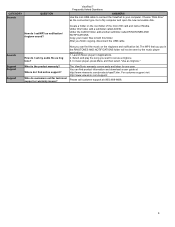
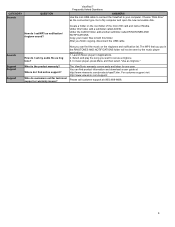
... I set MP3 as notification/ ringtone sound?
CATEGORY Sounds
QUESTION
ViewPad 7 Frequently Asked Questions
ANSWERS Use the mini USB cable to connect the ViewPad to your music files to both this folder, add a subfolder called RINGTONES AND NOTIFICATIONS. How do customers call customer support at http://www.viewsonic.com/products/vpad7.htm. Who do I set as the...
ViewPad 7 Datasheet Low Res (English, US) - Page 2


... x 110mm x 11.5mm)
10" x 7.2" x 3.5" (294mm x 183mm x 89mm)
0.83 lb (0.38 kg)
Li-Polymer, 3240mAH
(approx) 4-6 hrs (heavy, continuous use) 60 hrs standby
ViewPad 7, charger, leatherette cover, USB cable, earphone, QSG
1-year limited warranty on the web at ViewSonic.com Copyright © 2010 ViewSonic Corporation. All rights reserved. [15456-00B-01/11] VPAD7
For more done.
ViewPad 7 Datasheet Hi Res (English, US) - Page 2


... enjoy and share your ViewSonic representative for stereo headset, mini-USB connector, micro SD card slot and SIM slot
7.06" x 4.33" x 0.45" (179.4mm x 110mm x 11.5mm)
10" x 7.2" x 3.5" (294mm x 183mm x 89mm)
0.83 lb (0.38 kg)
Li-Polymer, 3240mAH
(approx) 4-6 hrs (heavy, continuous use) 60 hrs standby
ViewPad 7, charger, leatherette cover, USB cable, earphone, QSG
1-year...
Similar Questions
I Bought It, But Cant Connect With Usb Net Setter Device For Internet..
i bought it, but cant connect with usb net setter device for internet..plz help me how to rectify th...
i bought it, but cant connect with usb net setter device for internet..plz help me how to rectify th...
(Posted by dreamsmedia 11 years ago)
Please Send User Guide Viewpad Vb71 In English For MeThanks
(Posted by atiyehtejaratco 11 years ago)
Cannot Transfer Pictures From Viewsonic Pad 7 To Pc
The PC cannot see the DCIM file from the Viewsonic to transfer pictures even the USB cable connected.
The PC cannot see the DCIM file from the Viewsonic to transfer pictures even the USB cable connected.
(Posted by betina3110 12 years ago)

