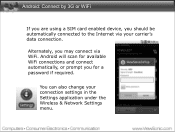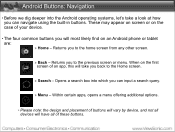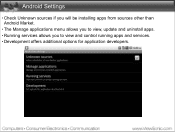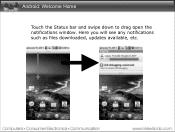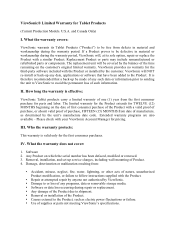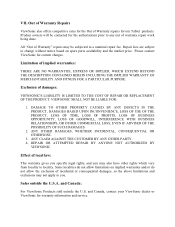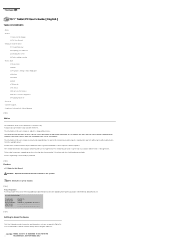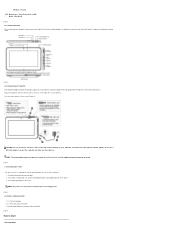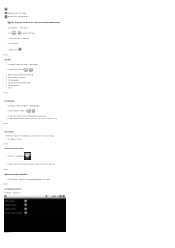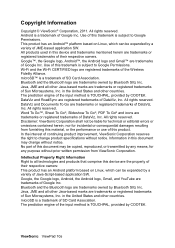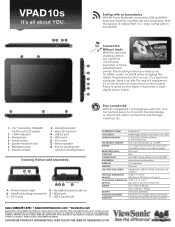ViewSonic ViewPad 10s Support Question
Find answers below for this question about ViewSonic ViewPad 10s.Need a ViewSonic ViewPad 10s manual? We have 5 online manuals for this item!
Question posted by paulopaulito1 on February 19th, 2012
How To Unlock Pin Code Of The Card On The Honeycomb?
hi people.i´ve just upgrated my viewsonic viewpad 10s from a 2.1 version into a 3.2 honeycomb.all went well.i used the vegamoddedstock,vega comb build7 hc 3.2 and build8 update.but after i sweped to unlock the screen it keeps asking me a pin code to unlock the sim card.i used the same i did preveously to the update,but it doesn't unlock the sim card,anyway.is there a standard pin code, a way to get thru this?thanks for any help
Current Answers
Related ViewSonic ViewPad 10s Manual Pages
Similar Questions
Viewpad 10e Stopped Working
I just got ViewPad 10e, I used it for 10 days and today I decided to upgrade to Android 4.0 Ice Crea...
I just got ViewPad 10e, I used it for 10 days and today I decided to upgrade to Android 4.0 Ice Crea...
(Posted by trajcevitanov 11 years ago)
I Am Stuck In A Blank White Screen On My Tablet Pc Gtablet Upc300-2.2
I am stuck in a Blank White Screen on my tablet PC Gtablet upc300-2.2 when I turn it on it just pres...
I am stuck in a Blank White Screen on my tablet PC Gtablet upc300-2.2 when I turn it on it just pres...
(Posted by baezsilva 11 years ago)
How To Reset To Factory Reset Tablet Viewsonic Vpad Tablet Pc 10s
how can i reset the viewsonic viewpad tablet pc 10s to factory reset? i cannot find the solution. w...
how can i reset the viewsonic viewpad tablet pc 10s to factory reset? i cannot find the solution. w...
(Posted by view 12 years ago)