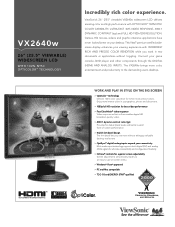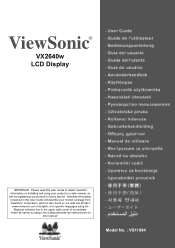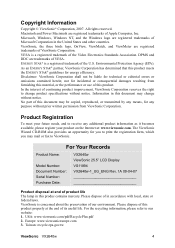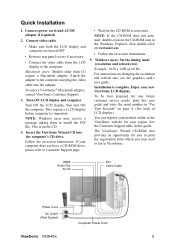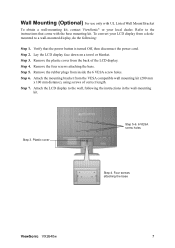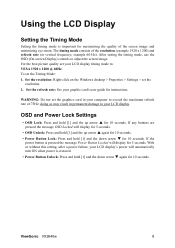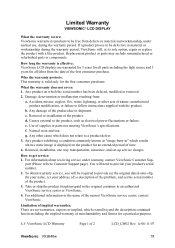ViewSonic VX2640W Support Question
Find answers below for this question about ViewSonic VX2640W - 26" LCD Monitor.Need a ViewSonic VX2640W manual? We have 4 online manuals for this item!
Question posted by hairykiore on August 31st, 2012
I Need To Know If The ...
I need to know if the Base unclips from the upright of the VX2640w stand...
Current Answers
Related ViewSonic VX2640W Manual Pages
Similar Questions
When Was The Viewsonic Q91b - Optiquest - 19' Lcd Monitor First Manufactured?
I found one of these and can't find out how old it was. Even Newegg's Manufacture website link takes...
I found one of these and can't find out how old it was. Even Newegg's Manufacture website link takes...
(Posted by Anonymous-169558 2 years ago)
Viewsonic Vg2021m - 20.1' Lcd Monitor Nothing Appears On Screen.
Hello. My ViewSonic VG2021M - 20.1" LCD Monitor has this kind of problem. When I turn it on nothing ...
Hello. My ViewSonic VG2021M - 20.1" LCD Monitor has this kind of problem. When I turn it on nothing ...
(Posted by rajarasa5 2 years ago)
Where Can I Get A Video Cable For Vg 700 17' Lcd Monitor?
Where can I get a video cable for VG 700? G 700 17' LCD Monitor?
Where can I get a video cable for VG 700? G 700 17' LCD Monitor?
(Posted by bobgalacy 8 years ago)
How I Repaired My Viewsonic Vx900 Lcd Monitor
(Posted by enssangop 10 years ago)
Distorted, Double Vision Or Split And Blury Display On Monitor
the display on this 26" flat screen HD monitor is distorted, blury and has a split or double vision ...
the display on this 26" flat screen HD monitor is distorted, blury and has a split or double vision ...
(Posted by gofishen2 13 years ago)