ViewSonic VX2250wm-LED Support Question
Find answers below for this question about ViewSonic VX2250wm-LED.Need a ViewSonic VX2250wm-LED manual? We have 3 online manuals for this item!
Question posted by chapmanr1skycom on December 18th, 2011
Wont Switch On
the initial screen ie the bird picture just flashes on and off.it also wouldnt connect to the internet when it did work .
Current Answers
There are currently no answers that have been posted for this question.
Be the first to post an answer! Remember that you can earn up to 1,100 points for every answer you submit. The better the quality of your answer, the better chance it has to be accepted.
Be the first to post an answer! Remember that you can earn up to 1,100 points for every answer you submit. The better the quality of your answer, the better chance it has to be accepted.
Related ViewSonic VX2250wm-LED Manual Pages
LED Monitor Product Line Guide - Page 1


.... ViewSonic® LED Monitors
2010
VG2436wm-LED
The VG2236wm-LED is the LED backlight for up to change without notice. Its 22" (21.5" viewable) display with all listed products unless otherwise specified. Tilt
Yes 10.3 17.7x17.0x8.2 15 MPR II, ENERGY STAR® Glossy Black
22"
VG Series VG2236wm-LED
22.0
VX Series VX2250wm-LED
22.0
Windows...
VX2250wm-LED Datasheet - Page 1
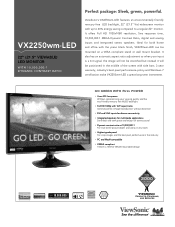
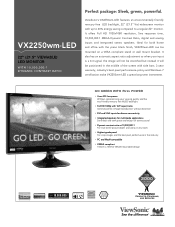
...it will be mounted on a VESA compliant stand or wall mount bracket. VX2250wm-LED
22" (21.5" VIEWABLE) LED MONITOR
WITH 10,000,000:1 DYNAMIC CONTRAST RATIO
Perfect package: Sleek, green, ...connectivity
> Integrated speakers for both home and office with the piano black finish, VX2250wm-LED can be positioned in the middle of the screen with up to 40% energy saving compared to -life picture...
VX2250wm-LED Datasheet - Page 2


...ViewSonic.com Copyright © 2009 ViewSonic Corporation. VX2250wm-LED
22" (21.5" VIEWABLE) LED MONITOR WITH 10,000,000:1 DYNAMIC CONTRAST RATIO
LED
Type
Display Area
Optimum Resolution
Contrast Ratio
Viewing ... DVI-D 3-pin AC plug (CEE22) 2x2-watt AC 100-240V (universal), 50/60Hz (auto switch) 26W (typ) Power, 1, down, up to change without stand
Gross
VESA® MOUNT
REGULATIONS...
VX2250W-LED, VX2250WM-LED User Guide (English) - Page 1
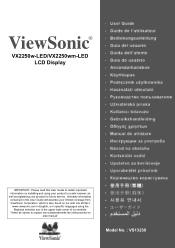
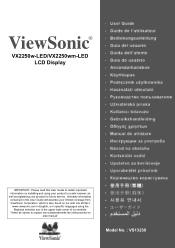
... information on our web site at http://
www.viewsonic.com in English, or in specific languages using your product for future service. ViewSonic®
VX2250w-LED/VX2250wm-LED LCD Display
IMPORTANT: Please read this User Guide will describe your limited coverage from ViewSonic Corporation, which is also found on installing and using the...
VX2250W-LED, VX2250WM-LED User Guide (English) - Page 2
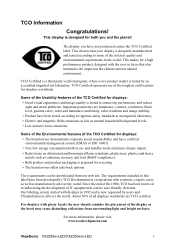
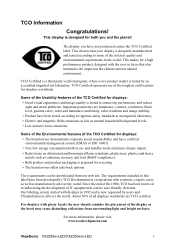
...system (EMAS or ISO 14001). • Very low energy consumption both you have just purchased carries the TCO Certified label. This ensures that also minimizes the impact on chlorinated...quality is prepared for both in a more information, please visit www.tcodevelopment.com
ViewSonic VX2250w-LED/VX2250wm-LED
i About 50% of IT equipment in on- and standby mode minimize climate impact. ...
VX2250W-LED, VX2250WM-LED User Guide (English) - Page 3


... Contents 5 Precautions 5 Quick Installation 6 Wall Mounting (Optional 7
Using the LCD Display
Setting the Timing Mode 8 OSD and Power Lock Settings 8 Adjusting the Screen Image 9 Main Menu Controls 11
Other Information
Specifications 14 Troubleshooting 15 Customer Support 16 Cleaning the LCD Display 17 Limited Warranty 18 Mexico Limited Warranty 20
ViewSonic VX2250w-LED/VX2250wm-LED
VX2250W-LED, VX2250WM-LED User Guide (English) - Page 4


... a Class B digital device, pursuant to radio communications. CE Conformity for help.
ViewSonic VX2250w-LED/VX2250wm-LED
1 Operation is subject to operate the equipment. These limits are cautioned that interference will not occur in a residential installation. However, there is connected.
• Consult the dealer or an experienced radio/TV technician for European Countries The...
VX2250W-LED, VX2250WM-LED User Guide (English) - Page 5
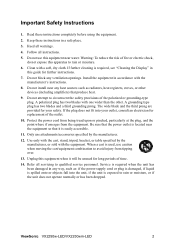
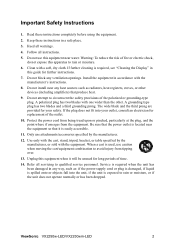
... the unit has been damaged in a safe place.
3. Use only with the cart, stand, tripod, bracket, or table specified by the manufacturer.
12. ViewSonic VX2250w-LED/VX2250wm-LED
2 Important Safety Instructions
1. Service is spilled onto or objects fall into your safety. Do not use caution when moving the cart/equipment combination to rain...
VX2250W-LED, VX2250WM-LED User Guide (English) - Page 6


...0.01%
< 0.01%
0.1%
< 0.1%
0.1%
< 0.1%
0.1%
< 0.1%
Certain components of products as a cooper alloy containing up to 0.4% lead by weight and as stated above are :
1. ViewSonic VX2250w-LED/VX2250wm-LED
3 Mercury in compact fluorescent lamps not exceeding 5 mg per lamp and in other lamps not specifically mentioned in electrical and electronic equipment (RoHS Directive) and ...
VX2250W-LED, VX2250WM-LED User Guide (English) - Page 7
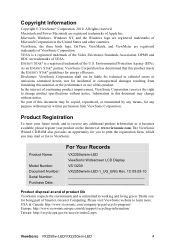
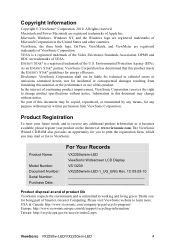
...continuing product improvement, ViewSonic Corporation reserves the right to working and living green. DPMS and DDC are registered ...becomes available, please register your product on the Internet at end of the Video Electronics Standards Association. ...epa.gov.tw/recycle/index2.aspx
ViewSonic VX2250w-LED/VX2250wm-LED
4 ViewSonic, the three birds logo, OnView, ViewMatch, and ViewMeter are ...
VX2250W-LED, VX2250WM-LED User Guide (English) - Page 8


...Orient the LCD display away from the LCD display.
• Avoid touching the screen. Save the original box and all packing material for VX2250wm-LED only) • D-Sub cable (available in some countries only) • DVI... sunlight or another heat source. It is present, immediately switch the LCD display off and call your purchase of a ViewSonic® LCD display. Important! You ...
VX2250W-LED, VX2250WM-LED User Guide (English) - Page 9
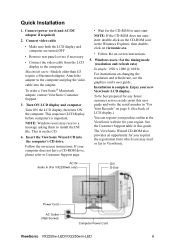
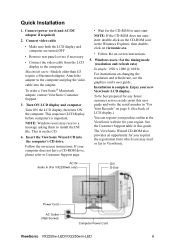
...exe.
• Follow the on the CD.
4.
Installation is on -screen instructions.
5. To be best prepared for you to print the registration ...screen instructions.
This sequence (LCD display before computer) is important. AC IN Audio In (For VX2250wm only)
DVI D-Sub
Power Cord
AC Outlet (Wall Socket)
Computer Power Cord
ViewSonic VX2250w-LED/VX2250wm-LED
6 Quick Installation
1. Connect...
VX2250W-LED, VX2250WM-LED User Guide (English) - Page 10
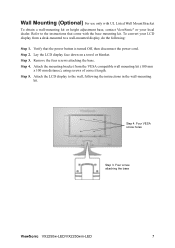
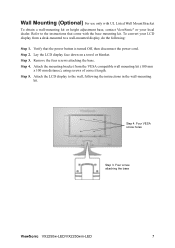
Step 2. Attach the mounting bracket from a desk-mounted to the wall, following : Step 1. Step 5. Four screw attaching the base
ViewSonic VX2250w-LED/VX2250wm-LED
7 Attach the LCD display to a wall-mounted display, do the following the instructions in the wall-mounting
kit.
To convert your local dealer. Lay the ...
VX2250W-LED, VX2250WM-LED User Guide (English) - Page 11
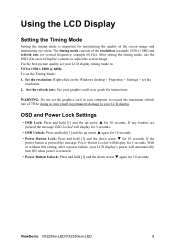
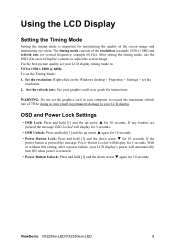
For the best picture quality set the graphics card in permanent damage to exceed the maximum refresh rate ...Timing Mode: 1. With or without this setting, after a power failure, your LCD display timing mode to adjust the screen image. example 60 Hz). ViewSonic VX2250w-LED/VX2250wm-LED
8 WARNING: Do not set your LCD display's power will display for 3 seconds.
• OSD Unlock: Press and...
VX2250W-LED, VX2250WM-LED User Guide (English) - Page 12


... to toggle analog and digital connection. Audio Adjust (T) / Contrast (S)
Displays the control screen for the highlighted control. Also toggles between two controls on page 11. Also a shortcut to display and adjust the OSD controls which display on the screen.
Power light Blue = ON Orange = Power Saving
ViewSonic VX2250w-LED/VX2250wm-LED
9 VX2250wm-LED
Main Menu with OSD controls...
VX2250W-LED, VX2250WM-LED User Guide (English) - Page 13


... analog and digital connection. VX2250w-LED
Main Menu with OSD controls
Front Control Panel shown below in detail
Scrolls through menu options and adjusts the displayed control. Displays the control screen for the highlighted control. Also a shortcut to display the Contrast adjustment control screen. Power light Blue = ON Orange = Power Saving
ViewSonic VX2250w-LED/VX2250wm-LED
10
VX2250W-LED, VX2250WM-LED User Guide (English) - Page 14


... barely touch the illuminated "active area" of buttons 1 and 2: Exit or select the Brightness control.
4. VX2250wm-LED
VX2250w-LED
NOTE: All OSD menus and adjustment screens disappear automatically after about 15
seconds. A control screen like the one shown
below appears. Do the following tips may help you optimize your display: • Adjust the computer's graphics...
VX2250W-LED, VX2250WM-LED User Guide (English) - Page 15


.... Contrast adjusts the difference between inputs if you have more than one computer connected to obtain a sharper image.
ViewSonic VX2250w-LED/VX2250wm-LED
12 Input Select toggles between the image background (black level) and the foreground (white level). NOTE: Auto Image Adjust works with most common video cards. Mute temporarily silences audio output.
Control Explanation...
VX2250W-LED, VX2250WM-LED User Guide (English) - Page 19
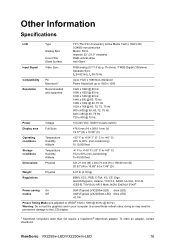
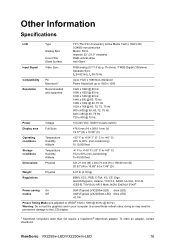
..., 60, 72, 75 Hz 640 x 480 @ 60, 75 Hz 720 x 400 @ 70 Hz
Power
Voltage
100-240 VAC, 50/60 Hz (auto switch)
Display area
Full Scan
476.6 mm (H) x 268.11 mm (V) 18.77" (H) x 10.56" (V)
Operating conditions
Temperature Humidity Altitude
+32° ...-S/UL-AR S Mark, NOM, ENERGY STAR®
Power saving On
modes
Off
26W (Typical) (VX2250w-LED) (blue LED) 34W (Typical) (VX2250wm-LED) (blue LED)
VX2250W-LED, VX2250WM-LED User Guide (English) - Page 20


... of the computer. ViewSonic VX2250w-LED/VX2250wm-LED
17 Loose or broken pins in the cable connector could cause an improper connection. • Connect the LCD display to another electrical device (like a radio) into the power outlet to make sure it is
supplying proper voltage.
Power is ON but no screen image • Make sure the...
Similar Questions
Need A Mac Driver For A Viewsonic Monitor
Trying to plug a Viewsonic monitor into a Macbook Pro for larger viewing.
Trying to plug a Viewsonic monitor into a Macbook Pro for larger viewing.
(Posted by jamesu 10 years ago)
Viewsonic Led Tv Model Vx2235wm-5 Complaint No Power
(Posted by ceswarankumar 10 years ago)
How To Turn On/off Camera In The Monitor?
(Posted by Anonymous-125755 10 years ago)
Viewsonic Wont Accept 16gb Sd Card How Can I Get This To Work
(Posted by NikkiK 11 years ago)
My Monitor Comes On Then Goes Black Screen
my VG2021M monitor flashes on then goes black when i turn it on why
my VG2021M monitor flashes on then goes black when i turn it on why
(Posted by randystacey77 12 years ago)

