ViewSonic VT2230 Support Question
Find answers below for this question about ViewSonic VT2230 - 22" LCD TV.Need a ViewSonic VT2230 manual? We have 5 online manuals for this item!
Question posted by jayjaysdad08 on April 11th, 2016
Unlock
how do I get my TV off of the media center Without The Original Remote
Current Answers
There are currently no answers that have been posted for this question.
Be the first to post an answer! Remember that you can earn up to 1,100 points for every answer you submit. The better the quality of your answer, the better chance it has to be accepted.
Be the first to post an answer! Remember that you can earn up to 1,100 points for every answer you submit. The better the quality of your answer, the better chance it has to be accepted.
Related ViewSonic VT2230 Manual Pages
LCDTV Product Comparison Chart - Page 1


Our LCD TVs fit virtually anywhere in , USB port, HDTV with
QAM tuner
. .
The 19-inch NX1392w and 22-inch NX2232w displays will offer an affordable ..., USB port, HDTV with
QAM TV tuner
120 Black
60 Black
Integrated DVD player, progressive scan,
2D comb filter, remote, HDTV with rich, saturated colors and highcontrast, high-resolution images. Panel Size (in.) Brightness-nits (typ...
LCDTV Product Comparison Chart - Page 2


...Horizontal Viewing Angle
Vertical Viewing Angle Aspect Ratio Panel Resolution Computer Interface Optimum PC Resolution HDTV tuner*...-watts (typ) Cabinet Color
NTSC/ATSC/QAM Yes/Yes 2x5-watt 100x100 15.4 14.3
22.3 x 17.4 x 8.3
22.3x 15.2 x 3.3 60
Black
VT2645 26.0 450
800:1 (typ) 5
160°...TV/Entertainment
2010
VT2430
All ViewSonic LCD TVs include remote control, component and composite video.
VT2230 Spec Sheet - Page 1


...television images are unbelievably smooth and sharp.
>>Vivid graphics, clear text, stunning TV Ultra-high brightness of 300-nit (typ), dynamic contrast ratio of 8000:1 and 1920x1080 optimum PC resolution provide vibrant video and crisp data images in your LCD TV...the high brightness panel. VT2230
22" (21.6" VIEWABLE) FULL 1080P LCD HDTV
WITH 8000:1 DYNAMIC CONTRAST RATIO
The right HDTV for...
VT2230 Spec Sheet - Page 2


... notice. VT2230
22" (21.6" VIEWABLE) FULL 1080P LCD HDTV WITH 8000:1 DYNAMIC CONTRAST RATIO
LCD
Type
Display Area
Optimum Resolution
Contrast Ratio
Viewing Angles
Response Time
Light Source
Brightness
Aspect Ratio
Glass Surface
INPUT
PC
TV
Audio
Frequency
Sync
Digital
Tuner
AUDIO OUTPUT Speakers
COMPATIBILITY PC
Mac®*
INPUT SIGNAL TV/Video Comp. LCD TV display, power...
VT2230 User Guide NT (Taiwan) Region (English) - Page 6
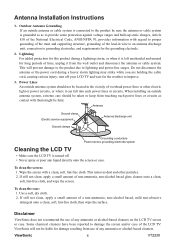
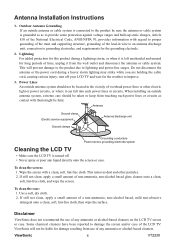
...
Ground clamp Electric service equipment
Antenna discharge unit
Ground clamps
Grounding conductors Power service grounding electrode system
Cleaning the LCD TV
‡ 0DNHVXUHWKH/&'79LVWXUQHGRII • Never spray or pour any liquid directly onto...OLDEOHIRUGDPDJHUHVXOWLQJIURPXVHRIDQ\DPPRQLDRUDOFRKROEDVHGFOHDQHUV
ViewSonic
4
VT2230 Antenna Installation Instructions
1.
VT2230 User Guide M Region (English) - Page 1


... limited coverage from ViewSonic Corporation, which is also found on installing and using the Regional selection box in this manual carefully." User Guide - ViewSonic®
VT2230 LCD TV
-
VT2230 User Guide M Region (English) - Page 2
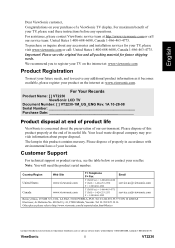
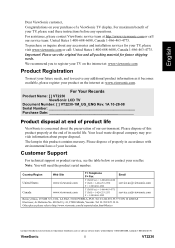
...original box and all packing material for your product on the internet at the end of our environment. Please dispose of this product contains mercury. Your local waste disposal company may provide information about any accessories and installation services for future shipping needs.
For maximum benefit of a ViewSonic TV...] VT2230 ViewSonic LCD TV
Document Number: [ ] VT2230-1M_UG_ENG...
VT2230 User Guide M Region (English) - Page 5


...LCD TV 17
Cable System or VHF/UHF Antenna System 17 Cable System and VHF/UHF Antenna System 17 HD Cable Box/HD Satellite Box 18 Personal Computer ...19 Other Equipment ...20
Remote Control and TV Controls 21
Inserting Remote Control Batteries 21 Remote Control and TV Controls 22
....com or call our service team: United States 1-800-688-6688, Canada 1-866-463-4775
ViewSonic
iv
VT2230
VT2230 User Guide M Region (English) - Page 6


... To Change Password: ...31 To turn Parental Control on or off 31 To block programs using TV Ratings 31 To block programs using Movie ratings 32
Programming your Cable or Satellite Box remote 33 Cleaning the LCD TV 34
To clean the screen: ...34 To clean the case: ...34 Disclaimer ...34
Troubleshooting 35 Specifications...
VT2230 User Guide M Region (English) - Page 10


...or call our service team: United States 1-800-688-6688, Canada 1-866-463-4775
ViewSonic
4
VT2230 When not in wire to your local laws or regulations.
Dispose used batteries according to an antenna...remove the dust periodically (once a month) using a vacuum cleaner, while the LCD TV is positioned in Canada provides information with such power lines or circuits.
ANTENNAS
Outdoor ...
VT2230 User Guide M Region (English) - Page 13


....
• When still pictures are required, be observed when the LCD TV is used replacement parts specified by the manufacturer that the TV is made with rubber or plastic material. However, uneven brightness may result. The image may be uneven or the LCD panel may be regulated due to appropriate levels, or hearing damage may...
VT2230 User Guide M Region (English) - Page 14


...complies with part 15 of LCD TV will not occur in ...Keeping the TV at : http://www.ViewSonic.com or call our service team: United States 1-800-688-6688, Canada 1-866-463-4775
ViewSonic
8
VT2230 This equipment...cause harmful interference to radio or television reception, which the receiver is
connected. • Consult the dealer or an experienced radio/TV technician for help. If this device...
VT2230 User Guide M Region (English) - Page 16


... and RV. 3. Vibrant PC monitor. Enjoy HDTV with batteries
VT2230
ViewSonic Quick Start Guide
Power Cord
Contact ViewSonic service team at...LCD TV
ViewSonic©
VT2230 LCD TV
User Guide Guide de líutilisateur GuÌa del usuario
IMPORTANT: Please read the instructions in a safe manner, as well as registering your product in this manual carefully." ViewSonic User Guide
Remote...
VT2230 User Guide M Region (English) - Page 17


...stand to the stand with 4 screws. 3. Attach the base to the hinge. 4. English
Getting Started Installing the LCD TV
Disconnecting the stand
1. Remove the stand. Connect the stand with 4 screws. 3. Remove the base.
It is attached...-688-6688, Canada 1-866-463-4775
ViewSonic
11
VT2230 Installing the stand
1. Place the TV face down on a soft cloth or cushion on a table. 2.
VT2230 User Guide M Region (English) - Page 19


... (VESA)
When attaching to other Wall-Mount kit may cause damage to the inside of the TV set. A
C B
D
Product Family LCD TV
inch
16 19~22 26~27 32~37 42~47
52
VESA Spec. (A x B)
75 x 75 mm 100... purchasing our wall mount kit, a detailed install manual and all parts necessary for VT2230, please browse www.viewsonic.com or call our service team: United States 1-800-688-6688, Canada 1-...
VT2230 User Guide M Region (English) - Page 21


...
Connect the S-Video cable from the compatible device to this connector on the rear panel of the LCD TV.
11 TV Input Jack
Connect this jack to the YPbPr output of A/V device.
8
AV/...VT2230
Connect this port to the HDMI/HDMI-DVI jack of the 4 HDMI Input Terminal compatible equipment. *If you connect the headphones, the TV speakers will be muted.
Getting Started Rear View of the LCD TV...
VT2230 User Guide M Region (English) - Page 28


...-4775
ViewSonic
22
VT2230 After you input the channel numbers, press ENTER button to direct to set the off the LCD TV after a preset period of time passed. CH+
CH-
1 SLEEP
POWER
2
TV
AV
HDMI/...and "-" to select Video Display format. Press to select a channel. English
Using TV Features
Remote Control and TV Controls
SOURCE
MENU
SOURCE MENU VOL+ VOLCH+ CH- The function is used to ...
VT2230 User Guide M Region (English) - Page 29


...LAST EXIT
Press to return to activate Multichannel Television Sound, Stereo or Mono.
button.
Press to select source to navigate ... HDMI/PC mode. Press to display the current state of the LCD TV.
22 +VOL- To restore the 23 MUTE sound, press this button ...United States 1-800-688-6688, Canada 1-866-463-4775
ViewSonic
23
VT2230 Step 1: Change the channel number what you like. nels immediately....
VT2230 User Guide M Region (English) - Page 30


... display the current information of the LCD TV:
Press INFO, and the current state will be displayed on what input source it , then the TV will see all or some of the panel. The current channel is in sequence.
To select 4-digit channel number (e.g. Using Number Buttons
Using the remote control buttons 0-9, select channel for...
VT2230 User Guide M Region (English) - Page 41


...television...unit after first turning on the use of the LCD TV and the AVC System, or unplug the AC cord... supplying the proper voltage.
• The TV station may be experiencing problems. Try another electrical...power cord is properly connected to the LCD TV AC power socket. • Make sure...; Plug another channel. • The Cable TV signal may cause improper operation. Contact ViewSonic service...
Similar Questions
How To Reset My Tv
My tv was working properly but now I can see any channel
My tv was working properly but now I can see any channel
(Posted by pintado163 6 years ago)
How Can I Reset My Viewsonic Lcd Tv Model Number N2690w. Thanks
(Posted by almher27 9 years ago)
What Is The Correct Remote Control For A Viewsonic N3235w Lcd Tv
(Posted by Easteddie 10 years ago)
Viewsonic N4280p Lcd Tv Problem With Side Panel Button Control
Cannot adjust volume or channels or input using buttons on side or remote control. Volume is stuck a...
Cannot adjust volume or channels or input using buttons on side or remote control. Volume is stuck a...
(Posted by robinsca 11 years ago)
Tv Not Working, Slow Response To Remote Control Keys
Hi, I've got this V2230-M lcd tv, by accident a litle child pressed a remote control unkown combinat...
Hi, I've got this V2230-M lcd tv, by accident a litle child pressed a remote control unkown combinat...
(Posted by adel50979 12 years ago)

