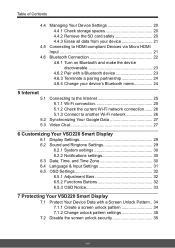ViewSonic VSD220 Support Question
Find answers below for this question about ViewSonic VSD220.Need a ViewSonic VSD220 manual? We have 2 online manuals for this item!
Question posted by nicolasgarcia10 on September 30th, 2017
Viewsonic Vsd220
como reseteo una tablet viewsonic vsd220 si me olvide la contraseña
Current Answers
Answer #1: Posted by Odin on October 20th, 2017 5:09 PM
ViewSonic does not document a method to retrieve or reset your password. If you're a registered user, you might try a call to the company: use the contact information here--https://www.contacthelp.com/viewsonic/customer-service.
Hope this is useful. Please don't forget to click the Accept This Answer button if you do accept it. My aim is to provide reliable helpful answers, not just a lot of them. See https://www.helpowl.com/profile/Odin.
Related ViewSonic VSD220 Manual Pages
Similar Questions
Viewsonic Touchscreen Vsd220
leider kann ich nur deutsch.Ich brauche die firmware für den Touchscreen.Weiss jemand wo es die...
leider kann ich nur deutsch.Ich brauche die firmware für den Touchscreen.Weiss jemand wo es die...
(Posted by walter182 7 months ago)
Vsd220 Tildado
, enciende pero no inicia el sistema.como lo reseteo de fabrica? o hago un reset mediante el boton.
, enciende pero no inicia el sistema.como lo reseteo de fabrica? o hago un reset mediante el boton.
(Posted by francoshoft 7 years ago)
The Lock Screen On Vsd220 Wont Unlock?
This is a bran new Viewsonic VSD220 and the lock screen loads up and I try to swipe the lock icon to...
This is a bran new Viewsonic VSD220 and the lock screen loads up and I try to swipe the lock icon to...
(Posted by raigaxealas 9 years ago)
Viewsonic Vsd220 They Not Showing My Pilipino Channel
(Posted by melbertalvizo 9 years ago)
Internal Player Video Support??
Does the EP2202r Internal player has video support??
Does the EP2202r Internal player has video support??
(Posted by gustavo81077 12 years ago)