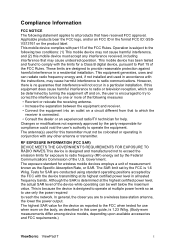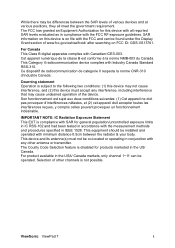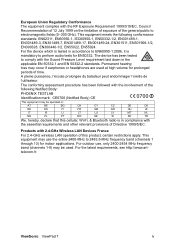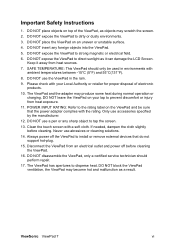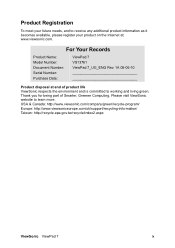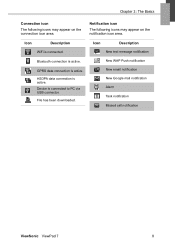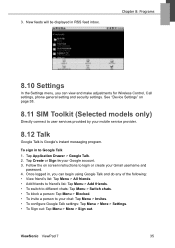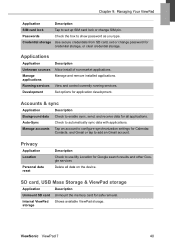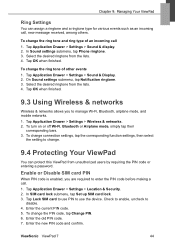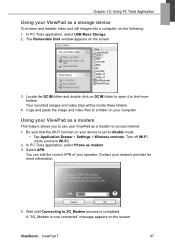ViewSonic VS13761 Support Question
Find answers below for this question about ViewSonic VS13761.Need a ViewSonic VS13761 manual? We have 1 online manual for this item!
Question posted by terriroberts2 on February 12th, 2012
How Do I Reset Username And Password On A Viewsonic Vs13761?
I have been given a ViewSonic tablet but when I switch it on it asks for a username and password. I don't know what either of these are. There is a very small hole in the side with a symbol next to it like two arrows forming a rectangle which I have pushed with a pin, I thought this may reset it but it doesn't do anything but take me back to the login page. Does anyone know what I need to do do reset the system so I can start a fresh with my own login details? Cheers Terri
Current Answers
Related ViewSonic VS13761 Manual Pages
Similar Questions
How Do I Update My Vs13761?
I gave not updated my VS13761. since it was purchased, 5 years ago. It does not update automatically...
I gave not updated my VS13761. since it was purchased, 5 years ago. It does not update automatically...
(Posted by douglasfjunior 8 years ago)
Vpad7 - Model Vs13761 Will Not Load Wirless Network Connection
wireless network will not connect but the service provider states the service is working
wireless network will not connect but the service provider states the service is working
(Posted by allenb 11 years ago)
How Do I Reset The Password At Login On A Viewsonic 10 As I Have Forgotten It
My startup screen now requests a password which I cannot get past and do not recall setting up. It's...
My startup screen now requests a password which I cannot get past and do not recall setting up. It's...
(Posted by Mjwillia 12 years ago)
Reset Gone Wrong
I just bout theVS13761 pad from an individual. Not brand new. But anyways....like every phone that I...
I just bout theVS13761 pad from an individual. Not brand new. But anyways....like every phone that I...
(Posted by pitbulls2008 12 years ago)