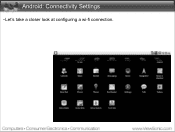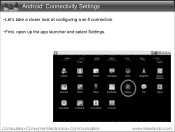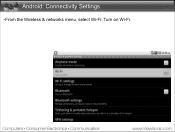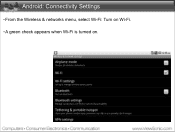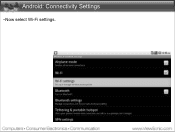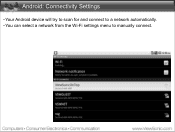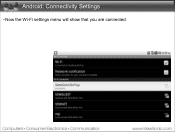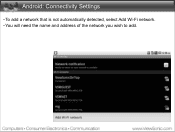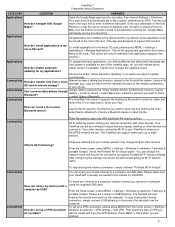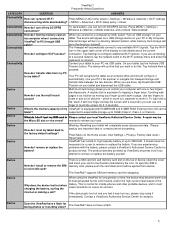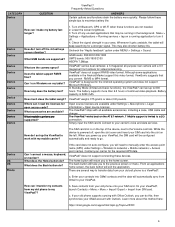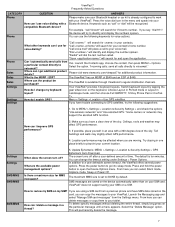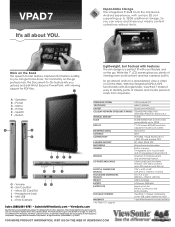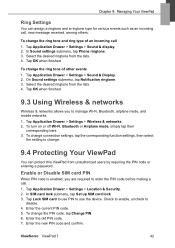ViewSonic VPAD7 Support Question
Find answers below for this question about ViewSonic VPAD7.Need a ViewSonic VPAD7 manual? We have 5 online manuals for this item!
Question posted by rotagiorgio on June 3rd, 2011
Vpad 7 Sofware Or Hardware Problem?
Hi, I recently purchase a Vpad 7 from Amazon. I live in Venezuela and I am trying to set up a wireless data conection with the telephone company. My Vpad makes phone calls, sends sms and conects wi-fi however when I try to set up a data conection nothing happens. I contacted Viewsonic and was told that it only work with T&T and Tmobile networks. On the specs it says: Communication: Cellular Network (Frequency/band) GSM 850/900/1800/1900 UMTS 850/1900/2100, band I, II, & V, 3G and assisted GPS. Is this a hardware problem or software? I will like to thank you for any information that you can give me
Current Answers
Related ViewSonic VPAD7 Manual Pages
Similar Questions
How To Fix Connection Problem Of Viewsonic Vpad7
Cannot connect to android market and youtube after doing a hard reset. Web Page not available. An er...
Cannot connect to android market and youtube after doing a hard reset. Web Page not available. An er...
(Posted by charrygaspi71 6 years ago)
What Are Setting In View Pad7 Tablet Pc
I Am Balu, My Tablet Pc internet Connection Is Not Connecting , Of Airtel Sim, Pls Let Me Now About ...
I Am Balu, My Tablet Pc internet Connection Is Not Connecting , Of Airtel Sim, Pls Let Me Now About ...
(Posted by balukalai2007 10 years ago)
How To Reset To Factory Reset Tablet Viewsonic Vpad Tablet Pc 10s
how can i reset the viewsonic viewpad tablet pc 10s to factory reset? i cannot find the solution. w...
how can i reset the viewsonic viewpad tablet pc 10s to factory reset? i cannot find the solution. w...
(Posted by view 12 years ago)