ViewSonic VPAD10 Support Question
Find answers below for this question about ViewSonic VPAD10.Need a ViewSonic VPAD10 manual? We have 4 online manuals for this item!
Question posted by adkDe on May 3rd, 2014
How To Install Android From Windows 7 On A Viewsonic Vpad10
The person who posted this question about this ViewSonic product did not include a detailed explanation. Please use the "Request More Information" button to the right if more details would help you to answer this question.
Current Answers
There are currently no answers that have been posted for this question.
Be the first to post an answer! Remember that you can earn up to 1,100 points for every answer you submit. The better the quality of your answer, the better chance it has to be accepted.
Be the first to post an answer! Remember that you can earn up to 1,100 points for every answer you submit. The better the quality of your answer, the better chance it has to be accepted.
Related ViewSonic VPAD10 Manual Pages
How to use Android on ViewPad (English, US) - Page 77


... to Google licensing restrictions, only the ViewSonic Viewpad7 currently supports Google Market. Android Market is Google's official app store and the preferred way of browsing and installing new apps
Please note: Due to manually downloading apps, you can access Android Market on our other tablets in the presentation. Other Android app stores will be discussed later...
ViewPad 10 Datasheet Low Res (English, US) - Page 1


... provides ample storage capacity and is super lightweight. ViewPad 10
10.1" Tablet Dual Boot VPAD10
It's all in a snap. Enjoy entertainment for leisure reading or learning. The ViewSonic® ViewPad® 10 10.1" Wi-Fi, Bluetooth® dual boot tablet supports both Windows® and Android® operating systems. It's your choice for the best mobile...
ViewPad 10 Datasheet Low Res (English, US) - Page 2
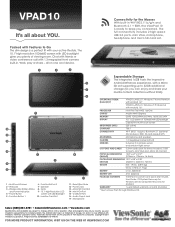
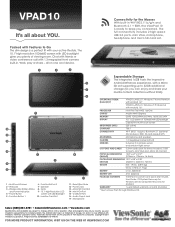
... you connected. Microphone
Expandable Storage The integrated 16GB hosts the impressive Android/Windows experience, with your ViewSonic representative for the Masses With built-in Wi-Fi 802.11 b/g/n...Android robot logo is a trademark of viewing room. All rights reserved. [15458-00B-01/11] VPAD10
For more product information, visit us on parts and labor
* Must access Flash through Windows...
ViewPad 10 Datasheet Hi Res (English, US) - Page 1


...mobile entertainment and productivity tools. Android - The SSD 16GB provides ample storage capacity and is packed with Android.
The ViewSonic® ViewPad® 10 10.1" Wi-Fi, Bluetooth® dual boot tablet supports both Windows® and Android® operating systems. It..., Adobe® Flash Player and WinRAR.
ViewPad 10
10.1" Tablet Dual Boot VPAD10
It's all in a snap.
ViewPad 10 Datasheet Hi Res (English, US) - Page 2


...Android/Windows experience, with your ViewSonic representative for Android
WARRANTY
1-year limited warrranty on parts and labor
* Must access Flash through Windows OS. Operating system Dual Boot
VPAD10_AHUS_01: Windows 7 Home Premium with Android 1.6*
VPAD10_APUS_01: Windows 7 Professional with Android...design is ready to change without limits). VPAD10
It's all on one cool device.
1...
ViewPad 10 User Guide (English) - Page 3
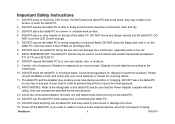
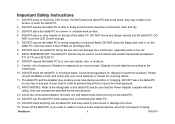
... use accessories specified by an incorrect type. ViewSonic
ii
VPAD10 DO NOT shove any part of explosion if battery is replaced by the manufacturer.
13. SAFE TEMPERATURE: This tablet PC should only be sure that may cause a loss of the tablet PC. Dispose of electronic products. Power off the tablet PC, if you want to strong magnetic or...
ViewPad 10 User Guide (English) - Page 4
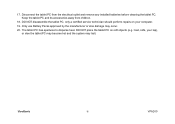
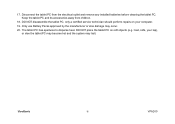
... should perform repairs on soft objects (e.g.: bed, sofa, your computer.
19. Disconnect the tablet PC from children.
18. Only use Battery Packs approved by the manufacturer or else damage may halt. DO NOT place the tablet PC on your lap), or else the tablet PC may become hot and the system may occur.
20. 17. ViewSonic
iii
VPAD10
ViewPad 10 User Guide (English) - Page 6
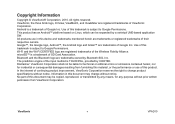
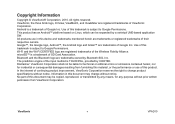
.... No part of the input method is a trademark of ViewSonic Corporation. This product has an Android™ platform based on Linux, which can be expanded by any means, for any purpose without notice. nor for technical or editorial errors or omissions contained herein; ViewSonic
v
VPAD10 Use of SD Card Association. Information in this device...
ViewPad 10 User Guide (English) - Page 7


... to working and living green. For Your Records
Product Name:
Model Number: Document Number: Serial Number: Purchase Date:
VPAD10 ViewSonic Tablet PC VS13790 VPAD10_UG_ENG Rev. 1C 11-10-10
Product disposal at : www.viewsonic.com. Please visit ViewSonic website to receive any additional product information as it becomes available, please register your future needs, and to...
ViewPad 10 User Guide (English) - Page 8
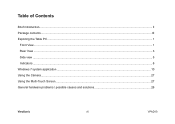
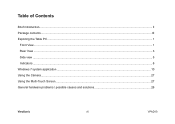
Table of Contents
Brief introduction...II Package contents...III Exploring the Table PC...1
Front View...1 Rear View...3 Side view...5 Indicators...8 Windows 7 system application...10 Using the Camera...27 Using the Multi-Touch Screen...27 General hardware problems / possible causes and solutions 28
ViewSonic
vii
VPAD10
ViewPad 10 User Guide (English) - Page 9
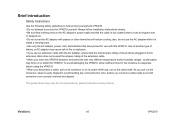
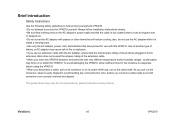
...; Do not attempt to evaporate before you move the VPAD10 between environments with papers or other items that will reduce cooling; ViewSonic
viii
VPAD10 Use of another type of battery or AC adapter may vary from Actual products, please follow installation instructions closely. • Be sure that nothing rests on the AC adapter's power...
ViewPad 10 User Guide (English) - Page 10
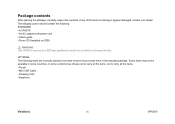
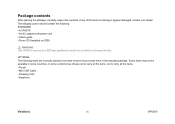
... The following : STANDARD • A VPAD10 • An AC adapter with power cord • User's guide • Driver CD (Installed on SSD)
WARNING This VPAD10 driver put on SSD last partition,be ... • Pouch • Mini VGA Cable • Cleaning cloth • Earphone
ViewSonic
ix
VPAD10 The shipping carton should contain the following items are normally optional, but some vendors may ...
ViewPad 10 User Guide (English) - Page 11
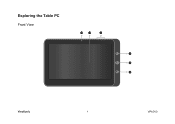
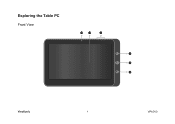
Exploring the Table PC
Front View
ķĸ
Ĺ
ĺ Ļ ļ
ViewSonic
1
VPAD10
ViewPad 10 User Guide (English) - Page 20
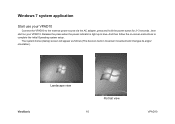
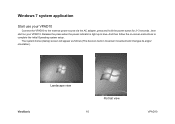
ViewSonic
Landscape view
Portrait view
10
VPAD10 Windows 7 system application
Start use your VPAD10
Connect the VPAD10 to the external power source via the AC adapter, press and hold the power button for 2~3 seconds , then start on -screen instructions to complete the initial Operating system setup.
And then follow the on your VPAD10. The system home (destop...
ViewPad 10 User Guide (English) - Page 23
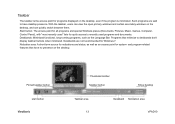
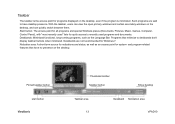
... " lists for system- Start button: The access point for all programs and special Windows places (Documents, Pictures, Music, Games, Computer, Control Panel), with "most recently ... for Windows 7. Programs that have desktop presence.
Pinned taskbar button start button
ViewSonic
Thumbnail toolbar Taskbar button
Show desktop
Taskbar area 13
Deskband Notication area VPAD10 Taskbar
The...
ViewPad 10 User Guide (English) - Page 24
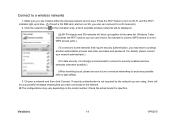
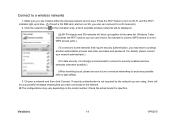
.... ( If insert a 3G SIM card, and turn on the model number. Choose a network and then click Connect. ViewSonic
14
VPAD10 For details, please consult your network administrator.)
(For data security, it twice, for specifics. Windows 7 also virtualises the Wi-Fi card so you are using, there will show up in the notication area...
ViewPad 10 User Guide (English) - Page 27
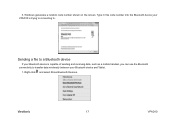
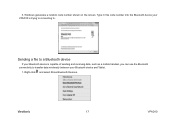
... Bluetooth device your Bluetooth device and Tablet.
1. Sending a file to a Bluetooth device
If your Bluetooth device is trying to connecting to transfer data wirelessly between your VPAD10 is capable of sending and receiving data, such as a mobile handset, you can use the Bluetooth connectivity to . ViewSonic
17
VPAD10 Windows generates a random code number shown on...
ViewPad 10 User Guide (English) - Page 38


.... Adjust the computer screen to Extend Battery Life? Turn o the VPAD10 wireless network function. ViewSonic
28
VPAD10 System Ceased Operation during the Execution of the Program. Solution: Click ...the AC adapter.
3. Turn o the VPAD10 Bluetooth function. Windows operating system causes error; The System cannot Shutdown Normally. Remove the VPAD10 card if not often used. Cause:...
ViewPad 10 User Guide (English) - Page 39
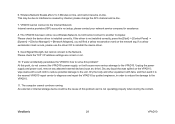
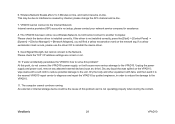
... If the driver is not operating properly when storing the content. 6. ViewSonic
29
VPAD10 VPAD10 cannot connect to another Computer. please contact your network service company for ...the Network. If water accidentally penetrates the VPAD10, how to the unit. At this point, do not connect the VPAD10's power supply, or it is not installed correctly, press the [Start] -> [Control...
ViewPad 10 User Guide (English) - Page 42


...: ViewSonic Tablet PC are warranted for 1 year for labor from the date of supplies or parts not meeting ViewSonic's specifications. Damage, deterioration or malfunction resulting from defects in material or workmanship during the warranty period. Removal, installation, insurance... product exhibiting a condition commonly known as electric power fluctuations or failure. ViewSonic
32
VPAD10
Similar Questions
How To Install Android Market On Viewsonic Viewpad 7e
(Posted by gbmNa 10 years ago)

