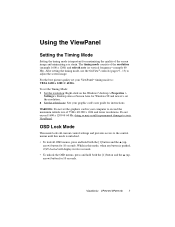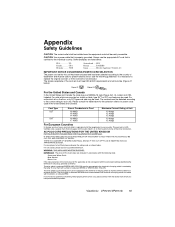ViewSonic VP201M Support Question
Find answers below for this question about ViewSonic VP201M - 20.1" LCD Monitor.Need a ViewSonic VP201M manual? We have 1 online manual for this item!
Question posted by jamesfaulkner200984 on September 13th, 2012
What Size Fuse Does The Coleman Powermate Vp201 Take
The person who posted this question about this ViewSonic product did not include a detailed explanation. Please use the "Request More Information" button to the right if more details would help you to answer this question.
Current Answers
Related ViewSonic VP201M Manual Pages
Similar Questions
Viewsonic Vg2021m - 20.1' Lcd Monitor Nothing Appears On Screen.
Hello. My ViewSonic VG2021M - 20.1" LCD Monitor has this kind of problem. When I turn it on nothing ...
Hello. My ViewSonic VG2021M - 20.1" LCD Monitor has this kind of problem. When I turn it on nothing ...
(Posted by rajarasa5 2 years ago)
Vp201m Trobleshooting
Monitor will not power up. It is a VP201m. I have switched power cables with one that works. Is ther...
Monitor will not power up. It is a VP201m. I have switched power cables with one that works. Is ther...
(Posted by flesvigd 8 years ago)
Blew Fuse Now My Monitor Is Not Working
Blew fuse in my office and when it came back on one monitor was working the other was not. I have tw...
Blew fuse in my office and when it came back on one monitor was working the other was not. I have tw...
(Posted by mommatmt 11 years ago)
What Size Are The Screws For The Viewsonic Vg2230wm?
(Posted by christiannikou 11 years ago)
17inch Viewsonic E70f Fuse
The fuse of the above monitor is blown out where can i get the fuse or any compatiable avilable in ...
The fuse of the above monitor is blown out where can i get the fuse or any compatiable avilable in ...
(Posted by thakkarps 13 years ago)