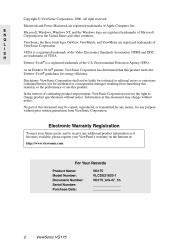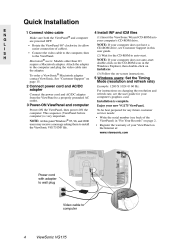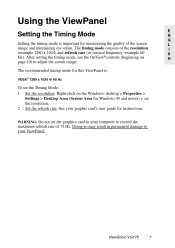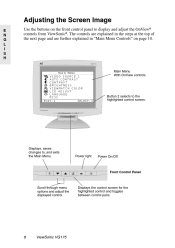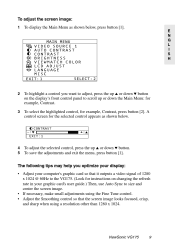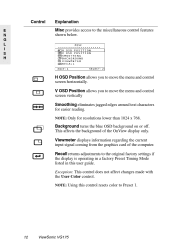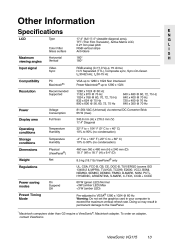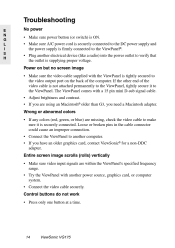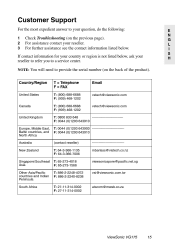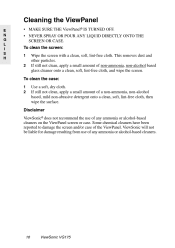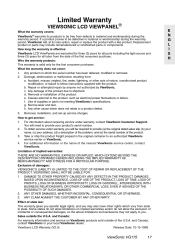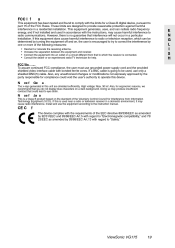ViewSonic VG175 Support Question
Find answers below for this question about ViewSonic VG175 - 17.4" LCD Monitor.Need a ViewSonic VG175 manual? We have 1 online manual for this item!
Question posted by roberttuchrelo on September 7th, 2011
Vg175 Driver
Looking for a driver compatable with Windows XP
Current Answers
Answer #1: Posted by kcmjr on September 7th, 2011 3:57 PM
There will be no driver for this, the driver will be for the video card. It's very rare to find a driver specifically for a video monitor.
You can grab what drivers ViewSonic has from here: http://www.viewsonic.pt/support/drivers/index.cfm however there is none listed for this monitor.
Licenses & Certifications: Microsoft, Cisco, VMware, Novell, FCC RF & Amateur Radio licensed.
Related ViewSonic VG175 Manual Pages
Similar Questions
When Was The Viewsonic Q91b - Optiquest - 19' Lcd Monitor First Manufactured?
I found one of these and can't find out how old it was. Even Newegg's Manufacture website link takes...
I found one of these and can't find out how old it was. Even Newegg's Manufacture website link takes...
(Posted by Anonymous-169558 2 years ago)
Viewsonic Vg2021m - 20.1' Lcd Monitor Nothing Appears On Screen.
Hello. My ViewSonic VG2021M - 20.1" LCD Monitor has this kind of problem. When I turn it on nothing ...
Hello. My ViewSonic VG2021M - 20.1" LCD Monitor has this kind of problem. When I turn it on nothing ...
(Posted by rajarasa5 2 years ago)
Where Can I Get A Video Cable For Vg 700 17' Lcd Monitor?
Where can I get a video cable for VG 700? G 700 17' LCD Monitor?
Where can I get a video cable for VG 700? G 700 17' LCD Monitor?
(Posted by bobgalacy 8 years ago)
How I Repaired My Viewsonic Vx900 Lcd Monitor
(Posted by enssangop 10 years ago)
Needed: Driver Compatible With Windows 7. May I Download It?
Product Name: E70f/E70fB/E70fSB ViewSonic 17” CRT Monitor. Model Number: VS10795 Latest dr...
Product Name: E70f/E70fB/E70fSB ViewSonic 17” CRT Monitor. Model Number: VS10795 Latest dr...
(Posted by mechdrafter 11 years ago)