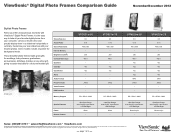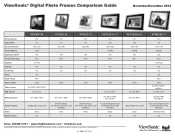ViewSonic VFM820-50 Support Question
Find answers below for this question about ViewSonic VFM820-50.Need a ViewSonic VFM820-50 manual? We have 3 online manuals for this item!
Question posted by fpinto on January 5th, 2013
Why Does The Symbol For No Come Up Between Pictures
the universal symbol for no comes up in between my picture slide show on this frame. does anyone know why?
Current Answers
Related ViewSonic VFM820-50 Manual Pages
Similar Questions
What's Going On With My Viewsonic Vfm836-54?
When I turn on my ViewSonic VFM836-54 the screen remains white. What can I do?
When I turn on my ViewSonic VFM836-54 the screen remains white. What can I do?
(Posted by pbbatalheiro 7 years ago)
Need A Replacement Glass. Where Can You Get One
replacement glass for view sonic digital photo frame VFM1530-11. can I purchase a glass or do you ha...
replacement glass for view sonic digital photo frame VFM1530-11. can I purchase a glass or do you ha...
(Posted by dmburtch 10 years ago)
My Viewsonic Photo Frame Not Detecting Sd Card Model Is Vfm820-50
.
My Viewsonic photo frame not detecting SD card model is VFM820-50
My Viewsonic photo frame not detecting SD card model is VFM820-50
(Posted by wreets79 11 years ago)
Transferring Photos To Memory
How do I transfer photos from a flash drive to the internal memory?
How do I transfer photos from a flash drive to the internal memory?
(Posted by tyteloop 11 years ago)
Sorting Photos On A Memory Stick For The Viewsonic Vfa720w Digital Photo Frame.
I have about 80 photos on a memory stick that when it is loaded on my computer stay in order. But wh...
I have about 80 photos on a memory stick that when it is loaded on my computer stay in order. But wh...
(Posted by cherilj 12 years ago)