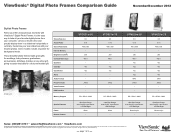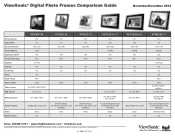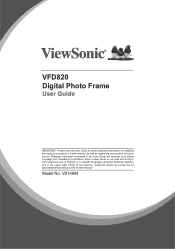ViewSonic VFD820-50 Support Question
Find answers below for this question about ViewSonic VFD820-50.Need a ViewSonic VFD820-50 manual? We have 3 online manuals for this item!
Question posted by harryt14239 on May 27th, 2017
This Was A Gift & I Don't Have An Operator Manual -- Can't Set The Time -- Don't
This was a gift and I can't set the time --- also don't understand what the buttons do. The picture colors are pretty well washed out. My MALWARE won't allow me to download the manual.Any suggestions -- I would appreciate your help.Thank You!!!
Current Answers
Answer #1: Posted by TommyKervz on May 28th, 2017 1:38 AM
Download the manual here https://www.helpowl.com/manuals/ViewSonic/VFD82050/178338
Related ViewSonic VFD820-50 Manual Pages
Similar Questions
What's Going On With My Viewsonic Vfm836-54?
When I turn on my ViewSonic VFM836-54 the screen remains white. What can I do?
When I turn on my ViewSonic VFM836-54 the screen remains white. What can I do?
(Posted by pbbatalheiro 7 years ago)
My Vdf820 Screen Shows Only Half. I Have No Manual.it's A Gift.please Help? N
Can you display the manual for model# VDF 820-50
Can you display the manual for model# VDF 820-50
(Posted by vhall39740 8 years ago)
Pictures Don't Show Up
files are in jpeg format but won't show up on viewer. I have no manual and am having trouble downloa...
files are in jpeg format but won't show up on viewer. I have no manual and am having trouble downloa...
(Posted by margalominch 11 years ago)
Instructions/manual For Viewsonic Vfd820-70???
Where can I get the above?
Where can I get the above?
(Posted by solomonpix 11 years ago)
Lost English On Ditial Photo Frame.
I hit the wrong button on my ditial photo frame (DPA709WDE) and can not get it back.The manual dose ...
I hit the wrong button on my ditial photo frame (DPA709WDE) and can not get it back.The manual dose ...
(Posted by sportingclay 12 years ago)