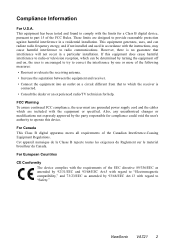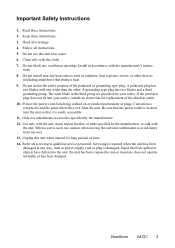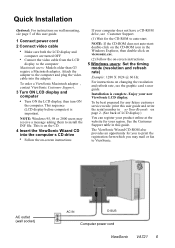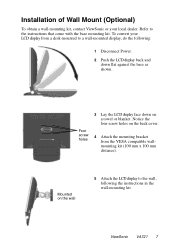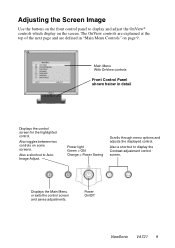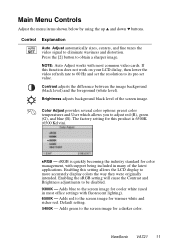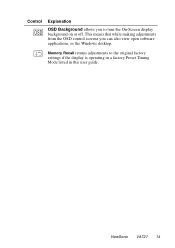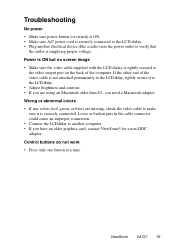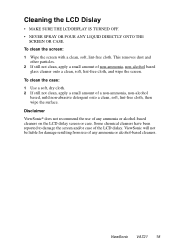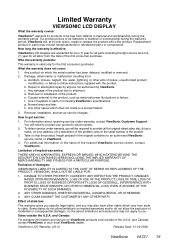ViewSonic VA721 Support Question
Find answers below for this question about ViewSonic VA721 - 17" LCD Monitor.Need a ViewSonic VA721 manual? We have 1 online manual for this item!
Question posted by ajackerson on July 11th, 2010
Viewsonic Va721 Auto-adjust Issues With Windows 7.
The auto-adjust will not line up the screen right, it cuts off just below the time everytime I start it up or wake it from sleep mode? I will manual adjust it, but will not stay. Any ideas
Current Answers
Related ViewSonic VA721 Manual Pages
Similar Questions
Viewsonic Vg2021m - 20.1' Lcd Monitor Nothing Appears On Screen.
Hello. My ViewSonic VG2021M - 20.1" LCD Monitor has this kind of problem. When I turn it on nothing ...
Hello. My ViewSonic VG2021M - 20.1" LCD Monitor has this kind of problem. When I turn it on nothing ...
(Posted by rajarasa5 2 years ago)
Where Can I Get A Video Cable For Vg 700 17' Lcd Monitor?
Where can I get a video cable for VG 700? G 700 17' LCD Monitor?
Where can I get a video cable for VG 700? G 700 17' LCD Monitor?
(Posted by bobgalacy 8 years ago)
Viewsonic Va721 No Signal
Viewsonic va721 returns "no signal" message upon booting up.
Viewsonic va721 returns "no signal" message upon booting up.
(Posted by willwork4cher 13 years ago)
Va721 And Windows 7
How can I get the drivers for the VA721 monitor in order to use it with Win 7?
How can I get the drivers for the VA721 monitor in order to use it with Win 7?
(Posted by edsilv 14 years ago)