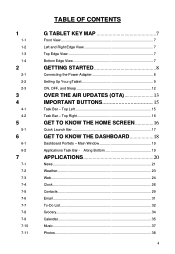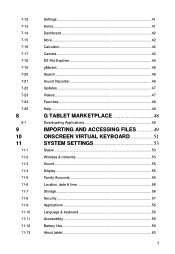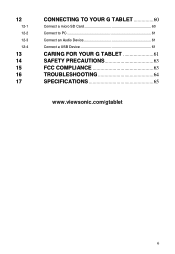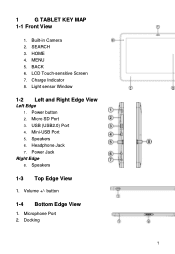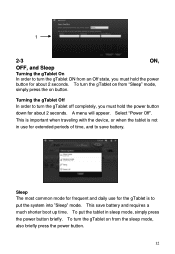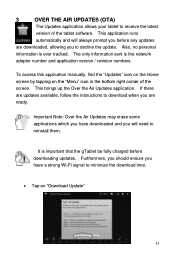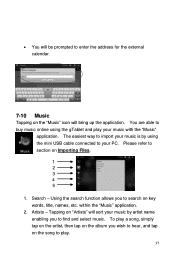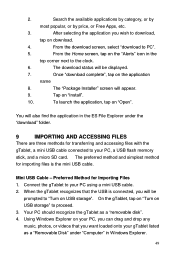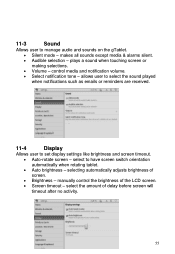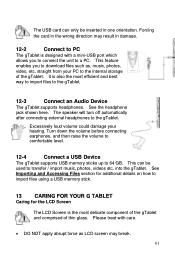ViewSonic UPC300-2.2 Support Question
Find answers below for this question about ViewSonic UPC300-2.2.Need a ViewSonic UPC300-2.2 manual? We have 1 online manual for this item!
Question posted by bowlincd on October 19th, 2013
Is There Any New Drivers And Firmware For My Upc300-2.2?
The person who posted this question about this ViewSonic product did not include a detailed explanation. Please use the "Request More Information" button to the right if more details would help you to answer this question.
Current Answers
Related ViewSonic UPC300-2.2 Manual Pages
Similar Questions
How To Download Software For Viewsonic G-tablet Upc300-2.2 Tablet Pc
(Posted by BigMjb 10 years ago)
What Are Setting In View Pad7 Tablet Pc
I Am Balu, My Tablet Pc internet Connection Is Not Connecting , Of Airtel Sim, Pls Let Me Now About ...
I Am Balu, My Tablet Pc internet Connection Is Not Connecting , Of Airtel Sim, Pls Let Me Now About ...
(Posted by balukalai2007 10 years ago)
I Am Stuck In A Blank White Screen On My Tablet Pc Gtablet Upc300-2.2
I am stuck in a Blank White Screen on my tablet PC Gtablet upc300-2.2 when I turn it on it just pres...
I am stuck in a Blank White Screen on my tablet PC Gtablet upc300-2.2 when I turn it on it just pres...
(Posted by baezsilva 11 years ago)
How To Reset To Factory Reset Tablet Viewsonic Vpad Tablet Pc 10s
how can i reset the viewsonic viewpad tablet pc 10s to factory reset? i cannot find the solution. w...
how can i reset the viewsonic viewpad tablet pc 10s to factory reset? i cannot find the solution. w...
(Posted by view 12 years ago)