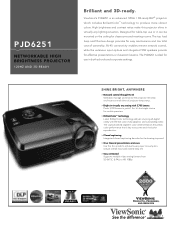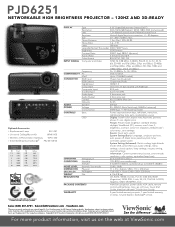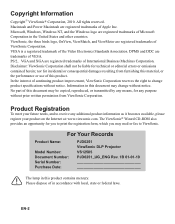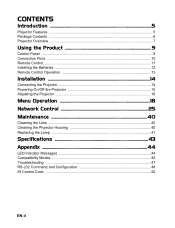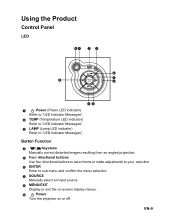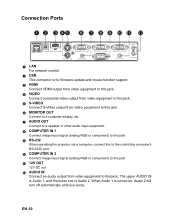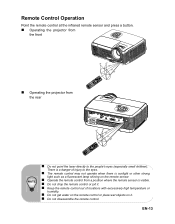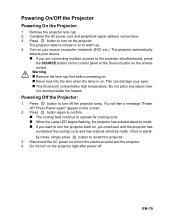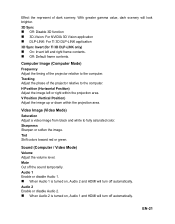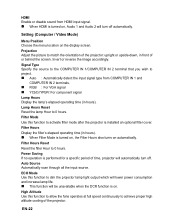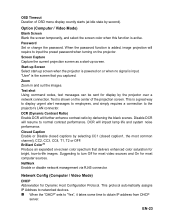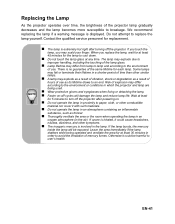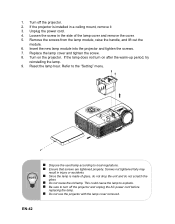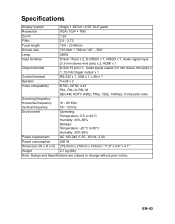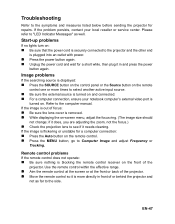ViewSonic PJD6251 Support Question
Find answers below for this question about ViewSonic PJD6251 - XGA DLP Network Projector.Need a ViewSonic PJD6251 manual? We have 4 online manuals for this item!
Question posted by ttrouba on February 24th, 2012
Lamp Won't Turn On
Viewsonic PJD6251 replaced lamp. Plugged it in, Power LED is blue, Temp LED and Lamp LED are both off. When using the remote (batteries are good) or pressing the power button on projector, it clicks (instead of a beep) and lamp does not turn on.
Current Answers
Related ViewSonic PJD6251 Manual Pages
Similar Questions
Viewsonic Projector Will Not Turn On Solid Blue Light
(Posted by Jeffrmwmusc 9 years ago)
Viewsonic Pjd6531 Projector Power Button Light Is On But Will Not Turn On
(Posted by ycanwoodg 10 years ago)
Viewsonic Projector Won't Turn On Blue Light
(Posted by wibjbol 10 years ago)
Why The Remote Control Can Not Shut Down The Projector, Even The Power Button?
After a month's use, the remote control just suddenly can not power off the projector, even tried sh...
After a month's use, the remote control just suddenly can not power off the projector, even tried sh...
(Posted by ifaith2001 12 years ago)
Powers Up, But No Light From Lamp, Then Wont Power Down
I have a Viewsonic PJD6251 which will power up, but then has no light shining from the lamp. I have...
I have a Viewsonic PJD6251 which will power up, but then has no light shining from the lamp. I have...
(Posted by dscott37 12 years ago)