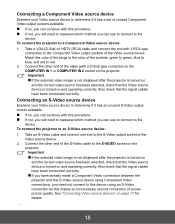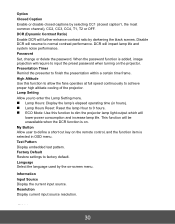ViewSonic PJD5353 Support Question
Find answers below for this question about ViewSonic PJD5353.Need a ViewSonic PJD5353 manual? We have 3 online manuals for this item!
Question posted by enrikreyes on May 7th, 2014
White Pixels On Projection
PJD5353 displays white pixels on projection, cleaned the lense and replaced the bulb but the pixels remain... how do we clear out the white pixels?
Current Answers
Related ViewSonic PJD5353 Manual Pages
Similar Questions
Projector Throw Destination
Why is my projector throwing onto the ceiling rather than then wall?
Why is my projector throwing onto the ceiling rather than then wall?
(Posted by lyndeeroundy 2 years ago)
Projects Stars
My projector projects humdreds of little lights like stars when watching it.
My projector projects humdreds of little lights like stars when watching it.
(Posted by vinced01 10 years ago)
Display Goes Off With Svga(viewsonic Pj5122)
Please do me a favor for any one who experienced this problem,I have viewsonic pj5122 when i connect...
Please do me a favor for any one who experienced this problem,I have viewsonic pj5122 when i connect...
(Posted by geraldcaido 11 years ago)
View Sonic Pj558d Only Displaying In Black And White. No Color
view sonic pj558d only displaying in black and white. no color
view sonic pj558d only displaying in black and white. no color
(Posted by Anonymous-36238 12 years ago)
Pj503d Dlp Project - No Power
My kids were watching a movie and they knocked over the projector. When I picked it up, the power wa...
My kids were watching a movie and they knocked over the projector. When I picked it up, the power wa...
(Posted by helpowl51175 13 years ago)