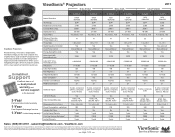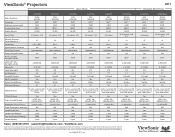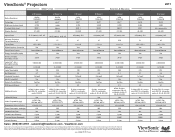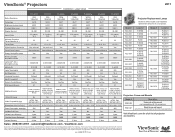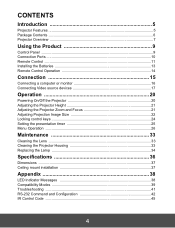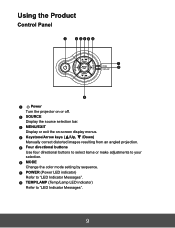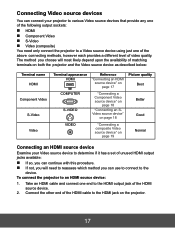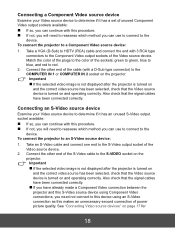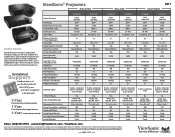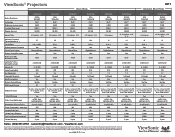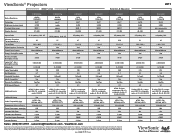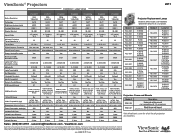ViewSonic PJD5133 Support Question
Find answers below for this question about ViewSonic PJD5133.Need a ViewSonic PJD5133 manual? We have 5 online manuals for this item!
Question posted by lzieg on October 15th, 2013
My Unit Has No Power, No Led. I Find Several Components Shorted,need Schematic.
The person who posted this question about this ViewSonic product did not include a detailed explanation. Please use the "Request More Information" button to the right if more details would help you to answer this question.
Current Answers
Related ViewSonic PJD5133 Manual Pages
Similar Questions
Pjd7820hd Wont Turn On And Has Flashing Red Power Led?
This RED Flashing POWER is not covered in the error codes...What does it mean and how do I clear it ...
This RED Flashing POWER is not covered in the error codes...What does it mean and how do I clear it ...
(Posted by gallen936 5 years ago)
Lately I'll Be Watching My Pjd5133 And The Projector Shuts Off, Why?
(Posted by doxtater3 10 years ago)
Projector Turns Off, Power Lamp Starts Flashing. After 5 Minutes Power Led Is On
I have a PJ402D projector, after 10 minutes the lamp goes off and the pawer led start flashing. Then...
I have a PJ402D projector, after 10 minutes the lamp goes off and the pawer led start flashing. Then...
(Posted by arind 11 years ago)
Connecting Tv Cable To Projector
Can and how do you connect the projector to cable so that you can watch television?
Can and how do you connect the projector to cable so that you can watch television?
(Posted by luwaina 11 years ago)