ViewSonic PJD5122 Support Question
Find answers below for this question about ViewSonic PJD5122.Need a ViewSonic PJD5122 manual? We have 3 online manuals for this item!
Question posted by s2baco24 on March 2nd, 2012
Speakers
The person who posted this question about this ViewSonic product did not include a detailed explanation. Please use the "Request More Information" button to the right if more details would help you to answer this question.
Current Answers
There are currently no answers that have been posted for this question.
Be the first to post an answer! Remember that you can earn up to 1,100 points for every answer you submit. The better the quality of your answer, the better chance it has to be accepted.
Be the first to post an answer! Remember that you can earn up to 1,100 points for every answer you submit. The better the quality of your answer, the better chance it has to be accepted.
Related ViewSonic PJD5122 Manual Pages
Projector Product Comparison Guide 12/20/2010 - Page 1


... (ft.) Lamp Type (watts) Net Weight (lb.) Integrated Speakers Mac® Compatible* Remote Control/Mouse RGB Inputs/Outputs
Additional ..., HDTV 11.0 x 4.5 x 8.6
235 No 1-year FREE 3-year
PJD5122 SVGA
800×600 DLP® 2,700 3000:1 30-300
4:3 (native...2010 ViewSonic Corporation. When you're navigating through a forest of projector options, let the visual experts at ViewSonic guide you the most ...
Projector Product Comparison Guide 12/20/2010 - Page 2


.../6,000
2,000/3,000
2,000/3,000
Altitude (ft.) Lamp Type (watts) Net Weight (lb.) Integrated Speakers Mac® Compatible* Remote Control/Mouse RGB Inputs/Outputs
0-10,000 220 5.5
1x5-watt Yes
Yes...eco-mode or whisper-mode exclusively can extend lamp life. †Optional RGB to any projector, LCD or LCD TV with 802.11b/g/n connectivity and easily experience dynamic, interactive meetings ...
Projector Product Comparison Guide 12/20/2010 - Page 3


...055 Lamp for PJD5122, PJD5152, PJD5352 RLC-057 Lamp for PJD7382, PJD7383i, PJD7583wi RLC-059 Lamp for Pro8450w, Pro8500, Pro8400 RLC-061 Lamp for all our projectors. Specifications subject to....) Normal/Eco or Whisper-mode Altitude (ft.) Lamp Type (watts) Net Weight (lb.) Integrated Speakers Mac® Compatible* Remote Control/Mouse RGB Inputs/Outputs
Additional Inputs
120Hz/3D Ready
3,500/5,000
...
PJD5122 Datasheet - Page 1


PJD5122
LIGHT, BRIGHT AND PORTABLE PROJECTOR
WITH BRILLIANTCOLOR™ TECHNOLOGY
Easy to use, easy to prevent unauthorized use. Eco-... noise output.
> Off to Go feature The direct off feature allows the busy presenter to 6000 hours*. The PJD5122 is a great little projector that is key to Present With 8 preset picture modes, including whiteboard, blackboard and cinema it ideal for the...
PJD5122 Datasheet - Page 2


...5mm mini jack
Control
1×RS-232 (8 Pin Mini-Din)
AUDIO
Speaker
1×5W
Amplifier
1×1W
POWER
Voltage
100~240VAC (Auto Switching... details. All rights reserved [14947-01B-06/10] PJD5122-1
For more product information, visit us on lamp, ...) 881-8781 . PJ D 512 2
LIGHT, BRIGHT AND PORTABLE PROJECTOR
DISPLAY
Type
0.55" Digital Micromirror Device (DLP™)
Resolution
SVGA...
PJD5211, PJD5221, PJD5231, PJD5122 User Guide (English) - Page 1


... - Käyttöopas Podręcznik użytkownika - Guida dell'utente - User Guide - Guia do usuário - ViewSonic®
PJD5211/PJD5221/ PJD5231/PJD5122
DLP Projector
IMPORTANT: Please read this User Guide will describe your limited coverage from ViewSonic Corporation, which is also found on installing and using the Regional selection...
PJD5211, PJD5221, PJD5231, PJD5122 User Guide (English) - Page 4
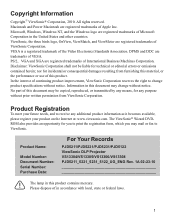
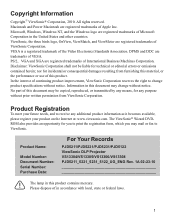
.... In the interest of International Business Machines Corporation. Product Name:
Model Number: Document Number: Serial Number: Purchase Date:
For Your Records
PJD5211/PJD5221/PJD5231/PJD5122 ViewSonic DLP Projector VS13304/VS13305/VS13306/VS13308 PJD5211_5221_5231_5122_UG_ENG Rev. 1A 02-23-10
The lamp in this document may mail or fax to change without notice. All...
PJD5211, PJD5221, PJD5231, PJD5122 User Guide (English) - Page 5


...
Choosing a location 11 Projection dimensions 12
Connection 13
Connecting a computer or monitor .... 13 Connecting Video source devices ...... 15
Operation 19
Starting up the projector 19 Using the menus 21 Utilizing the password function ......... 22 Switching input signal 24 Adjusting the projected image 25 Magnifying and searching for details 27 ...
PJD5211, PJD5221, PJD5231, PJD5122 User Guide (English) - Page 6


... Safety Instructions
1. Always open the lens shutter or remove the lens cap when the projector lamp is
on the projector or remote control. 7. In some countries, the line voltage is poorly ventilated or ...of this manual before you follow the instructions mentioned in any electronic components unless the projector is unplugged. 10. In areas where the mains voltage may cause death if you ...
PJD5211, PJD5221, PJD5231, PJD5122 User Guide (English) - Page 7


... left to right, nor at angle of the wrong gauge or length screws. If you use of more than 15 degrees front to have the projector serviced.
18. Do not block the ventilation holes. Do not place inflammables near or on the ceiling, we need to bring this...
PJD5211, PJD5221, PJD5231, PJD5122 User Guide (English) - Page 8


...decline over time and may vary within the lamp manufacturers specifications.
The projector offers the following features. • Screen Color correction allowing projection on...High quality manual zoom lens
• The apparent brightness of use. Introduction
Projector features
The projector integrates high-performance optical engine projection and a user-friendly design to projection ...
PJD5211, PJD5221, PJD5231, PJD5122 User Guide (English) - Page 16
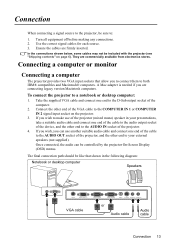
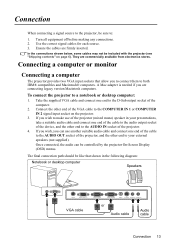
... if you can be sure to:
1.
They are commercially available from electronics stores. Connecting a computer or monitor
Connecting a computer
The projector provides two VGA input sockets that shown in your external speakers (not supplied). If you wish, you are firmly inserted. Use the correct signal cables for each source. 3.
Once connected, the...
PJD5211, PJD5221, PJD5231, PJD5122 User Guide (English) - Page 18
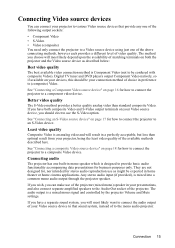
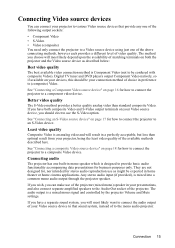
....
Any stereo audio input (if provided), is designed to provide basic audio functionality accompanying data presentations for stereo audio reproduction use of the projector (mixed mono) speaker in your projector to various Video source devices that sound system, instead of the available methods described here. See "Connecting a Component Video source device" on both...
PJD5211, PJD5221, PJD5231, PJD5122 User Guide (English) - Page 19


... the device, and the other end of the Component Video to VGA (D-Sub) adaptor cable (with a D-Sub type connector) to the color of the projector (mixed mono) speaker in the following diagram:
AV device
Component Video to a Component Video source device:
1. If you wish, you can use to connect to the AUDIO...
PJD5211, PJD5221, PJD5231, PJD5122 User Guide (English) - Page 20


... the correct video source has been selected, check that shown in your external speakers Once connected, the audio can use of the projector (mixed mono) speaker in the following diagram:
AV device
Speakers
Audio cable
S-Video cable
Audio cable
• The projector is only capable of the S-Video cable to the S-VIDEO socket on page...
PJD5211, PJD5221, PJD5231, PJD5122 User Guide (English) - Page 21
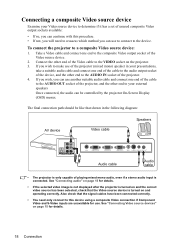
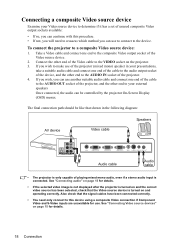
...connection path should be like that shown in your external speakers Once connected, the audio can be controlled by the projector On-Screen Display (OSD) menus. Connect the other ...If you wish, you can use of the projector (mixed mono) speaker in the following diagram:
AV device
Video cable
Speakers
Audio cable
Audio cable
• The projector is only capable of playing mixed mono audio, ...
PJD5211, PJD5221, PJD5231, PJD5122 User Guide (English) - Page 44


... narration, and sound effects of time the OSD will have made as "CC" in TV listings). See "Connection" on the projector speaker. The range is "16:9". Caption Version Selects a preferred closed captioned (usually marked as below will remain active after your last key... Display Time Sets the length of TV programs and videos that are correctly connected to the projector audio input.
PJD5211, PJD5221, PJD5231, PJD5122 User Guide (English) - Page 49
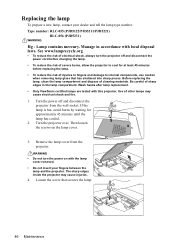
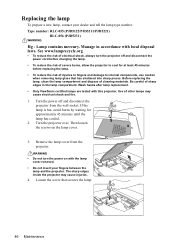
... cover.
3. Then loosen the screws on with this projector. Loosen the screw that has shattered into sharp pieces....projector. Type number: RLC-055 (PJD5122/PJD5211/PJD5221)
RLC-056 (PJD5231)
WARNING
Hg - Manage in the lamp compartment. Turn the projector over. Lamp contains mercury. WARNING • Do not turn the projector off and disconnect the projector from the projector...
PJD5211, PJD5221, PJD5231, PJD5122 User Guide (English) - Page 54


... output Speaker
D-Sub 15-pin (female) x 1 1 watt (mono) x 1
Control terminal
RS-232 serial control
8 pin x 1
Environmental Requirements
Operating temperature Operating relative humidity Operating altitude
0°C-40°C at sea level 10%-90% (without notice.
General
Product name
Optical
Digital Projector
Resolution
Display system Lens F/Number Lamp
Electrical
• PJD5122: 800...
PJD5211, PJD5221, PJD5231, PJD5122 User Guide (English) - Page 56


... 50 60 50 60 60
Color sub-carrier Frequency (MHz)
3.58 4.43 4.25 or 4.41 3.58 3.58 4.43 4.43
Specifications 53
Supported timing for the PJD5122.
Supported timing for Component-YPbPr input
Signal Format 480i(525i)@60Hz 480p(525p)@60Hz 576i(625i)@50Hz 576p(625p)@50Hz 720p(750p)@60Hz 720p(750p...
Similar Questions
Projector Throw Destination
Why is my projector throwing onto the ceiling rather than then wall?
Why is my projector throwing onto the ceiling rather than then wall?
(Posted by lyndeeroundy 2 years ago)
Can't Get Sound Out Of The Projector Or Out Of The Audio Outputs Any Suggestions
(Posted by bettyavila49 4 years ago)
Video Vin Viewsonic Model Pjd5122,work 2 Seconds And Turn Off.
(Posted by teoalpizar 10 years ago)
Viewsonic Pjd5122
when I connect the projector to the computer or iPad I get a blank screen or black screen. it recogn...
when I connect the projector to the computer or iPad I get a blank screen or black screen. it recogn...
(Posted by pdarrenvif 11 years ago)
Cycling Off Of Projector
PJD 5122 lamp and temp led would come on after a minute of use and the the projector shuts off
PJD 5122 lamp and temp led would come on after a minute of use and the the projector shuts off
(Posted by bbrowne222 12 years ago)

