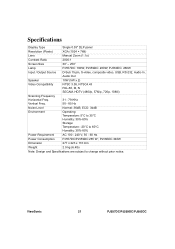ViewSonic PJ557D Support Question
Find answers below for this question about ViewSonic PJ557D - XGA DLP Projector.Need a ViewSonic PJ557D manual? We have 1 online manual for this item!
Question posted by dansculpt on September 6th, 2013
No Power To Viewsonic Pj557d
There is no power when plugged in or power button pressed, no sign of life. There is juice to the projector. any suggestions?
Current Answers
Related ViewSonic PJ557D Manual Pages
Similar Questions
View Sonic Pjd6211 Dlp Projector
how to get light to come on, the power is on but nothing happens?
how to get light to come on, the power is on but nothing happens?
(Posted by drbrucedwoods 9 years ago)
Blue Ring Around Power Button On, Will Not Stay Off. No Projection.
Ours is doing the same thing as others. can not power on but the blue lightaround edge of power butt...
Ours is doing the same thing as others. can not power on but the blue lightaround edge of power butt...
(Posted by t3anderson 11 years ago)
Why The Remote Control Can Not Shut Down The Projector, Even The Power Button?
After a month's use, the remote control just suddenly can not power off the projector, even tried sh...
After a month's use, the remote control just suddenly can not power off the projector, even tried sh...
(Posted by ifaith2001 12 years ago)
Viewsonic Dlp Projector Pj402d
(Posted by 12350178 12 years ago)