ViewSonic PJ506D Support Question
Find answers below for this question about ViewSonic PJ506D - SVGA DLP Projector.Need a ViewSonic PJ506D manual? We have 8 online manuals for this item!
Question posted by sherifftony on October 17th, 2011
Pj506d
I have a PJ506d Viewsonic projector it powers on but the lamp wont come on I replaced the lamp but no light
Current Answers
There are currently no answers that have been posted for this question.
Be the first to post an answer! Remember that you can earn up to 1,100 points for every answer you submit. The better the quality of your answer, the better chance it has to be accepted.
Be the first to post an answer! Remember that you can earn up to 1,100 points for every answer you submit. The better the quality of your answer, the better chance it has to be accepted.
Related ViewSonic PJ506D Manual Pages
Projector Product Comparison Guide 12/20/2010 - Page 1


..., trademarks stated herein are the property of Texas Instruments, Inc. ViewSonic® Projectors
Entry SVGA
Entry XGA
ViewSonic Projectors
Award-winning. All rights reserved. [14796-04B-10/10]
page 1 of performance LCD and DLP® projectors from ViewSonic. **Running eco-mode or whisper-mode exclusively can extend lamp life. †Optional RGB to models designed for complete details...
PJ506D Specification Sheet - Page 1


... performance at an affordable price. ViewSonic's PJ506D DLP® projector is a versatile performer with 2,000 lumens Packs 2,000 lumens in the business Covered by a three-year parts and labor limited warranty, first-year Express Exchange® and one-year limited lamp warranty.*** The PJ506D is designed to meet the needs of your lamp up to 3,000 hours...
PJ506D Specification Sheet - Page 2


... case, lens cap, ViewSonic Wizard CD, Quick Start Guide Three-year limited warranty on parts and labor, first-year Express Exchange® Service. Analog adapter available from VGA up to SXGA (scaled) Analog: up to SXGA (may be required. PJ506D
LIGHT, BRIGHT AND PORTABLE PROJECTOR WITH KEYSTONE CORRECTION
Optional Accessories • Replacement lamp RLC-018 •...
PJ506D User Guide - Page 5


..., and to ViewSonic. For Your Records
Product Name:
PJ506D
ViewSonic DLP Projector
Model Number:
VS11452
Document Number: PJ506D-1_UG_ENG Rev. 1C
Serial Number:
Purchase Date:
The lamp in the United... improvement, ViewSonic Corporation reserves the right to change without notice. In the interest of Apple Computer, Inc.
ViewSonic
PJ506D
iv Macintosh and Power Macintosh are...
PJ506D User Guide - Page 6
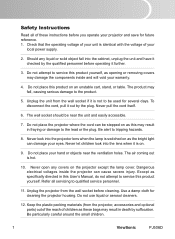
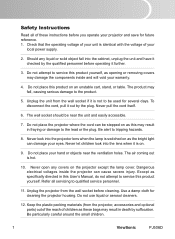
...1. Be particularly careful around the small children.
ViewSonic
PJ506D Check that the operating voltage of your unit is ...lamp cover. Do not place your projector and save for cleaning the projector housing. Except as opening or removing covers may result in this User's Manual, do not attempt to service this may damage the components inside the projector can damage your
local power...
PJ506D User Guide - Page 7
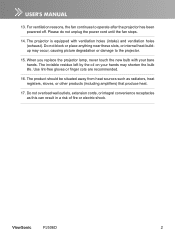
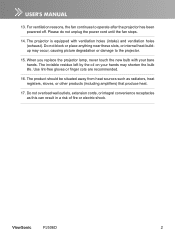
... damage to operate after the projector has been powered off. When you replace the projector lamp, never touch the new bulb with ventilation holes (intake) and ventilation holes (exhaust). 13. ViewSonic
PJ506D
Use lint-free gloves ...result in a risk of fire or electric shock. Please do not unplug the power cord until the fan stops.
14. Do not block or place anything near these slots,...
PJ506D User Guide - Page 8


... of this grounding type plug. Make sure that your sales dealer. Ground
ViewSonic
PJ506D If supplied AC Power Cord does not match your AC outlet, contact your outlet fits the plug. Do not defeat the safety purpose of country where you use a projector. We highly recommend using a video source device also equipped with a grounding...
PJ506D User Guide - Page 9


... 11 Remote Control 12 Remote Control Operation 14
Installation...15 Connecting the Projector 15 Powering On/Off the Projector 16 Adjusting the Projected Image 17
Menu Operation...20 Image (Computer /...Lens 25 Cleaning the Projector Housing 25 Replacing the Lamp 26
Specifications...28
Appendix...29 LED Indicator Messages 29 Compatibility Modes 30 Troubleshooting 31
ViewSonic
PJ506D
PJ506D User Guide - Page 10


... the following features: Single chip 0.55" Texas Instruments DLP® technology SVGA (800 x 600 pixels) 1.07X manual zoom lens Auto image re-sizing (Auto-Sync.) to deliver high reliability and ease of use. Introduction
Projector Features
The projector integrates high-performance optical engine projection and a user-friendly design to 800 x 600 full screen with...
PJ506D User Guide - Page 11


... D-SUB)
S-Video Cable
Composite Video Cable
Audio Cable
POWER AUTO SOURCE
MENU
ENTER
BLANK
LASER VOLUME 4:3/16:9 KEYSTONE
MUTE
Remote Control (IR) with Lithium battery
Optional Accessory:
Projector Carrying Case
User's Manual Quick Start Guide
VGA (D-SUB) to ship your unit as it before use. ViewSonic
PJ506D
For maximum protection, repack your unit. Accessories...
PJ506D User Guide - Page 12


Projector Overview
Front View
9
87
1
2
3
4
5
6
1
1 Ventilation holes 2 Projection lens 3 Front IR remote control sensor 4 Lens cap 5 Elevator foot
6 Elevator button 7 Zoom ring 8 Focus ring 9 Control panel
ViewSonic
PJ506D
PJ506D User Guide - Page 13


The ceiling mount is not included in the package. Rear View
1 Rear IR remote control sensor
2 Ventilation holes
3 Connection ports
4 Elevator button
5 Elevator foot
1
2
3
2
6 Speaker
7 AC power socket
8 Kensington lock
Bottom View
1 Lamp cover 2 Ceiling mount
87
6
2 2
54 2
1
This projector can be used with a ceiling mount for support. ViewSonic
PJ506D
PJ506D User Guide - Page 14


...". 4 Keystone /
Adjusts image distortion caused by tilting the projector. 5 Auto
Automatically adjusts frequency and phase. Using the Product
Control Panel
LED 1 Lamp LED indicator
1
2
Refer to "LED Indicator Messages".
2 Power LED indicator
3
Refer to "LED Indicator Messages".
8
4
7
5
6
Button Function 3 Power
Refer to your selection.
ViewSonic
PJ506D
PJ506D User Guide - Page 15


Connection Ports
1
2
3
456
1 SERIAL When operating the projector via a computer, connect this to the controlling computer's RS-232C port.
2 USB Connector (Service purpose) This connector is for firmware update.
3 COMPUTER ...
5 VIDEO Connects composite video output from video equipment to this jack.
6 AUDIO IN Connects an audio output from video equipment to this jack.
ViewSonic
PJ506D
10
PJ506D User Guide - Page 17


... button to "Powering On/Off the Projector".
2. Remote Control
1. Power
Refer to reduce
the volume.
7. Four direction buttons
1
7
The four direction buttons can
POWER AUTO SOURCE
11....
9. ViewSonic
PJ506D
12 Enter
6
LASER
5
Confirms the selection 5. Keystone /
VOLUME 4:3/16:9 KEYSTONE
Adjusts image distortion caused by tilting the projector. Volume ...
PJ506D User Guide - Page 19


... not disassemble the remote control. Do not drop the remote control or jolt it . ViewSonic
PJ506D
14 Operating the projector from the front
Operating the projector from a position where the remote sensor is sunlight or other strong light such as a fluorescent lamp shining on it . Remote Control Operation
Point the remote control at the infrared remote...
PJ506D User Guide - Page 20


..., power cords of these devices can or must be disconnected from the above is a sample connection. The included cables are based on actual shipment delivery.
15
ViewSonic
PJ506D The figure above illustration. The cables that all of both a projector and external equipment should be connected simultaneously. This does not mean that come with the projector may...
PJ506D User Guide - Page 21


.... Once in standby mode, simply press button to turn off procedure. Disconnect the power cord from the projector. Please wait until the projector has completed the cooling cycle and has entered standby mode. ViewSonic
PJ506D
16 Press button to restart the projector. 4. Press Power again" appear on the screen when the source is detected. It
is on...
PJ506D User Guide - Page 29


...Turning on .
Choose "OFF" to dim the projector lamp light output which will lower power
consumption and increase lamp life. Mute
Choose "ON" to turn mute on... speed continuously to automatically turn mute off the lamp if the projector does not detect
an input signal for proper high altitude cooling of the projector.
ViewSonic
PJ506D
24 Use / to ...
PJ506D User Guide - Page 31


... at least
for each lamp. ViewSonic
PJ506D
26 When you may differ from lamp to lamp and according to section titled "LED
Indicator Messages" for further details.
The lamp becomes high temperature after a lamp has been for
a long period of the same lifetime for 5 minutes to turn off the projector after powering on -off the projector with such materials...
Similar Questions
Replaced My Bulb And My Projector Still Flashed Blue And The Red Lamp Light On
my projector won't turn on and the lamp shows red. I replace the bulb and it still flashed blue and ...
my projector won't turn on and the lamp shows red. I replace the bulb and it still flashed blue and ...
(Posted by casillasp13 8 years ago)
Is There Any Hdmi Convertor To Use With The Projector
(Posted by jeeten1 11 years ago)
Install A Color Wheel
How and where to install the color wheel in the PJ506D projector?
How and where to install the color wheel in the PJ506D projector?
(Posted by Simnomarshall 12 years ago)
Lamp Wont Come On
projector powers up green light on no light replaced lamp same problem
projector powers up green light on no light replaced lamp same problem
(Posted by sherifftony 12 years ago)
Viewsonic Dlp Projector Pj402d
(Posted by 12350178 12 years ago)

