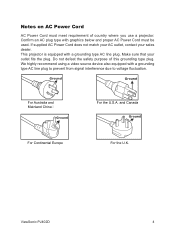ViewSonic PJ402D Support Question
Find answers below for this question about ViewSonic PJ402D.Need a ViewSonic PJ402D manual? We have 2 online manuals for this item!
Question posted by alexdemori on March 27th, 2012
Necesito Manual De Diagrama
quisiera el manual de diagrama electrico para poder reparar el transistor regulador de voltaje
Current Answers
Answer #1: Posted by Mets86 on March 27th, 2012 8:44 PM
Usted puede encontrar manuales para descargar haciendo clic en el "manual" en la parte superior de esta página.
Related ViewSonic PJ402D Manual Pages
Similar Questions
View Sonic Pj402d Filter
I need replace it. Where can I buy a new one ?
I need replace it. Where can I buy a new one ?
(Posted by miceleste03 10 years ago)
Projector Turns Off, Power Lamp Starts Flashing. After 5 Minutes Power Led Is On
I have a PJ402D projector, after 10 minutes the lamp goes off and the pawer led start flashing. Then...
I have a PJ402D projector, after 10 minutes the lamp goes off and the pawer led start flashing. Then...
(Posted by arind 11 years ago)
How Do I Replace The Power Supply On My Projector?
There does not seem to be any power going to the unit. No lights at all.
There does not seem to be any power going to the unit. No lights at all.
(Posted by Anonymous-60289 11 years ago)
Owners Manual
HI. I NEED THE OWNERS MANUAL FOR THE VIEWSONIC PJ1165 PROJECTOR BUT IN SPANISH. CAN YOU HELP ME GE...
HI. I NEED THE OWNERS MANUAL FOR THE VIEWSONIC PJ1165 PROJECTOR BUT IN SPANISH. CAN YOU HELP ME GE...
(Posted by ibero43 11 years ago)
Viewsonic Dlp Projector Pj402d
(Posted by 12350178 12 years ago)