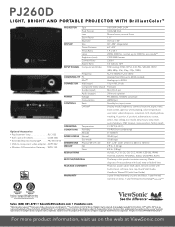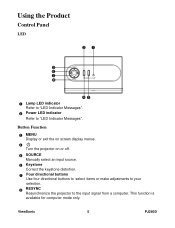ViewSonic PJ260D Support Question
Find answers below for this question about ViewSonic PJ260D - XGA DLP Projector.Need a ViewSonic PJ260D manual? We have 4 online manuals for this item!
Question posted by shoeless007 on September 9th, 2014
Lamp Light And Fan
The lamp light is continually red and the power button is green and the fan is running but the projector light doesn't ever turn on. I replaced the bulb but no change. The manual says this is an indicator of a fan problem but the fan seems to be working fine. Any ideas?
Current Answers
Related ViewSonic PJ260D Manual Pages
Similar Questions
View Sonic Pjd6211 Dlp Projector
how to get light to come on, the power is on but nothing happens?
how to get light to come on, the power is on but nothing happens?
(Posted by drbrucedwoods 9 years ago)
Viewsonic Pjd6531 Projector Power Button Light Is On But Will Not Turn On
(Posted by ycanwoodg 10 years ago)
Prblm For Lamp Icon Shows Red Colour
SIR VIEWSONIC PJD6531 LAMP ICON SHOW RED COLOUR ...? WHAT IS THE PROBLEM SIR
SIR VIEWSONIC PJD6531 LAMP ICON SHOW RED COLOUR ...? WHAT IS THE PROBLEM SIR
(Posted by reddybhaskar80 12 years ago)
Why The Remote Control Can Not Shut Down The Projector, Even The Power Button?
After a month's use, the remote control just suddenly can not power off the projector, even tried sh...
After a month's use, the remote control just suddenly can not power off the projector, even tried sh...
(Posted by ifaith2001 12 years ago)
Viewsonic Dlp Projector Pj402d
(Posted by 12350178 12 years ago)