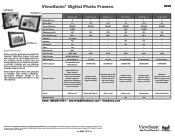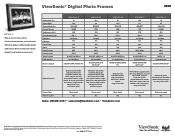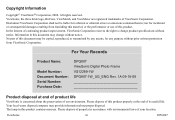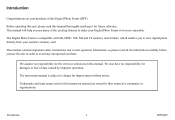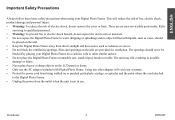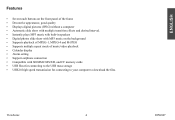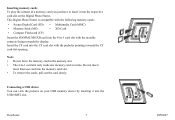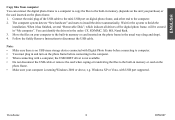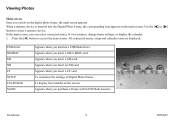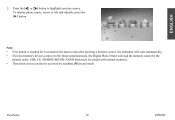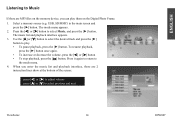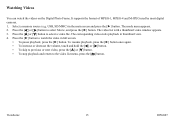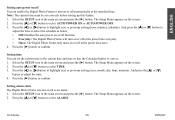ViewSonic DPG807BK Support Question
Find answers below for this question about ViewSonic DPG807BK - Digital Photo Frame.Need a ViewSonic DPG807BK manual? We have 4 online manuals for this item!
Question posted by dgarber95 on October 12th, 2013
View Sonic Stopped Working
The person who posted this question about this ViewSonic product did not include a detailed explanation. Please use the "Request More Information" button to the right if more details would help you to answer this question.
Current Answers
Related ViewSonic DPG807BK Manual Pages
Similar Questions
Manual For View Sonic Vfd724w-11?
I have lost that manual, therefore, want to find out where I can get one>
I have lost that manual, therefore, want to find out where I can get one>
(Posted by ralph866 7 years ago)
Random Function On Slideshow View Sonic Vfm836-54.
The random function on the slideshow is anything but random. Random is selected on the slideshow. I...
The random function on the slideshow is anything but random. Random is selected on the slideshow. I...
(Posted by Maggie0905 11 years ago)
How Do I Store Photos In View Sonic?
How do I store photos in view Sonic? I go "File Manage/ (Select File) USB press>II (Select Folde...
How do I store photos in view Sonic? I go "File Manage/ (Select File) USB press>II (Select Folde...
(Posted by ViewS 12 years ago)
Why Is My View Sonic Dpx702bsl-bw Not Working?
I was wondering why my boss's view sonic no longer shows pictures. It doesn't even seem to be turnin...
I was wondering why my boss's view sonic no longer shows pictures. It doesn't even seem to be turnin...
(Posted by michellekennedy6 12 years ago)
Power Problems Starts And Then Stops Loading
Our DPG807BK quit working. When we power up the logo screen comes on and it says "loading". It goes ...
Our DPG807BK quit working. When we power up the logo screen comes on and it says "loading". It goes ...
(Posted by greenebriar 13 years ago)