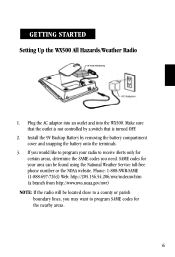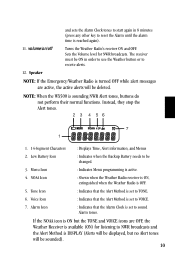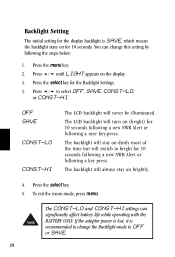Uniden WX500 Support Question
Find answers below for this question about Uniden WX500.Need a Uniden WX500 manual? We have 1 online manual for this item!
Question posted by garryall on September 8th, 2011
Help
have number 1 thru 9 showing instead of time amd temp
Current Answers
Related Uniden WX500 Manual Pages
Similar Questions
Please Help
i just purchased this scanner and i dont know how to program it can you please help if not im going ...
i just purchased this scanner and i dont know how to program it can you please help if not im going ...
(Posted by maryturner1998 10 years ago)
Lost In Space Times Are Changing Help!!!!
I knew for yaer now that all comm systems in pima count woud chang the sherief had on we could neve ...
I knew for yaer now that all comm systems in pima count woud chang the sherief had on we could neve ...
(Posted by timi85710 10 years ago)
Help Programing
I just bought a BC75XLT and when i opened it and turned it on all programs are locked out i cant get...
I just bought a BC75XLT and when i opened it and turned it on all programs are locked out i cant get...
(Posted by jazzybutterfly74 10 years ago)
I Am Having Trouble Programming A Scanner. I Have No Codes. Please Help.
I am not understanding the owners manual. Everything I do does not work. I have no list of cod...
I am not understanding the owners manual. Everything I do does not work. I have no list of cod...
(Posted by vtubb 11 years ago)
I Need Help Programing My Scanner
I need help programing my scanner
I need help programing my scanner
(Posted by cvilleship 12 years ago)