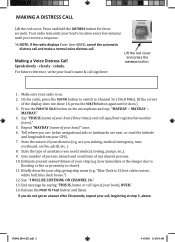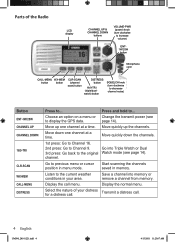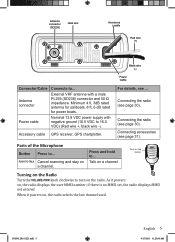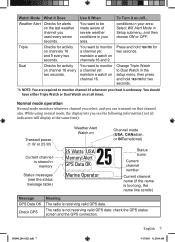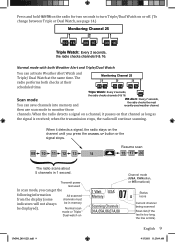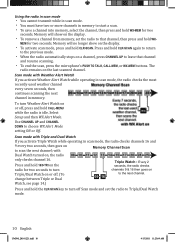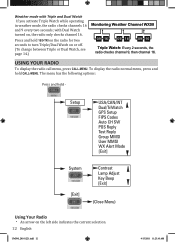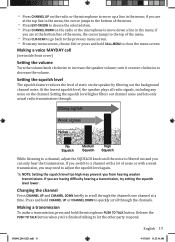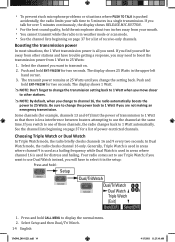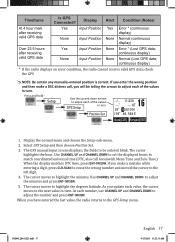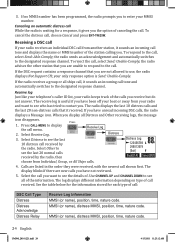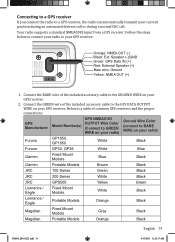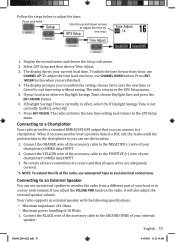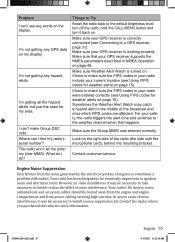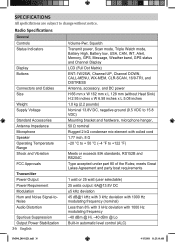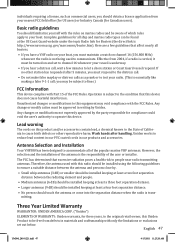Uniden UM380 Support Question
Find answers below for this question about Uniden UM380.Need a Uniden UM380 manual? We have 1 online manual for this item!
Question posted by edsonborgesky on August 15th, 2020
Please...
Please I am trying to have the diagram of the uniderm UM380 but without success, someone who has this diagram could tell me which and nomenclature of the Q307....Iwill be grateful.Thanks.Edson Borges.
Current Answers
Related Uniden UM380 Manual Pages
Similar Questions
Inline Fuse For Uniden Um380 Waterproof Dsc Marine Vhf Radio
I have a Uniden UM380 Radio but it does not have an inline fuse.Can anyone please inform me what siz...
I have a Uniden UM380 Radio but it does not have an inline fuse.Can anyone please inform me what siz...
(Posted by edmatco1 6 years ago)
Deviation Potentiometer Um380 And Service Manual
how can I locate the deviation potentiometer on the modulator board of the UM380, if any one has a b...
how can I locate the deviation potentiometer on the modulator board of the UM380, if any one has a b...
(Posted by cproano 9 years ago)
I Have A Garmingps72 And I Would Like To Connect To A Um380 Uniden Radio. The Gp
I have a GarminGPS72 and I would like to connect to a UM380 Uniden radio. The gps wiring is red blac...
I have a GarminGPS72 and I would like to connect to a UM380 Uniden radio. The gps wiring is red blac...
(Posted by onipaa50 11 years ago)
Uniden Um380 Manual
existe el manual de este VHF uniden um380 en castellano?, no lo consigo, y el original que viene con...
existe el manual de este VHF uniden um380 en castellano?, no lo consigo, y el original que viene con...
(Posted by adendra 11 years ago)