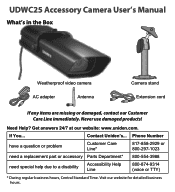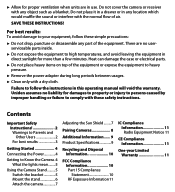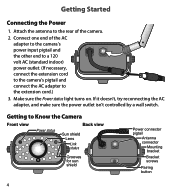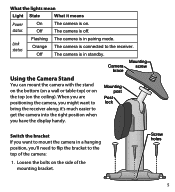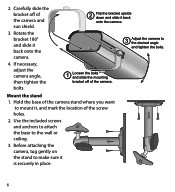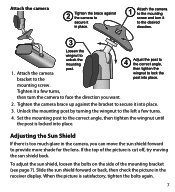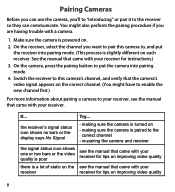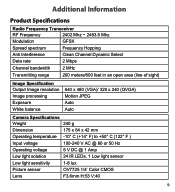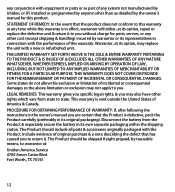Uniden UDWC25 Support Question
Find answers below for this question about Uniden UDWC25.Need a Uniden UDWC25 manual? We have 1 online manual for this item!
Question posted by Anonymous-149299 on February 18th, 2015
System Name.
The person who posted this question about this Uniden product did not include a detailed explanation. Please use the "Request More Information" button to the right if more details would help you to answer this question.
Current Answers
Answer #1: Posted by Odin on February 19th, 2015 1:35 PM
This Uniden UDWC25 Wireless Video Surveillance Accessory Outdoor Camera is compatible with the UDW10003 and UDW20055 Uniden Surveillance Systems.
Hope this is useful. Please don't forget to click the Accept This Answer button if you do accept it. My aim is to provide reliable helpful answers, not just a lot of them. See https://www.helpowl.com/profile/Odin.
Related Uniden UDWC25 Manual Pages
Similar Questions
I Connected Uniden Udwc25 Camera At 12 Vdc
I lost my camera's power supply, I found another one that had the same plug and I connected mine, bu...
I lost my camera's power supply, I found another one that had the same plug and I connected mine, bu...
(Posted by lclaudio200 1 year ago)
What Monitor Can I Buy To Use With Udwc25 Surveillance Camera?
I have the UDWC25 surveillance camera, but I need a monitor to use with it. I have the UDR 444 monit...
I have the UDWC25 surveillance camera, but I need a monitor to use with it. I have the UDR 444 monit...
(Posted by Kajones13 3 years ago)
I Returned My Security Camera And Monitor On 6/26 And Have Not Heard Anything On
alma Rhodes
alma Rhodes
(Posted by almarhodes 8 years ago)
Will My Uniden Security System Udwc25 Work W/ My Iphone App ?
(Posted by Jenn30 11 years ago)
Uniden Security Cameras
i bought the uniden security cameras and cant get the program to record for more than 45 minutes, ho...
i bought the uniden security cameras and cant get the program to record for more than 45 minutes, ho...
(Posted by standridger 11 years ago)