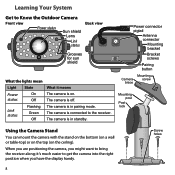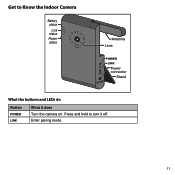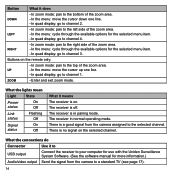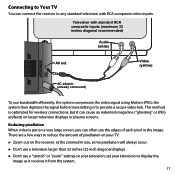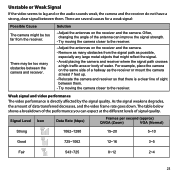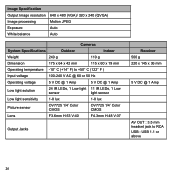Uniden UDW20553 Support Question
Find answers below for this question about Uniden UDW20553.Need a Uniden UDW20553 manual? We have 3 online manuals for this item!
Question posted by jose12390 on November 5th, 2012
I Have Problems Conecting My Av Cable When I Do It The Only Thing I See Are Line
The person who posted this question about this Uniden product did not include a detailed explanation. Please use the "Request More Information" button to the right if more details would help you to answer this question.
Current Answers
Related Uniden UDW20553 Manual Pages
Similar Questions
Where Can I Get Av Cable For Udw20553 And A Another Camera
where can I find a av cable to hook up to tv and a another camera for this model , or us
where can I find a av cable to hook up to tv and a another camera for this model , or us
(Posted by cloudwindwalker34 3 years ago)
Longer Av Cable
Purchased The Udr444 It Came With Av Out Cable To Connect To Tv. It Is To Short And I Cannot Find Co...
Purchased The Udr444 It Came With Av Out Cable To Connect To Tv. It Is To Short And I Cannot Find Co...
(Posted by brueyes 9 years ago)
How Do I Program Uniden Wireless Security Cameras Udw20553
(Posted by ibqullo 9 years ago)
How To Download Files Off Of My Security Camera To My Laptop
(Posted by asholey2685 11 years ago)
Uniden Security Cameras
i bought the uniden security cameras and cant get the program to record for more than 45 minutes, ho...
i bought the uniden security cameras and cant get the program to record for more than 45 minutes, ho...
(Posted by standridger 11 years ago)