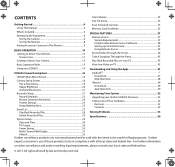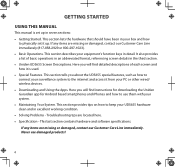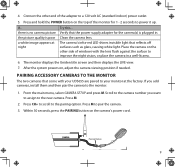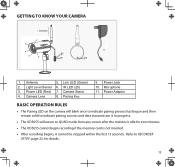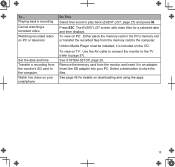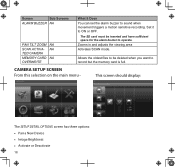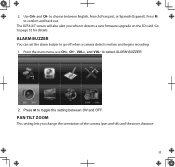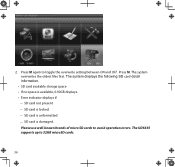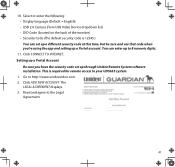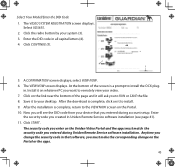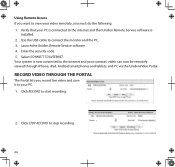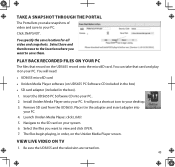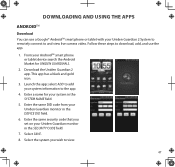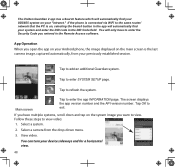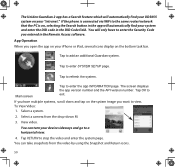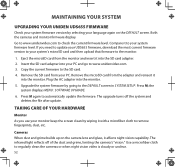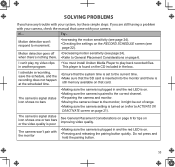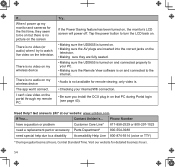Uniden UDS655 Support Question
Find answers below for this question about Uniden UDS655.Need a Uniden UDS655 manual? We have 3 online manuals for this item!
Question posted by knewberry12 on February 6th, 2014
Where Are The Audio Files Downloaded A Saved To?
I can copy the video files to my pc but do not get audio, manufactures response was that "audio is not recorded to the sd cards", so where is it recorded to?
Current Answers
Related Uniden UDS655 Manual Pages
Similar Questions
Guardian Uds655 Wireless Video Surveillance System
How do I program my system for continuous recording with a 32G memory card? It only records in 24 ho...
How do I program my system for continuous recording with a 32G memory card? It only records in 24 ho...
(Posted by toobtobs 6 years ago)
I Returned My Security Camera And Monitor On 6/26 And Have Not Heard Anything On
alma Rhodes
alma Rhodes
(Posted by almarhodes 8 years ago)
Cannot Record
I set the mode to X-manual for all time blocks, switched to the Live screen, then pressed the Rec\De...
I set the mode to X-manual for all time blocks, switched to the Live screen, then pressed the Rec\De...
(Posted by justiny6orion 9 years ago)
Where Do I Find Security Code On My Uniden Model Uds655
(Posted by ltaz626 10 years ago)
Uniden Security Cameras
i bought the uniden security cameras and cant get the program to record for more than 45 minutes, ho...
i bought the uniden security cameras and cant get the program to record for more than 45 minutes, ho...
(Posted by standridger 11 years ago)