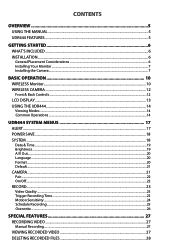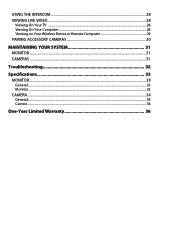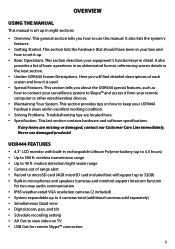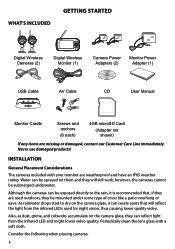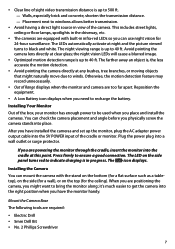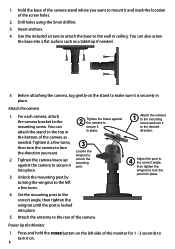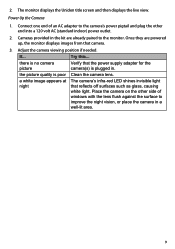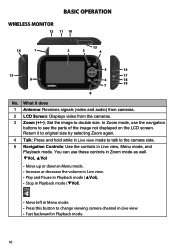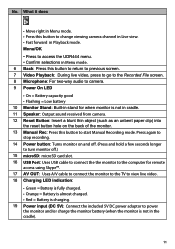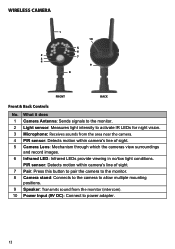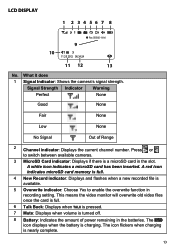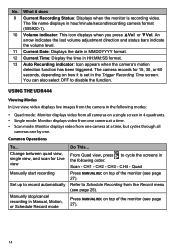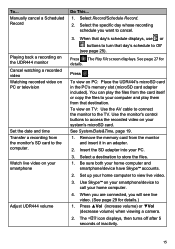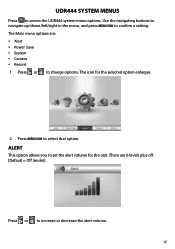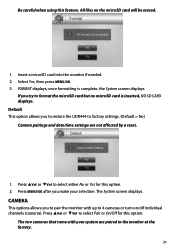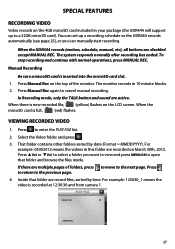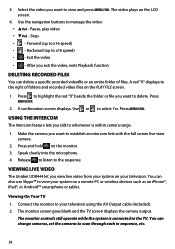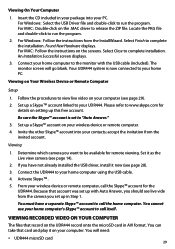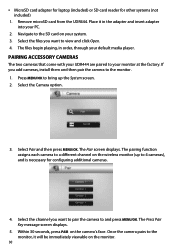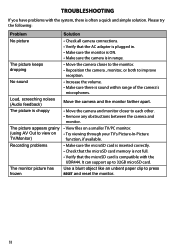Uniden UDR444 Support Question
Find answers below for this question about Uniden UDR444.Need a Uniden UDR444 manual? We have 3 online manuals for this item!
Question posted by Sngallegos77 on March 5th, 2015
Master Reset Udr444 Monitor
the screen is flashing "Delete...lost" and is not processing anything. Just flashing. Cannot use any buttons, not even the power button. How cN I reaet this monitor
Current Answers
Answer #1: Posted by Brainerd on March 5th, 2015 6:58 AM
Hi, there is reset button hole on the back of the monitor screen. Please use it.
I hope this helps you!
Please press accept to reward my effort or post again with more details if not satisfied.
Regards, Brainerd
Answer #2: Posted by TechSupport101 on March 5th, 2015 7:03 AM
Hi. Try and lookup a troubleshooting section from these http://www.helpowl.com/manuals/Uniden/UDR444/194102 which may just be able to help your case. Otherwise, complete and submit the form here http://www.mycusthelp.net/uniden/_cs/QuestionAsk.aspx?sSessionID=
Related Uniden UDR444 Manual Pages
Similar Questions
Uniden Udr444 Monitor Not Working
Hi, I have the Uniden UDR444 monitor and none of the keys on the monitor responds when I touch the s...
Hi, I have the Uniden UDR444 monitor and none of the keys on the monitor responds when I touch the s...
(Posted by peterhum4 6 years ago)
I Returned My Security Camera And Monitor On 6/26 And Have Not Heard Anything On
alma Rhodes
alma Rhodes
(Posted by almarhodes 8 years ago)
Is It Any Other Way Of Turning My Monitor On With Out Using My Power Button?
My power button on my monitor is broken. Can I turn my monitor on anotherway?
My power button on my monitor is broken. Can I turn my monitor on anotherway?
(Posted by hollismcc 10 years ago)
Uniden Udr444 Security Cameras
Why do I have to keep resetting the cameras? They keep getting out of sync.
Why do I have to keep resetting the cameras? They keep getting out of sync.
(Posted by gasman050 10 years ago)
Uniden Security Cameras
i bought the uniden security cameras and cant get the program to record for more than 45 minutes, ho...
i bought the uniden security cameras and cant get the program to record for more than 45 minutes, ho...
(Posted by standridger 11 years ago)