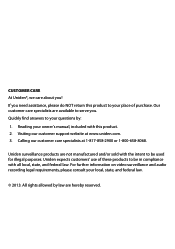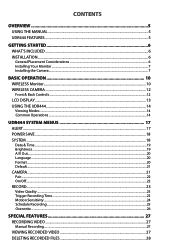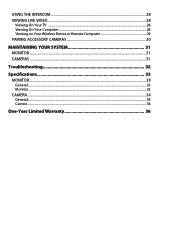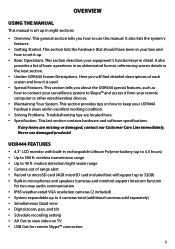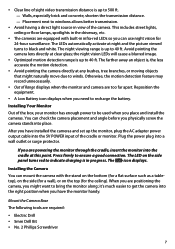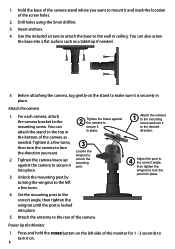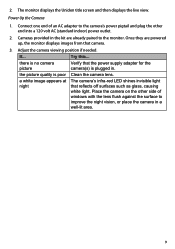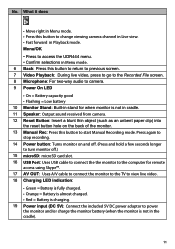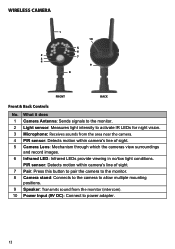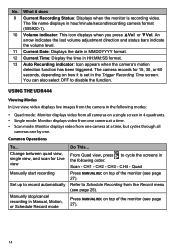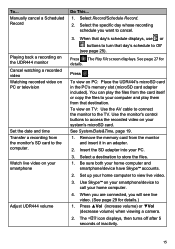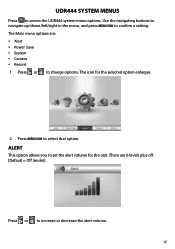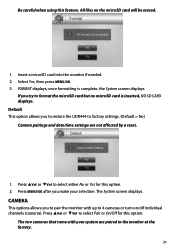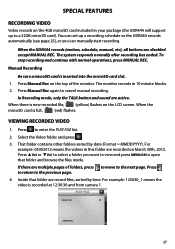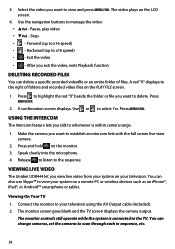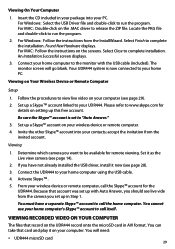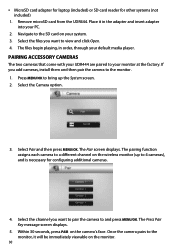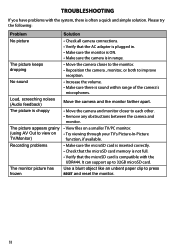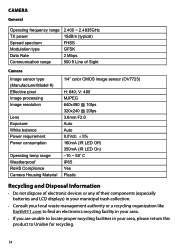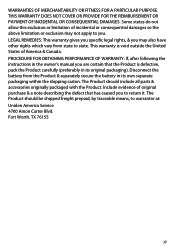Uniden UDR444 Support Question
Find answers below for this question about Uniden UDR444.Need a Uniden UDR444 manual? We have 3 online manuals for this item!
Question posted by georuth092014 on June 9th, 2016
My Uniden Udr444 Wont Stay On
How do i fix my uniden udr444 monitor if to turn it on is to keep holding in power button once you let go it shuts off even with outlet
Current Answers
Related Uniden UDR444 Manual Pages
Similar Questions
Uniden Udr444 Monitor Not Working
Hi, I have the Uniden UDR444 monitor and none of the keys on the monitor responds when I touch the s...
Hi, I have the Uniden UDR444 monitor and none of the keys on the monitor responds when I touch the s...
(Posted by peterhum4 6 years ago)
I Returned My Security Camera And Monitor On 6/26 And Have Not Heard Anything On
alma Rhodes
alma Rhodes
(Posted by almarhodes 8 years ago)
Udr444 Monitor Stopped Working
Just got my UDR444 yesterday evening. I plug the monitor into the cradle and plugged the cradle into...
Just got my UDR444 yesterday evening. I plug the monitor into the cradle and plugged the cradle into...
(Posted by mztdaddy 9 years ago)
Uniden Udr444 Security Cameras
Why do I have to keep resetting the cameras? They keep getting out of sync.
Why do I have to keep resetting the cameras? They keep getting out of sync.
(Posted by gasman050 10 years ago)
Uniden Security Cameras
i bought the uniden security cameras and cant get the program to record for more than 45 minutes, ho...
i bought the uniden security cameras and cant get the program to record for more than 45 minutes, ho...
(Posted by standridger 11 years ago)