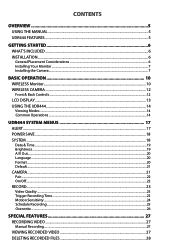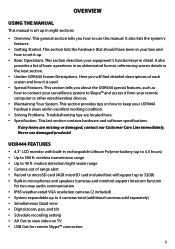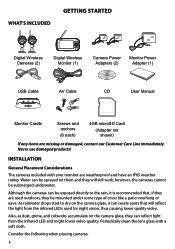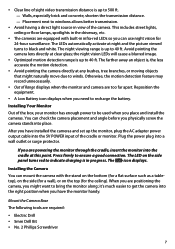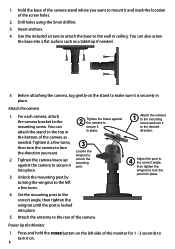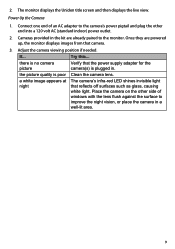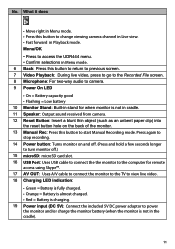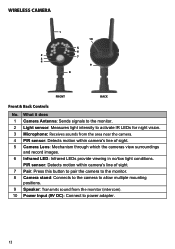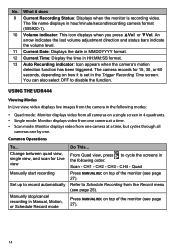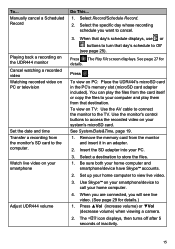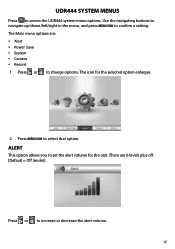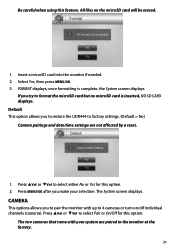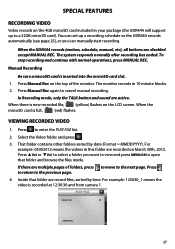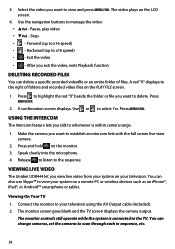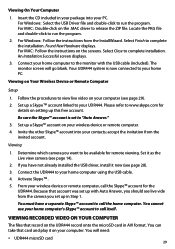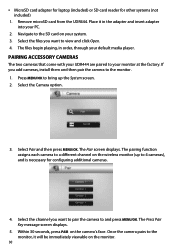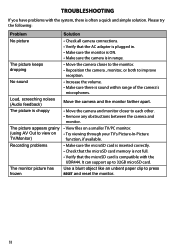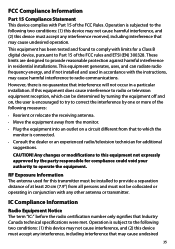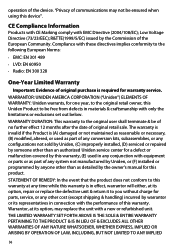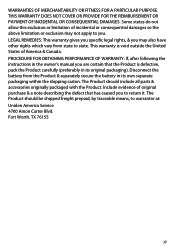Uniden UDR444 Support Question
Find answers below for this question about Uniden UDR444.Need a Uniden UDR444 manual? We have 3 online manuals for this item!
Question posted by Sanchrzrobert9 on February 21st, 2017
Dam Problems They Follow Me Everywere...
Can't Hook Up My Phone To My Cameras.also Don't Have Cd To Hook Up [program To My Laptop]i'm Very Tired An Upset Dealin Wit This Can Sombody Plse Help I've Bought Them Around Dec,2016 (he L P .plse)..my Name Is Bert...
Current Answers
Related Uniden UDR444 Manual Pages
Similar Questions
My Screen Does In Power Up Even When I Plug It On A Outlet Why? Was Working And
We charge it and unplugged it,and battery run out and won't power on even plug to a outlet why?
We charge it and unplugged it,and battery run out and won't power on even plug to a outlet why?
(Posted by REYLC09 8 years ago)
I Returned My Security Camera And Monitor On 6/26 And Have Not Heard Anything On
alma Rhodes
alma Rhodes
(Posted by almarhodes 8 years ago)
How Do I Find A Wiring Diagram For A Uniden Camera Udr444 Camera Quit Working
wires were pulled on the inside of the camera and camera quit working trying to find wiring diagram ...
wires were pulled on the inside of the camera and camera quit working trying to find wiring diagram ...
(Posted by shepart761 9 years ago)
Uniden Udr444 Security Cameras
Why do I have to keep resetting the cameras? They keep getting out of sync.
Why do I have to keep resetting the cameras? They keep getting out of sync.
(Posted by gasman050 10 years ago)
Uniden Security Cameras
i bought the uniden security cameras and cant get the program to record for more than 45 minutes, ho...
i bought the uniden security cameras and cant get the program to record for more than 45 minutes, ho...
(Posted by standridger 11 years ago)