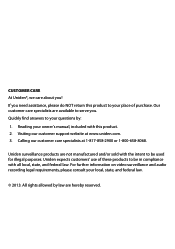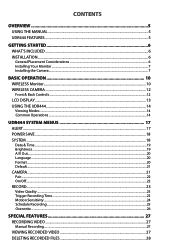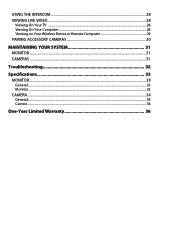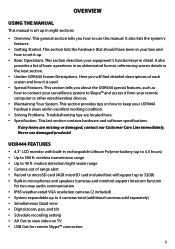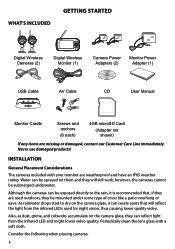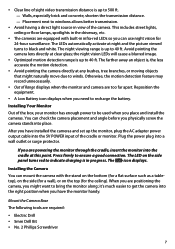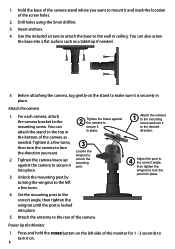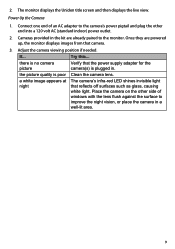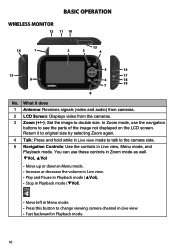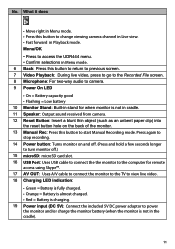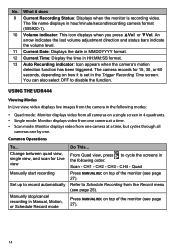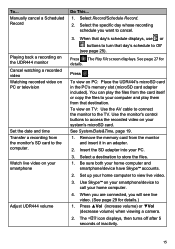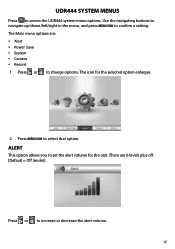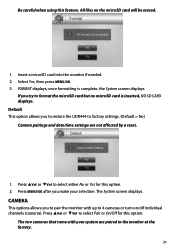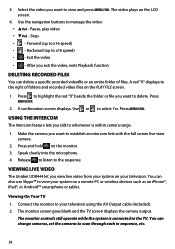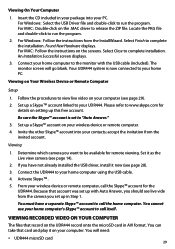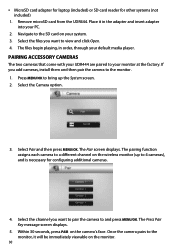Uniden UDR444 Support Question
Find answers below for this question about Uniden UDR444.Need a Uniden UDR444 manual? We have 3 online manuals for this item!
Question posted by Gamecocks11 on July 2nd, 2015
Do I Need Internet For The Dr444 Or Is That Just If I Want To Use My Phone
Do i need internet in order for this to work or is the internet just needed for mobile use
Current Answers
Answer #1: Posted by TommyKervz on July 2nd, 2015 2:02 AM
Hope the info on page 29 is what you are looking for' Click here to read page 29 on the owners manual. For mobile use' you need Skype installed on your phone and that will need internet.
Related Uniden UDR444 Manual Pages
Similar Questions
Is There Just An App
Is there just an app i can use or do i need to buy a monitor?
Is there just an app i can use or do i need to buy a monitor?
(Posted by bobertsandberg0213 3 years ago)
My Screen Does In Power Up Even When I Plug It On A Outlet Why? Was Working And
We charge it and unplugged it,and battery run out and won't power on even plug to a outlet why?
We charge it and unplugged it,and battery run out and won't power on even plug to a outlet why?
(Posted by REYLC09 8 years ago)
I Returned My Security Camera And Monitor On 6/26 And Have Not Heard Anything On
alma Rhodes
alma Rhodes
(Posted by almarhodes 8 years ago)
Uniden Udr444 Security Cameras
Why do I have to keep resetting the cameras? They keep getting out of sync.
Why do I have to keep resetting the cameras? They keep getting out of sync.
(Posted by gasman050 10 years ago)
Uniden Security Cameras
i bought the uniden security cameras and cant get the program to record for more than 45 minutes, ho...
i bought the uniden security cameras and cant get the program to record for more than 45 minutes, ho...
(Posted by standridger 11 years ago)