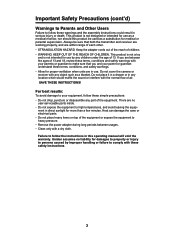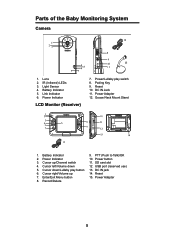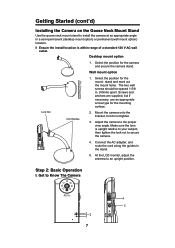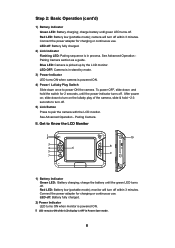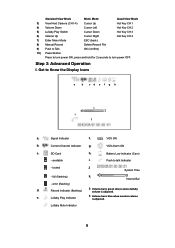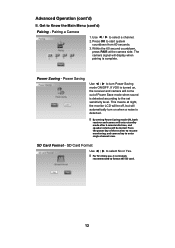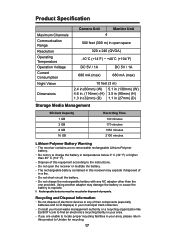Uniden UBW2101 Support Question
Find answers below for this question about Uniden UBW2101.Need a Uniden UBW2101 manual? We have 1 online manual for this item!
Current Answers
Related Uniden UBW2101 Manual Pages
Similar Questions
I Returned My Security Camera And Monitor On 6/26 And Have Not Heard Anything On
alma Rhodes
alma Rhodes
(Posted by almarhodes 8 years ago)
G955 Security Camera System
how do I get the icons on the menu screen to open for my G955 Security system? Each time I select an...
how do I get the icons on the menu screen to open for my G955 Security system? Each time I select an...
(Posted by ejmendoza46 9 years ago)
Uniden Udr444 Security Cameras
Why do I have to keep resetting the cameras? They keep getting out of sync.
Why do I have to keep resetting the cameras? They keep getting out of sync.
(Posted by gasman050 10 years ago)
Internet For G766 Security Camera
Do I need DSL for the g766 or can I use a dial up connection? Also, do the cameras need electric or...
Do I need DSL for the g766 or can I use a dial up connection? Also, do the cameras need electric or...
(Posted by Raparenti 11 years ago)
Uniden Security Cameras
i bought the uniden security cameras and cant get the program to record for more than 45 minutes, ho...
i bought the uniden security cameras and cant get the program to record for more than 45 minutes, ho...
(Posted by standridger 11 years ago)