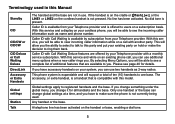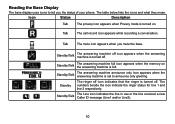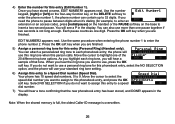Uniden TRU9496 Support Question
Find answers below for this question about Uniden TRU9496 - TRU 9496 Cordless Phone Base Station.Need a Uniden TRU9496 manual? We have 1 online manual for this item!
Question posted by carmenfurtado on April 21st, 2012
I Cannot Delete Cid Messages
he delete button will not delete the names - I deleted the names from the hanset but the light keeps on blinking - thank you
Current Answers
Related Uniden TRU9496 Manual Pages
Similar Questions
When Replacing A New Battery In The Cordless Phone Will I Loose All Information
all the batteries in the cordless phones are starting to show low battery signal. If I replace them ...
all the batteries in the cordless phones are starting to show low battery signal. If I replace them ...
(Posted by giraffe70 11 years ago)
Un-register A Handset Uniden 9496
I need to de-register one of the satellite phones from my Uniden 9496 -- how?
I need to de-register one of the satellite phones from my Uniden 9496 -- how?
(Posted by chmail 11 years ago)
How To Assemble / Install Schlage 9496
(Posted by Anonymous-42982 12 years ago)
Access And Listen To Voice Mail Messages Left On The Phone
Access and listen to voice mail messages left on the phone. How do I do this?
Access and listen to voice mail messages left on the phone. How do I do this?
(Posted by mail56702 12 years ago)
I Have Never Had A Message Left On My Phone And Now I Need A Access Number To Ge
I have never had a message left on my phone. I never set up my voice mail. Someone left a message th...
I have never had a message left on my phone. I never set up my voice mail. Someone left a message th...
(Posted by sslyford45 12 years ago)