Uniden SOLARA DSC Support Question
Find answers below for this question about Uniden SOLARA DSC.Need a Uniden SOLARA DSC manual? We have 3 online manuals for this item!
Question posted by Cliffg21972 on April 27th, 2016
Microphone
Where can I get a wiring diagram for the Solara dsc microphone?ThanksCliff
Current Answers
There are currently no answers that have been posted for this question.
Be the first to post an answer! Remember that you can earn up to 1,100 points for every answer you submit. The better the quality of your answer, the better chance it has to be accepted.
Be the first to post an answer! Remember that you can earn up to 1,100 points for every answer you submit. The better the quality of your answer, the better chance it has to be accepted.
Related Uniden SOLARA DSC Manual Pages
English Owners Manual - Page 3


...7 Engine Noise Suppression 8 Antenna Considerations 8 Antenna Selection and Installation 8 Installing the SOLARA DSC 9 Operation 10 Power On/Off 10 Last Channel Memory 10 Squelch 11 Coast Guard...Instructions 15 Distress 16 Digital Selective Calling (DSC 17
Individual 17 All Ships 18 User MMSI 20 NMEA Technical Setup 21 Optional Accessories 21 VHF FM Marine Radio Telephone Channel and...
English Owners Manual - Page 4
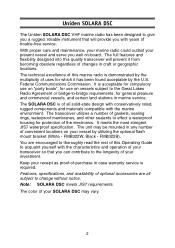
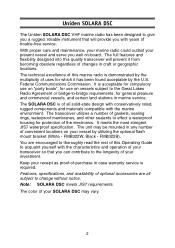
With proper care and maintenance, your marine radio could outlast your SOLARA DSC may be mounted in case warranty service is of the electronics. FMB322W, Black - Features, specifications, and availability of optional accessories are encouraged to thoroughly read the rest of this Operating Guide to acquaint yourself with the characteristics and operation of your transceiver...
English Owners Manual - Page 5
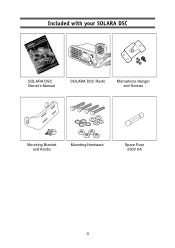
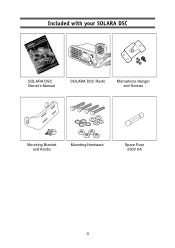
Included with your SOLARA DSC
SOLARA DSC Owner s Manual
SOLARA DSC Radio
Microphone Hanger and Screws
Mounting Bracket and Knobs
Mounting Hardware
Spare Fuse 250V 6A
3
English Owners Manual - Page 6


... this key to listen to select the DSC menu options. 4. CHANNEL/L/M- These keys are also used to active NOAA Weather channels. Press this is not being received.
4 PTT Switch - WX/ALERT/UIC - Press and hold this knob eliminate background noise when a signal is used to receive. 2. Controls and Indicators
Front panel/Microphone
1.
English Owners Manual - Page 8
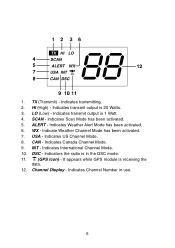
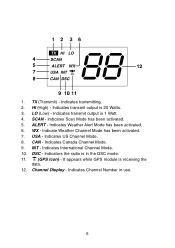
... output is receiving the
data.
12. INT - It appears while GPS module is 25 Watts.
3. Indicators the radio is 1 Watt.
4. Indicates Channel Number in the DSC mode.
11.
(GPS Icon) - Indicates transmitting.
2. Indicates US Channel Mode.
8. Indicates Scan Mode has been activated.
5. Indicates International Channel Mode.
10. Indicates transmit output is...
English Owners Manual - Page 9
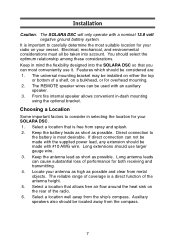
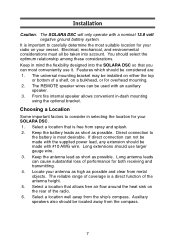
... these considerations. Direct connection to consider in selecting the location for your SOLARA DSC. 1. It is most conveniently use larger gauge wire. 3. The REMOTE speaker wires can not be made with the supplied power lead, any extension should be taken into the SOLARA DSC so that is a direct function of the radio. 6. Keep the battery leads...
English Owners Manual - Page 10


...Selection and Installation
SOLARA DSC has been designed to further reduce the effect of your vessel and range requirements.
All DC battery wires, antenna lead, and accessory cables should not...be essentially impervious to insure a suitable distance between the radiating element and people. The SOLARA DSC has been designed to be routed away from the engine and engine compartment, and from...
English Owners Manual - Page 11
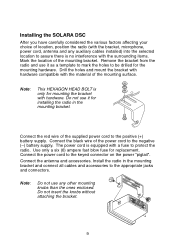
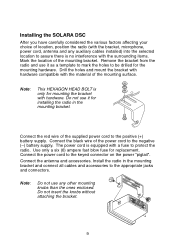
... the power cord to the positive (+) battery supply. Connect the antenna and accessories. Connect the red wire of the supplied power cord to the keyed connector on the power "pigtail".... accessories to the negative (-) battery supply. Installing the SOLARA DSC
After you have carefully considered the various factors affecting your choice of location, position the radio (with the bracket, microphone...
English Owners Manual - Page 12
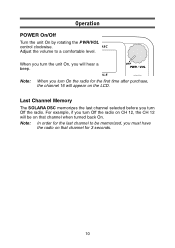
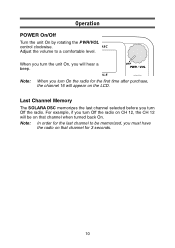
..., the CH 12 will hear a beep.
Operation
POWER On/Off
Turn the unit On by rotating the PWR/VOL control clockwise. Last Channel Memory
The SOLARA DSC memorizes the last channel selected before you will be memorized, you turn Off the radio. Note: In order for the last channel to a comfortable level...
English Owners Manual - Page 14
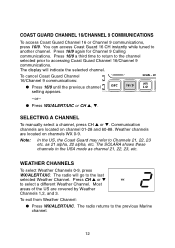
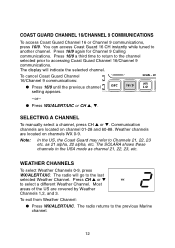
... instantly while tuned to select a different Weather Channel. Press 16/9 again for Channel 9 Calling communications.
SELECTING A CHANNEL
To manually select a channel, press CH L or M. The SOLARA shows these channels in the USA mode as 21 alpha, 22 alpha, etc. To exit from Weather Channel:
G Press WX/ALERT/UIC.
G Press WX/ALERT...
English Owners Manual - Page 16
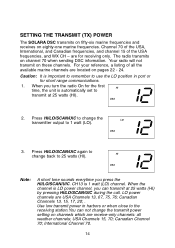
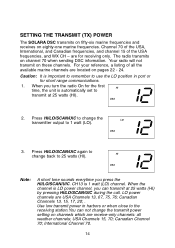
...transmitter output to 25 watts (HI). Your radio will not transmit on channel 70 when sending DSC information. LO power channels are for the first
time, the unit is important to remember to ...-only channels: all weather channels; Canadian Channel 70; SETTING THE TRANSMIT (TX) POWER
The SOLARA DSC transmits on fifty-six marine frequencies and receives on pages 22 - 24. CH13 is LO power ...
English Owners Manual - Page 18


In order to transmit a Distress call is received from the Coast Guard shore station. When DSC appears on the display, press SELECT to send a Distress call is repeated until an acknowledgement signal is resent. The Distress call is transmitted and it ...
English Owners Manual - Page 19


... you enter the last digit, the confirmation screen appears. appears.
DSC is connected to the SOLARA DSC) to select the number from another boat and to automatically switch the receiving DSC radio to transmit the individual DSC signal.
17 Press SELECT to desired channel. 1. Press DSC.
2. Press SELECT.
3. This service will be entered when SELECT is...
English Owners Manual - Page 20
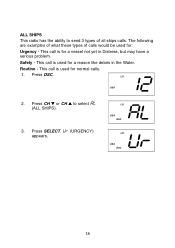
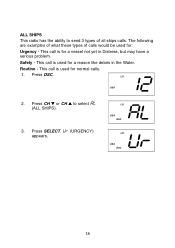
ALL SHIPS This radio has the ability to select (ALL SHIPS).
3.
Routine - Press DSC.
2. appears.
(URGENCY)
18 The following are examples of what these types of all ships calls. Press SELECT.
Press CH M or CH L to send 3 types of ...
English Owners Manual - Page 21
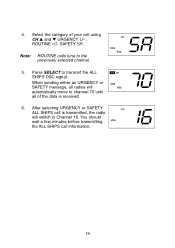
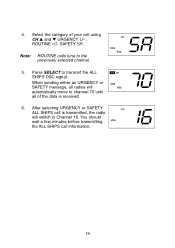
..., the radio will automatically move to Channel 16. Select the category of the data is received.
6. Note: ROUTINE calls tune to transmit the ALL SHIPS DSC signal. 4.
English Owners Manual - Page 22
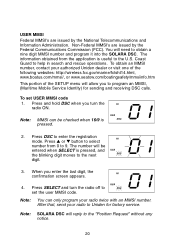
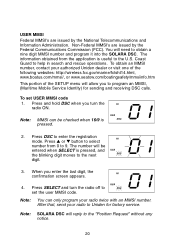
...entered when SELECT is useful to obtain a nine digit MMSI number and program it into the SOLARA DSC. The information obtained from 0 to help in search and rescue operations. Coast Guard to 9.
...Note: MMSI can only program your radio to the next digit.
3. Note: SOLARA DSC will need to the U.S. To set the user MMSI code. When you turn the radio off to...
English Owners Manual - Page 23
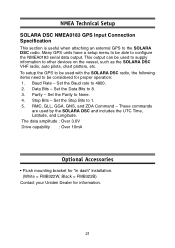
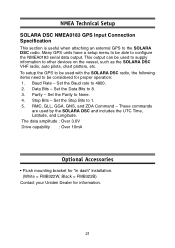
... plotters, etc. Data Bits - Stop Bits - These commands
are used with the SOLARA DSC radio, the following items need to 8. 3. This output can be able to None. 4. Parity - Baud Rate - The data amplitude : Over 3.0V Drive capability : Over 10mA
Optional Accessories
• Flush mounting bracket for "in dash" installation. (White = FMB322W, Black = FMB322B...
English Owners Manual - Page 27


... HI (High), LO (Low), SCAN, ALERT,
WX, USA, INT, CAN, DSC, (GPS), and Channel Display : LCD with Orange backlight : 16/9, DISTRESS, DSC, SELECT,
HI/LO/SCAN/UIC, WX/ALERT/UIC, CHL or M
: Antenna,... Indicators
Channel Display Buttons
Connectors Size
Weight Supply Voltage Standard Accessories
Antenna Impedance Microphone
Speaker Operating Temperature Range Shock and Vibration
FCC Approvals
Transmitter ...
English Owners Manual - Page 28
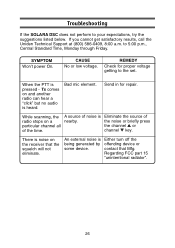
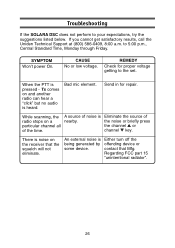
... of
radio stops on and another radio can hear a "click" but no audio is heard.
While scanning, the A source of the time.
Troubleshooting
If the SOLARA DSC does not perform to the set. If you cannot get satisfactory results, call the Uniden Technical Support at (800) 586-0409, 8:00 a.m. to 5:00 p.m., Central...
English Owners Manual - Page 29
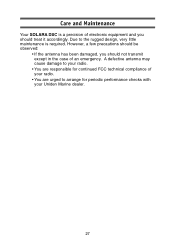
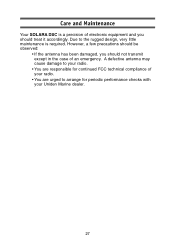
Care and Maintenance
Your SOLARA DSC is required. A defective antenna may cause damage to your radio.
• You are urged to the rugged design, very little maintenance is a ... an emergency. Due to arrange for periodic performance checks with your radio.
• You are responsible for continued FCC technical compliance of electronic equipment and you should treat it accordingly.
Similar Questions
Unidan Solara Dsc
hola, necesito el diagrama electrónico del Vhf radio. Solara dsc.
hola, necesito el diagrama electrónico del Vhf radio. Solara dsc.
(Posted by adanastorquia72163 2 years ago)
Can The Rechargable Pack For Atlantis Handheld 250.radio Be Bought
(Posted by rockytonk1 2 years ago)
Uniden Solara Dsc Online Manual
radio talks well but only receives from a very short distance ( maybe 300 yards )... repalced antenn...
radio talks well but only receives from a very short distance ( maybe 300 yards )... repalced antenn...
(Posted by coopjac2000 10 years ago)
I Need Uniden Solara Dsc Owners Manual In Portuguese
(Posted by jcbezerra 11 years ago)
How Do I Enter My Mmsi Number Into My Uniden Solara Dsc Radio
(Posted by jdschneemtn 12 years ago)

