Uniden SC150Y Support Question
Find answers below for this question about Uniden SC150Y.Need a Uniden SC150Y manual? We have 1 online manual for this item!
Question posted by lonestarchuck on December 22nd, 2013
Programming
How do i program my sc150y bearcat scanner
Current Answers
There are currently no answers that have been posted for this question.
Be the first to post an answer! Remember that you can earn up to 1,100 points for every answer you submit. The better the quality of your answer, the better chance it has to be accepted.
Be the first to post an answer! Remember that you can earn up to 1,100 points for every answer you submit. The better the quality of your answer, the better chance it has to be accepted.
Related Uniden SC150Y Manual Pages
English Owners Manual - Page 1
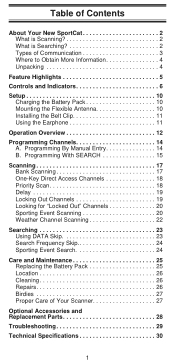
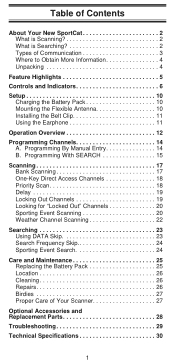
... Your New SportCat 2 What is Scanning 2 What is Searching 2 Types of Your Scanner 27
Optional Accessories and Replacement Parts 28
Troubleshooting 29
Technical Specifications 30
1 Programming With SEARCH 15
Scanning 17 Bank Scanning 17 One-Key Direct Access Channels 18 Priority ... 10 Installing the Belt Clip 11 Using the Earphone 11
Operation Overview 12
Programming Channels 14 A.
English Owners Manual - Page 2
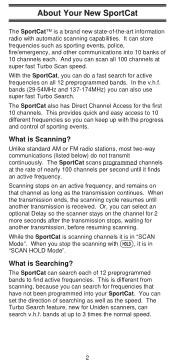
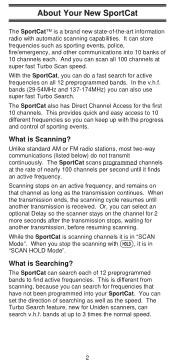
...select an optional Delay so the scanner stays on the channel for 2 more seconds after the transmission stops, waiting for active frequencies on that have not been programmed into 10 banks of 12 preprogrammed...so you can set the direction of sporting events. In the v.h.f.
The SportCat scans programmed channels at the rate of -the-art information radio with the progress and control of...
English Owners Manual - Page 4
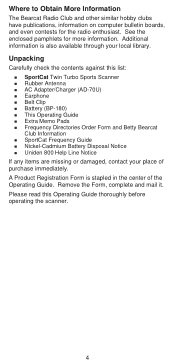
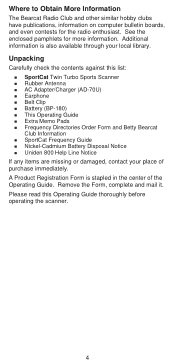
...Turbo Sports Scanner n Rubber Antenna n AC Adapter/Charger (AD-70U) n Earphone n Belt Clip n Battery (BP-180) n This Operating Guide n Extra Memo Pads n Frequency Directories Order Form and Betty Bearcat Club Information... or damaged, contact your local library. Where to Obtain More Information
The Bearcat Radio Club and other similar hobby clubs have publications, information on computer bulletin...
English Owners Manual - Page 5
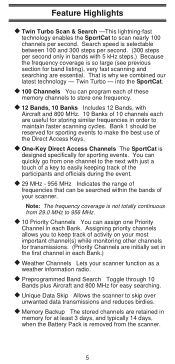
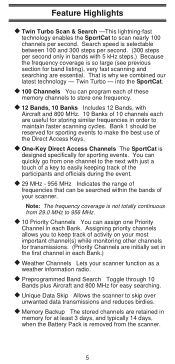
...scanner.
5
x 29 MHz - 956 MHz Indicates the range of your scanner function as a
weather information radio.
x Memory Backup The stored channels are essential. Bank 1 should be searched within the bands of
frequencies that can program...MHz for sporting events to 956 MHz. x Unique Data Skip Allows the scanner to store one Priority
Channel in bands with 5 kHz steps.) Because the...
English Owners Manual - Page 7
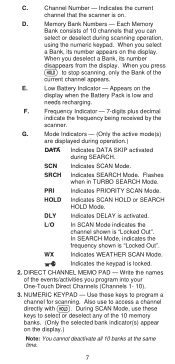
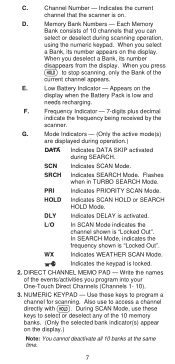
...- Frequency Indicator - 7-digits plus decimal indicate the frequency being received by the scanner. SRCH Indicates SEARCH Mode.
In SEARCH Mode, indicates the
frequency shown is activated...
Indicates the keypad is "Locked Out".
F. SCN Indicates SCAN Mode.
Use these
keys to program a
H channel for scanning.
G. DIRECT CHANNEL MEMO PAD -
HOLD Indicates SCAN HOLD or ...
English Owners Manual - Page 8


... turn ON or OFF the automatic 2-second
delay during scanning.)
D 8.
Press
to start scanning all programmed channels
that channel. WX appears on the display.
7. Use the numeric keypad to enter a
channel ...(In Delay Mode, DLY appears on the
display.) In this mode, when the scanner monitors an
active frequency, searching or scanning will not resume
until transmission stops for 15...
English Owners Manual - Page 9
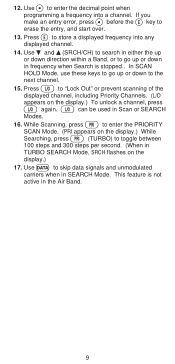
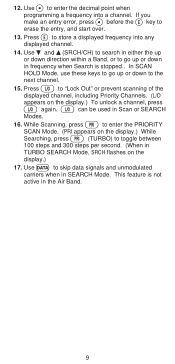
.... P 16. While Scanning, press
to enter the PRIORITY
P SCAN Mode. (PRI appears on the display.) To unlock a channel, press
again.
This feature is stopped.. . 12.
E programming a frequency into any displayed channel.
14. Press to "Lock Out" or prevent scanning of the
displayed channel, including Priority Channels. (L/O
O O appears on the display.) While...
English Owners Manual - Page 12
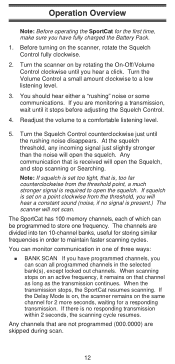
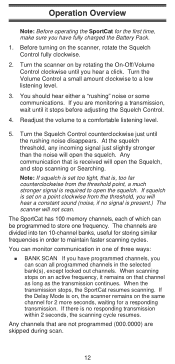
...scanner, rotate the Squelch Control fully clockwise.
2. If there is required to maintain faster scanning cycles. Turn the Volume Control a small amount clockwise to a comfortable listening level.
5. You can be programmed...hear either a "rushing" noise or some communications. Any communication that are not programmed (000.0000) are divided into ten 10-channel banks, useful for storing similar...
English Owners Manual - Page 13
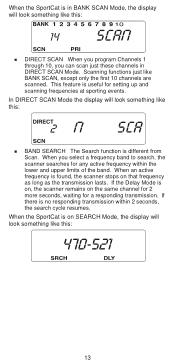
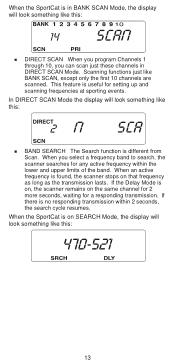
... as long as the transmission lasts.
When an active frequency is on, the scanner remains on SEARCH Mode, the display will look something like this :
n DIRECT SCAN When you program Channels 1 through 10, you select a frequency band to search, the scanner searches for any active frequency within 2 seconds, the search cycle resumes. When...
English Owners Manual - Page 14
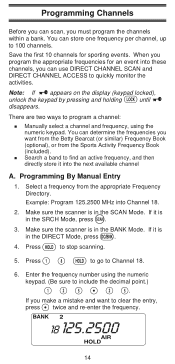
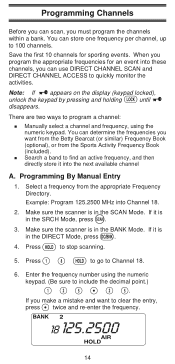
... scanning.
1 8 H 5. If you make a mistake and want from the Betty Bearcat (or similar) Frequency Book (optional), or from the appropriate Frequency Directory. n Search a band to find an active frequency, and then directly store it is
in the SRCH Mode, press . Programming By Manual Entry
1. S 2. Select a frequency from the Sports Activity Frequency Book...
English Owners Manual - Page 15
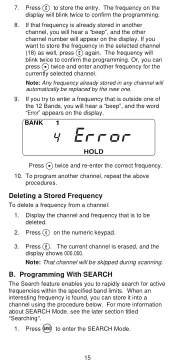
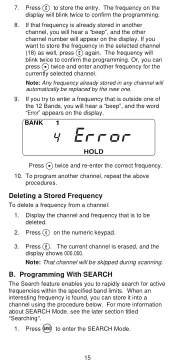
... a channel: 1. Display the channel and frequency that is erased, and the
display shows 000.000. Programming With SEARCH
The Search feature enables you
E want to store the frequency in another
channel, you can
...repeat the above procedures. Press to be skipped during scanning. If you to confirm the programming. 8. Or, you try to enter a frequency that frequency is found, you will hear...
English Owners Manual - Page 16
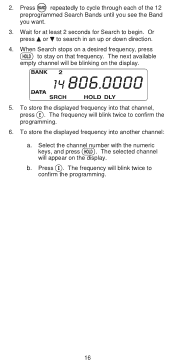
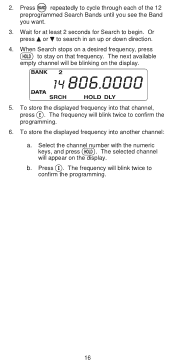
... or down direction. Select the channel number with the numeric
keys, and press
. The frequency will blink twice to confirm the programming.
16 The frequency will blink twice to confirm the programming.
6. N 2. Wait for at least 2 seconds for Search to cycle through each of the 12 preprogrammed Search Bands until you see...
English Owners Manual - Page 19
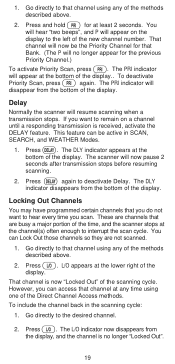
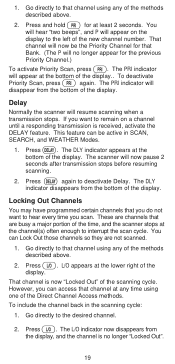
... can access that are busy a major portion of the time, and the scanner stops at any of the
display.
The PRI indicator
P will appear at the lower ...
19 If you scan. D 1. Press
. The scanner will resume scanning when a
transmission stops.
Press
again to the desired channel. Locking Out Channels
You may have programmed certain channels that
Bank. (The P will now be ...
English Owners Manual - Page 20
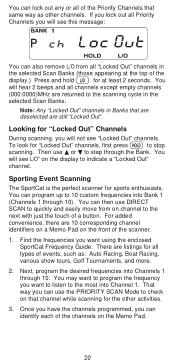
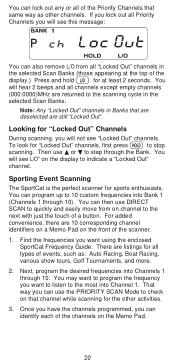
... Racing, various show tours, Golf Tournaments, and more.
2. Once you have the channels programmed, you want using the enclosed SportCat Frequency Guide. There are 10 corresponding channel identifiers on ...Memo Pad on channel to stop
scanning.
Sporting Event Scanning
The SportCat is the perfect scanner for "Locked Out" channels, first press
to the next with just the touch of...
English Owners Manual - Page 24
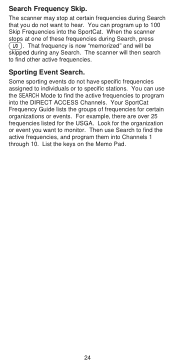
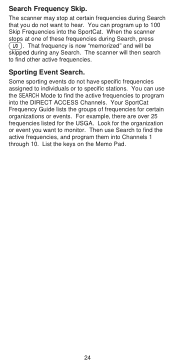
...That frequency is now "memorized" and will then search to find the active frequencies, and program them into the DIRECT ACCESS Channels.
Then use the SEARCH Mode to find other active frequencies... List the keys on the Memo Pad.
24 You can program up to program into Channels 1 through 10.
Sporting Event Search.
The scanner may stop at one of frequencies for the USGA. You ...
English Owners Manual - Page 27
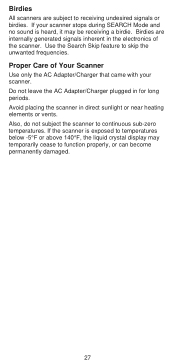
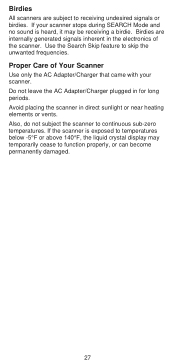
... to function properly, or can become permanently damaged.
27 Avoid placing the scanner in for long periods. Birdies
All scanners are internally generated signals inherent in the electronics of Your Scanner
Use only the AC Adapter/Charger that came with your scanner stops during SEARCH Mode and no sound is exposed to temperatures below -5°...
English Owners Manual - Page 28
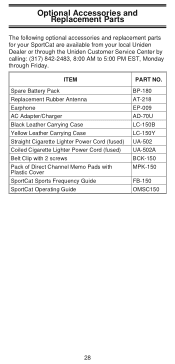
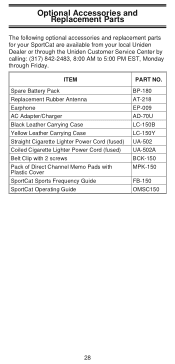
...-218 EP-009 AD-70U LC-150B LC-150Y UA-502 UA-502A BCK-150 MPK-150
FB-150 OMSC150
28 Optional Accessories and Replacement Parts
The following optional accessories and replacement parts for your SportCat are available from your local Uniden Dealer or through the Uniden Customer Service Center by calling...
English Owners Manual - Page 29
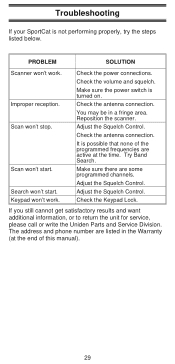
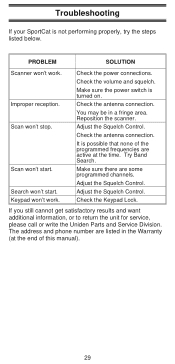
...the Warranty (at the time. Check the power connections.
Adjust the Squelch Control. PROBLEM
SOLUTION
Scanner won 't work .
Check the antenna connection. If you still cannot get satisfactory results and ...It is possible that none of the programmed frequencies are active at the end of this manual).
29 The address and phone number are some programmed channels.
Scan won 't start ....
English Owners Manual - Page 30
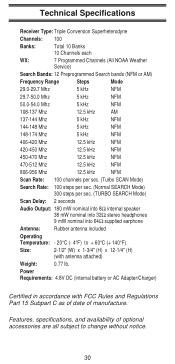
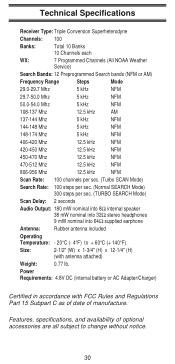
Features, specifications, and availability of optional accessories are all subject to + 60°C (+ 140°F)
Size:
2-1/2" (W) x 1-3/4" (H)...Specifications
Receiver Type: Triple Conversion Superheterodyne
Channels: 100
Banks:
Total 10 Banks 10 Channels each
WX:
7 Programmed Channels (All NOAA Weather
Service)
Search Bands: 12 Preprogrammed Search bands (NFM or AM)
Frequency Range
...
English Owners Manual - Page 34
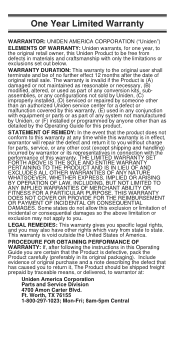
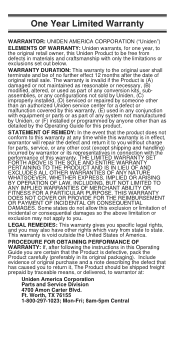
... certain that has caused you to return it to you without charge for parts, service, or any system not manufactured by Uniden, or (F) installed or programmed by anyone other than as part of any other cost (except shipping and handling) incurred by the Operating Guide for this exclusion or limitation of...
Similar Questions
Uniden Bearcat Sportcat150b Manual Free
Hello. I now have a used uniden 150b scanner with no boklet can you please expkain hiw to program th...
Hello. I now have a used uniden 150b scanner with no boklet can you please expkain hiw to program th...
(Posted by frubertp 10 years ago)
How To Program Uniden Bearcat Scanner Bc860xlt
(Posted by rameshoGgraham 10 years ago)
Sc150y Sportcat
will my scanner work with just the power cord pluged in if the battery is dead
will my scanner work with just the power cord pluged in if the battery is dead
(Posted by mtv 10 years ago)

