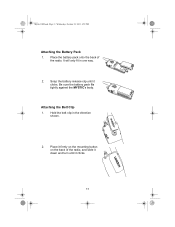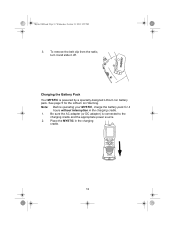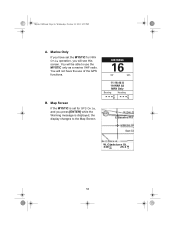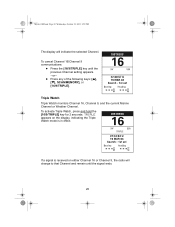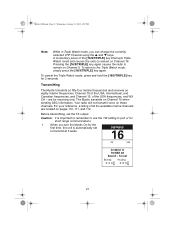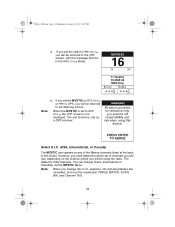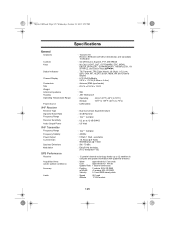Uniden MYSTIC Support Question
Find answers below for this question about Uniden MYSTIC - Marine GPS Receiver.Need a Uniden MYSTIC manual? We have 1 online manual for this item!
Question posted by Picdalton on January 24th, 2016
Replacement Battery For My Uniden Mystic.
Current Answers
Answer #1: Posted by BusterDoogen on January 24th, 2016 1:03 PM
I hope this is helpful to you!
Please respond to my effort to provide you with the best possible solution by using the "Acceptable Solution" and/or the "Helpful" buttons when the answer has proven to be helpful. Please feel free to submit further info for your question, if a solution was not provided. I appreciate the opportunity to serve you!
Related Uniden MYSTIC Manual Pages
Similar Questions
Can you please let me know where I can find a replacement battery for the Uniden Mystic VHF radio
where can I get a replacement battery for my Uniden Mystic BT?
Where can I buy a replacement battery for my Uniden Mystic VHF/GPS Terry >
Trying to find replacement battery, AC & DC Adaptors and charging craddle